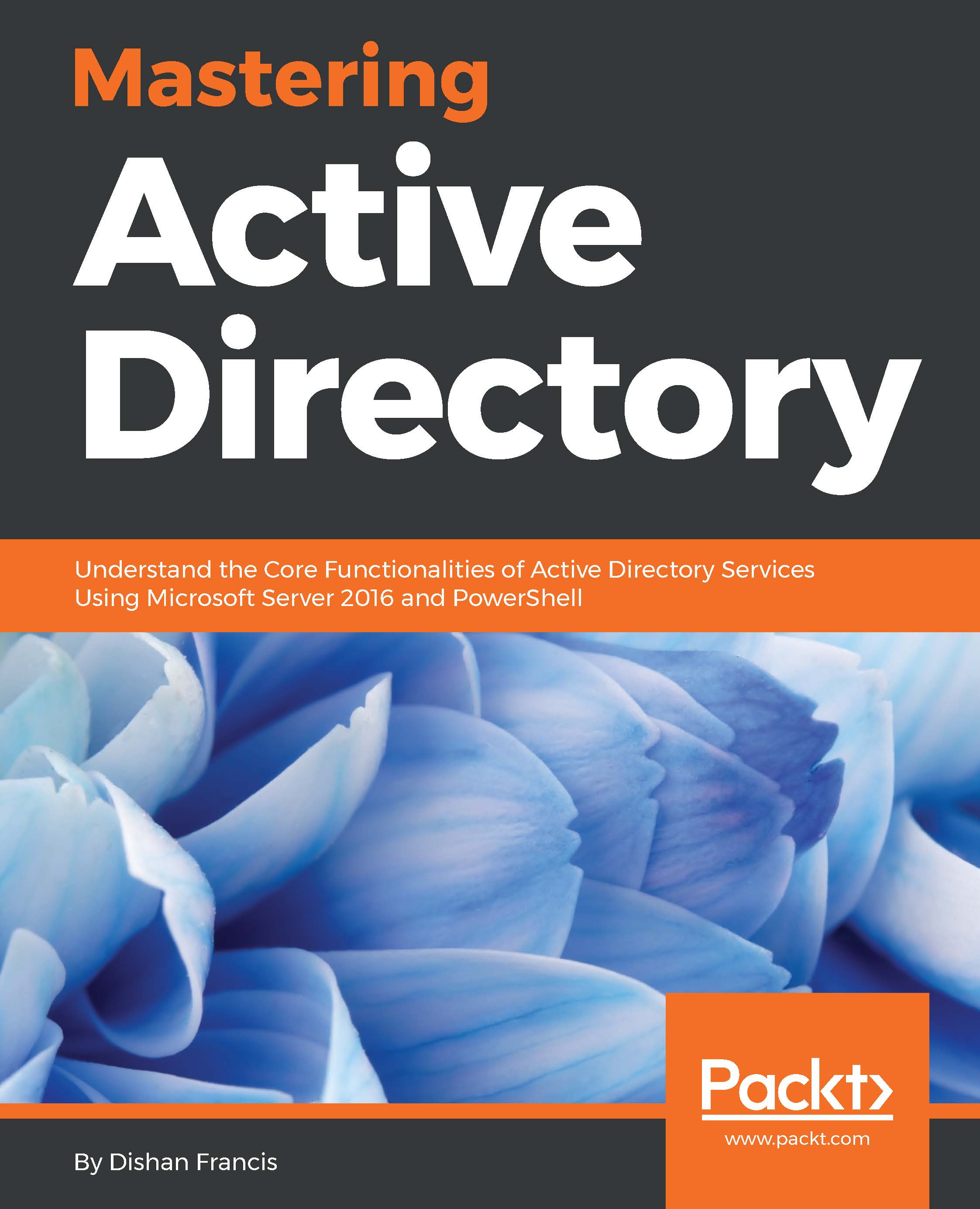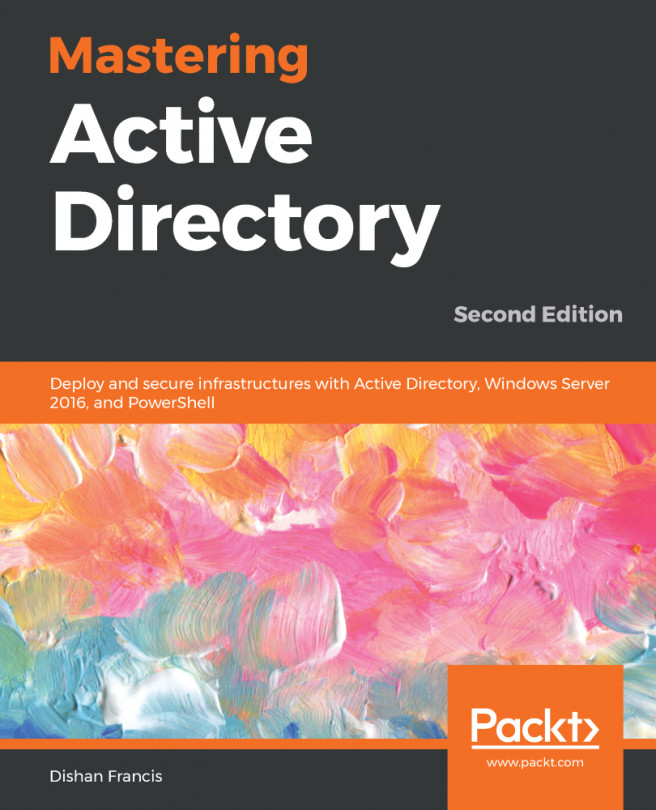Setting up PKI
Now, we have finished the theory part of this chapter and are moving on to the deployment part. In this section, I am going to demonstrate how we can set up a PKI using the two-tier model. I have used this model as it is the most commonly user model for mid and large organizations:
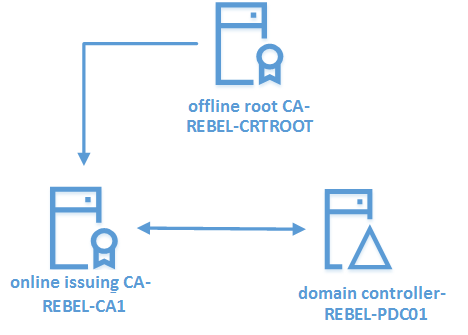
The preceding diagram explains the setup I am going to do. In there I have one domain controller, one stand-alone root CA, and one issuing CA. All are running with Windows Server 2016 with the latest patch level.
Setting up a stand-alone root CA
The first step is to set up the stand-alone root CA. This is not a domain member server, and it is operating in the workgroup level. By configuring it on separate VLAN will add additional security to the root CA, as it will not be able to talk to each other directly even if it is online.
Once the server is ready, log into the server as the member of local administrator group. The first task is to install the AD CS role service. It can be done using the following...