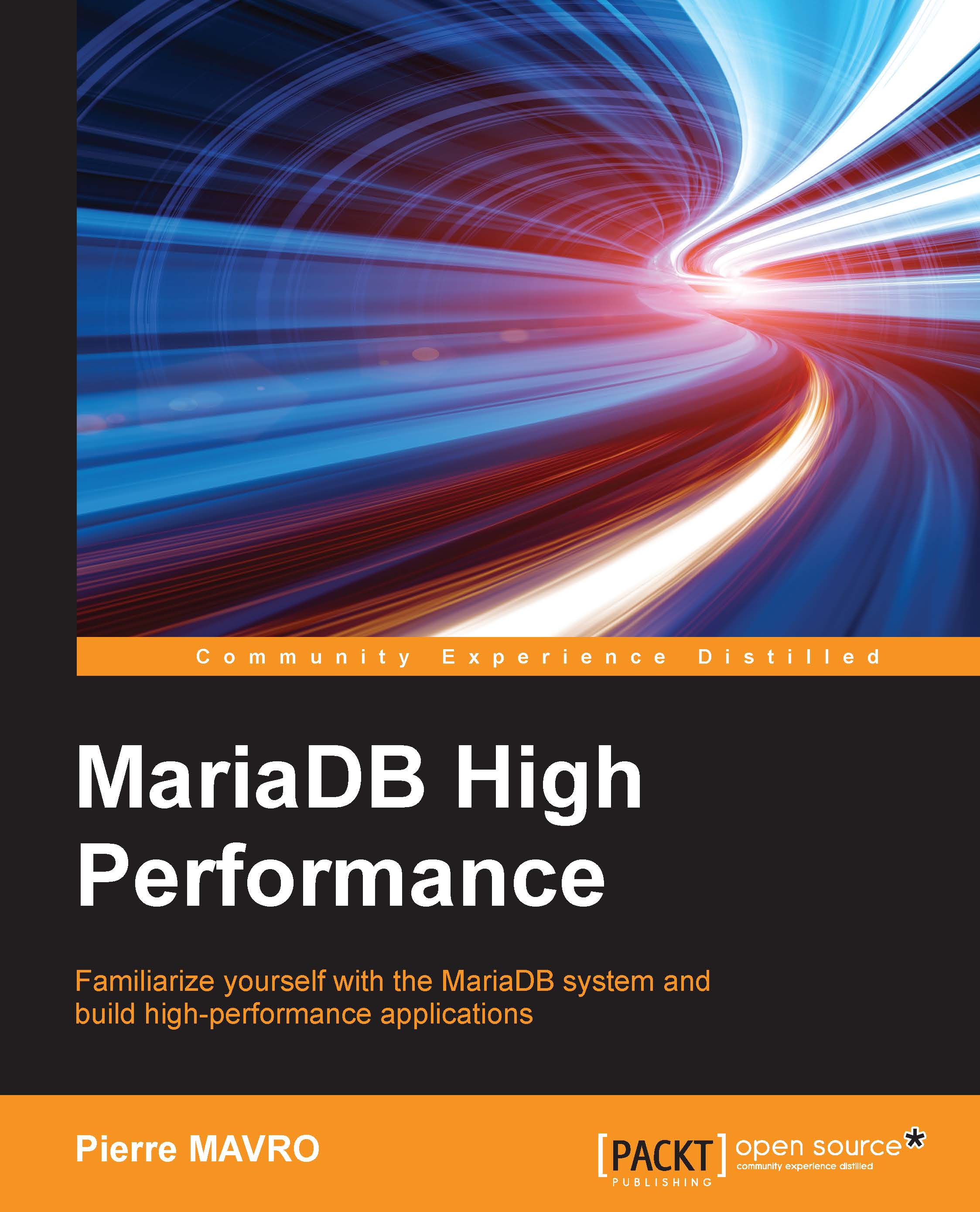Single instance
On a single instance (that's also available for replication and Galera), you can check several things.
First of all, you can check that your MariaDB instance is responding correctly:
> /usr/lib/nagios/plugins/check_mysql Uptime: 141 Threads: 19 Questions: 298 Slow queries: 0 Opens: 55 Flush tables: 2 Open tables: 39 Queries per second avg: 2.113
This check creates a basic connection to your MariaDB instance and gives additional information.
If you really want to have a smaller check, you can simply make a connection and then disconnect.
Tip
Do not simply do create a TCP connection.
Avoid creating a TCP connection (with the check_tcp plugin) because creating a TCP connection will keep the SQL connection open. The problem is that you can reach the maximum SQL connection limit simply because of monitoring. You can avoid this problem using mysql_check because it properly disconnects the SQL session before closing the TCP connection.
Another check exists that permits us to...