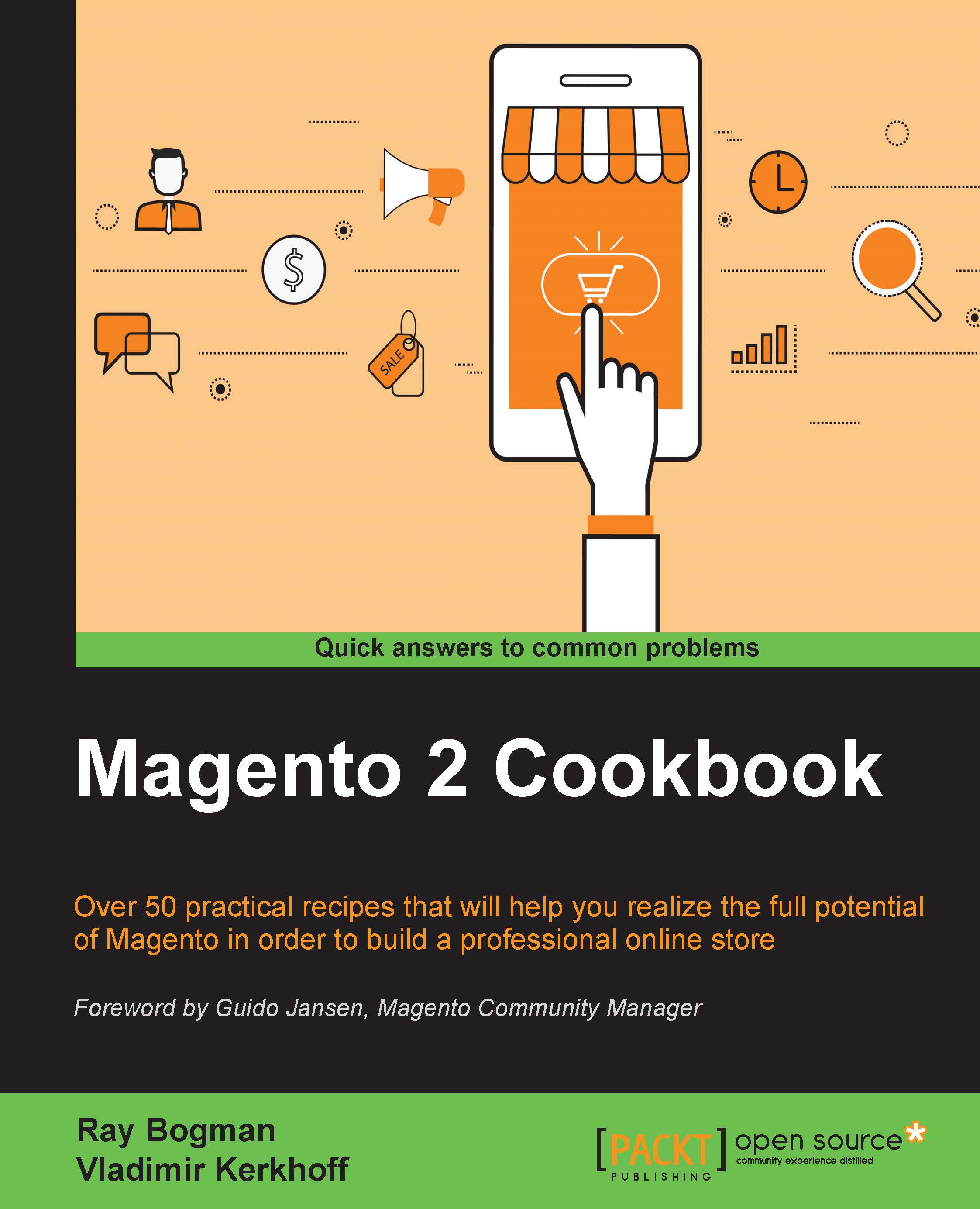Configuring currency rates
Every website selling products uses some kind of currency. Without a valid currency things would start to get messy.
Configuring these currencies is pretty straightforward. The most interesting part is the currency rate exchange. Every day this rate needs to be checked and updated. Decreases in value are important on the product you sell. So choosing the correct default currency needs to be considered appropriately.
Getting ready
To step through this recipe, you will use a Droplet created in Chapter 2, Magento 2 System Tools at DigitalOcean https://www.digitalocean.com/. We will be using an NGINX, PHP-FPM, Composer-based setup including sample data. No other prerequisites are required.
How to do it…
For the purpose of this recipe, let's assume that we need to configure three currencies—US Dollar, Euro, and Pound Sterling—with Magento 2. The following steps will guide you through this.
First log in to the backend of Magento. Go to Stores | Configuration | General | Currency...