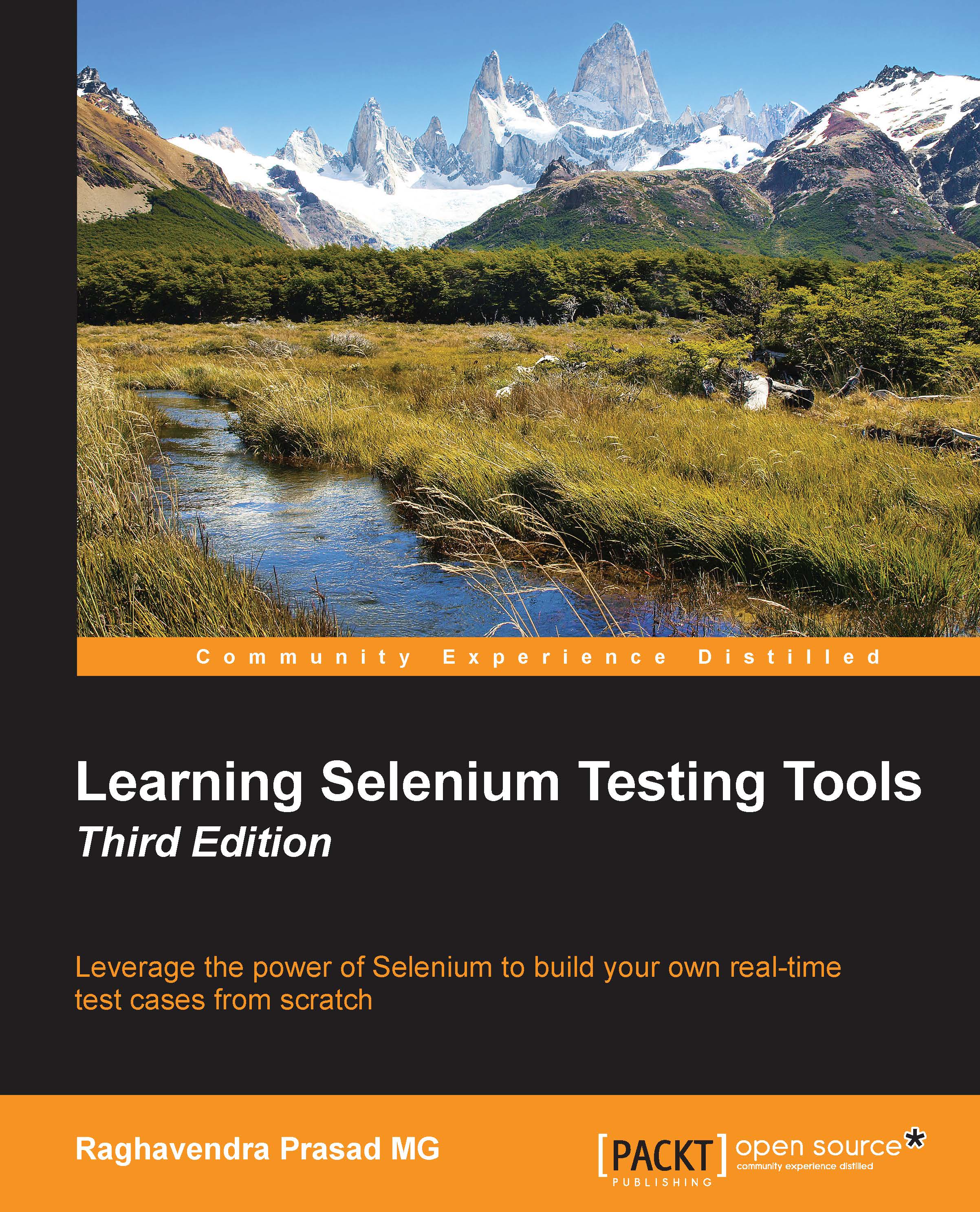Working with application cache
The application cache is one of the new features of HTML5. It allows web applications to specify the files that are downloaded when the browser accesses the page. The browser looks at the files in the application cache before opening any network connections to the server. This means that if the computer or mobile device goes offline, then those files are still available and loaded straightaway.
To see if your application has an application cache file, you need to have a look at the source of the HTML document. It should have a manifest attribute in the HTML tag as follows:
<html manifest="example.appcache"> ... </html>
When items are downloaded, we can then make calls to the application cache object that is attached to the window object in the browser.
Selenium WebDriver has AppCacheStatusenum that represents the current status of the application cache. The status are as follows:
0:
UNCACHED1:
IDLE2:
CHECKING3:
DOWNLOADING4:
UPDATEREADY5:...