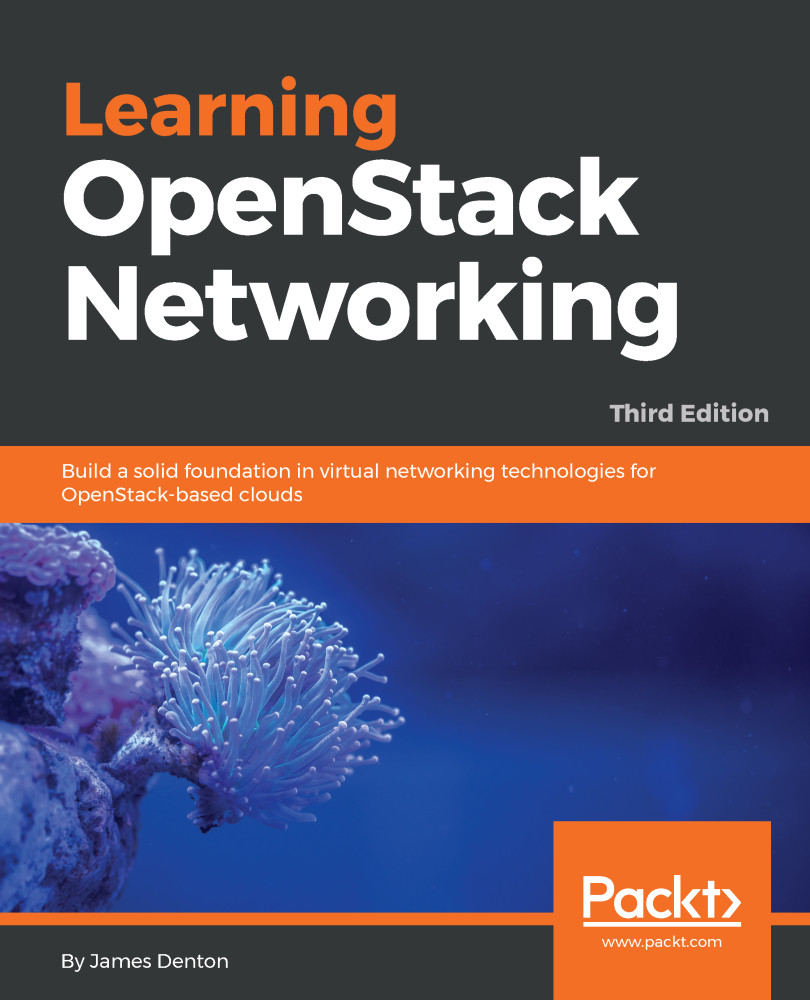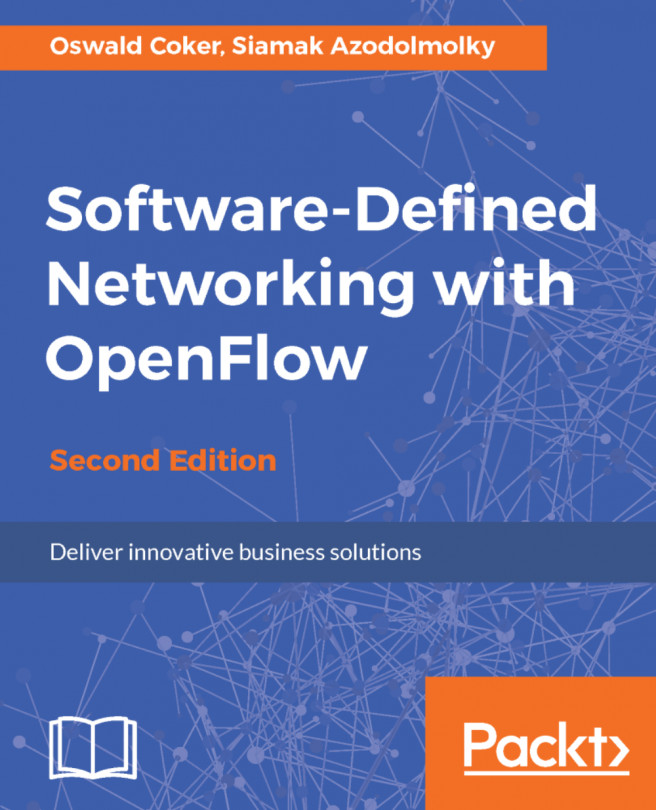Initial steps
Before we can install OpenStack, some work must be done to prepare each system for a successful installation.
Permissions
OpenStack services can be installed either as a root user or as a user with sudo permissions. The latter may require the user to be added to the sudoers file on each host. For tips on configuring sudoers, please visit the following URL: https://help.ubuntu.com/community/RootSudo.
Note
For this installation, all commands should be run as the root user unless specified otherwise.
Configuring the OpenStack repository
When installing versions of OpenStack that are newer than what the operating system shipped with, Ubuntu uses the Ubuntu Cloud Archive (UCA). To enable the Cloud Archive repository, update the apt cache and download and install the software-properties-common package on all hosts:
# apt update; apt install software-properties-common
Once installed, the OpenStack Pike repository should be added as an apt source on all hosts:
# add-apt-repository cloud-archive...