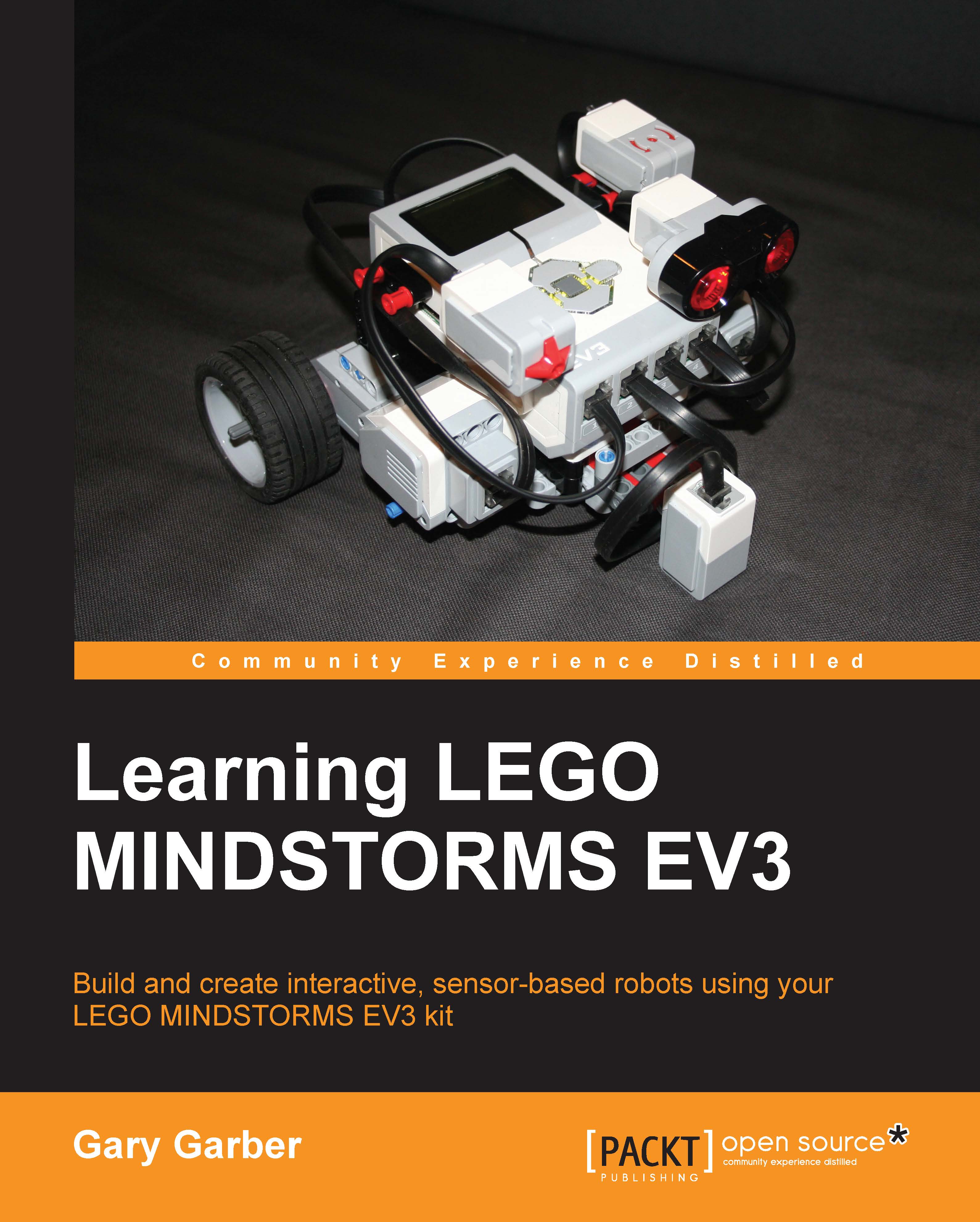Using wires and parallel threads
In the following screenshot, you can see that we can have parallel commands in our program. Our primary command will be to rotate the medium motor. You can decide how many turns to rotate your medium motor for. Although in our original program the blocks are connected by touching each other, you can also connect the blocks with wires as you would a real instrument. If you click on the Sequence Plug Exit of a block, a wired space between blocks will open up. You can drag this wire to the next command block, such as the Loop block we will add in a moment.
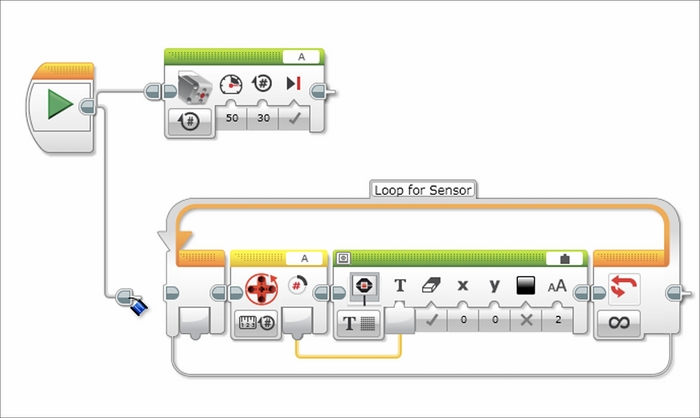
This also allows you to make your code two dimensional. One important aspect of visual programming is being able to view your entire code on the screen at one time. You can also split the wires to run parallel threads in your program. In this case, the wires run to both the Medium Motor block and the Loop block. When the program executes, both of these branches will run at the same time.
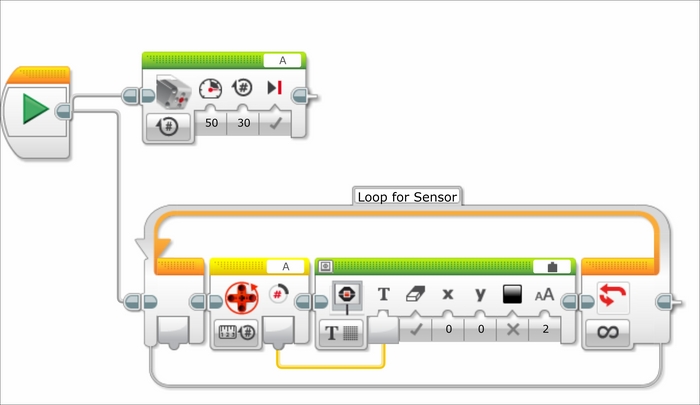
For your other parallel...