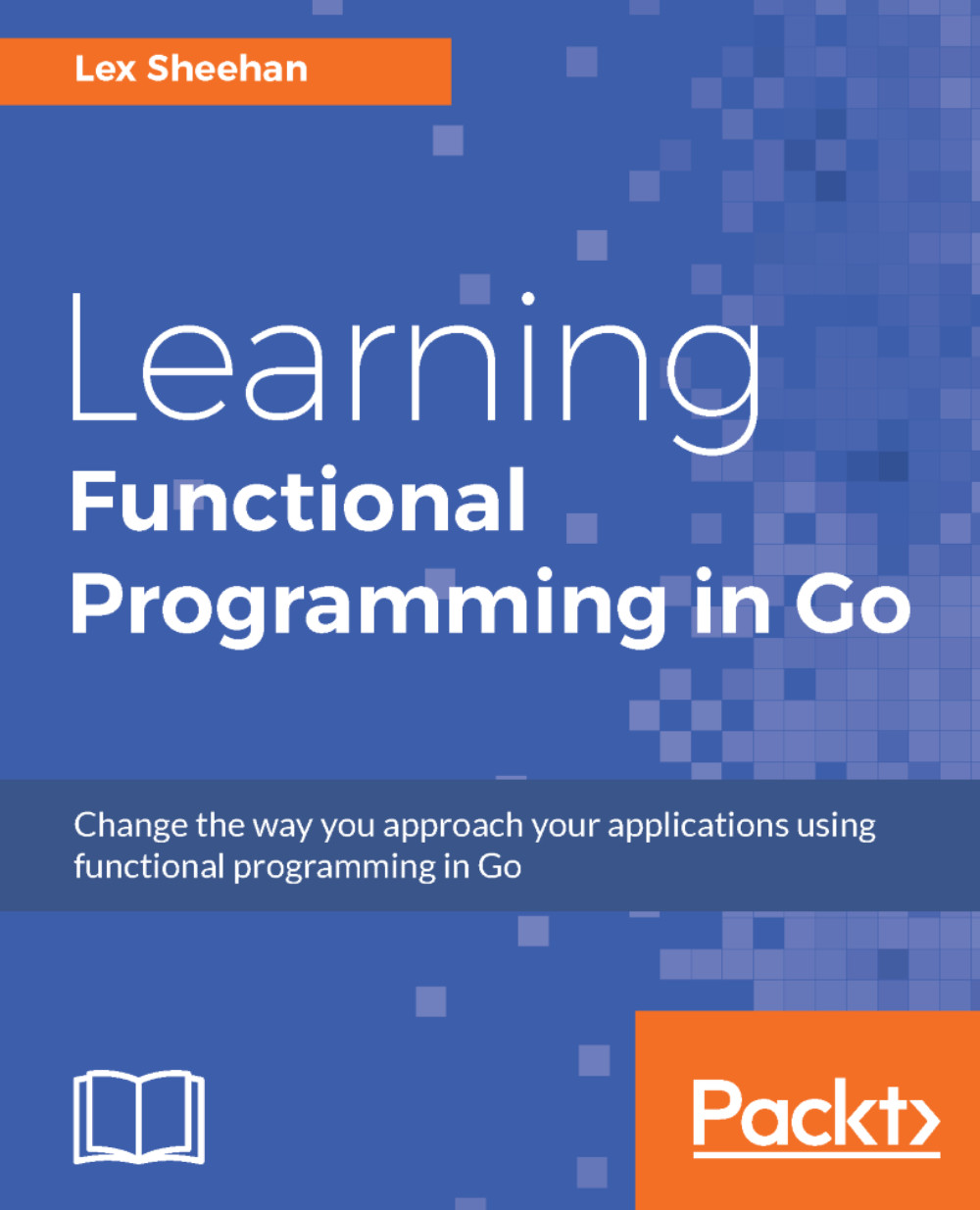How to build and run Go projects
There are various ways to build and run Go applications. In this section, I'll show you what I used to build the example Go projects for this book.
TL;DR
Use the cd command to direct to your project root directory. Run . init once.
Ready to run your app? Did you change a (non-standard library) import statement? If so, run glide-update.
To run your app, execute go-run.
Development workflow
This is what our development workflow looks like:
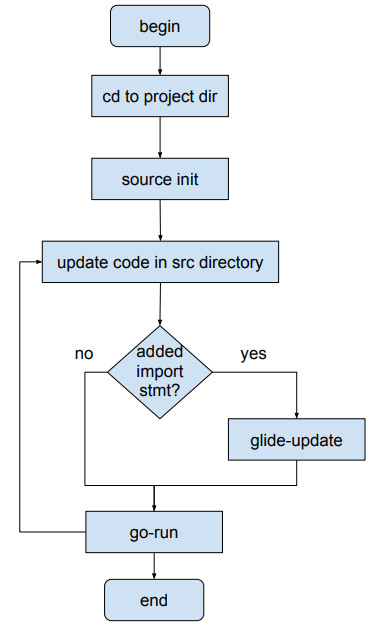
We put cd into our project source code root directory and run init. Then, we updated code, run the glide-update and go-run commands, and repeat until done. Note that if we only added imports for packages from Go's standard library, we won't need to run the glide-update command, though running the glide-update command won't hurt.
Dot init features and benefits
The dot init solution will do the following:
- Create a link to this project root directory in your
MY_DEV_DIRdirectory. - Verify that you are running the correct version of Go.
- Verify...