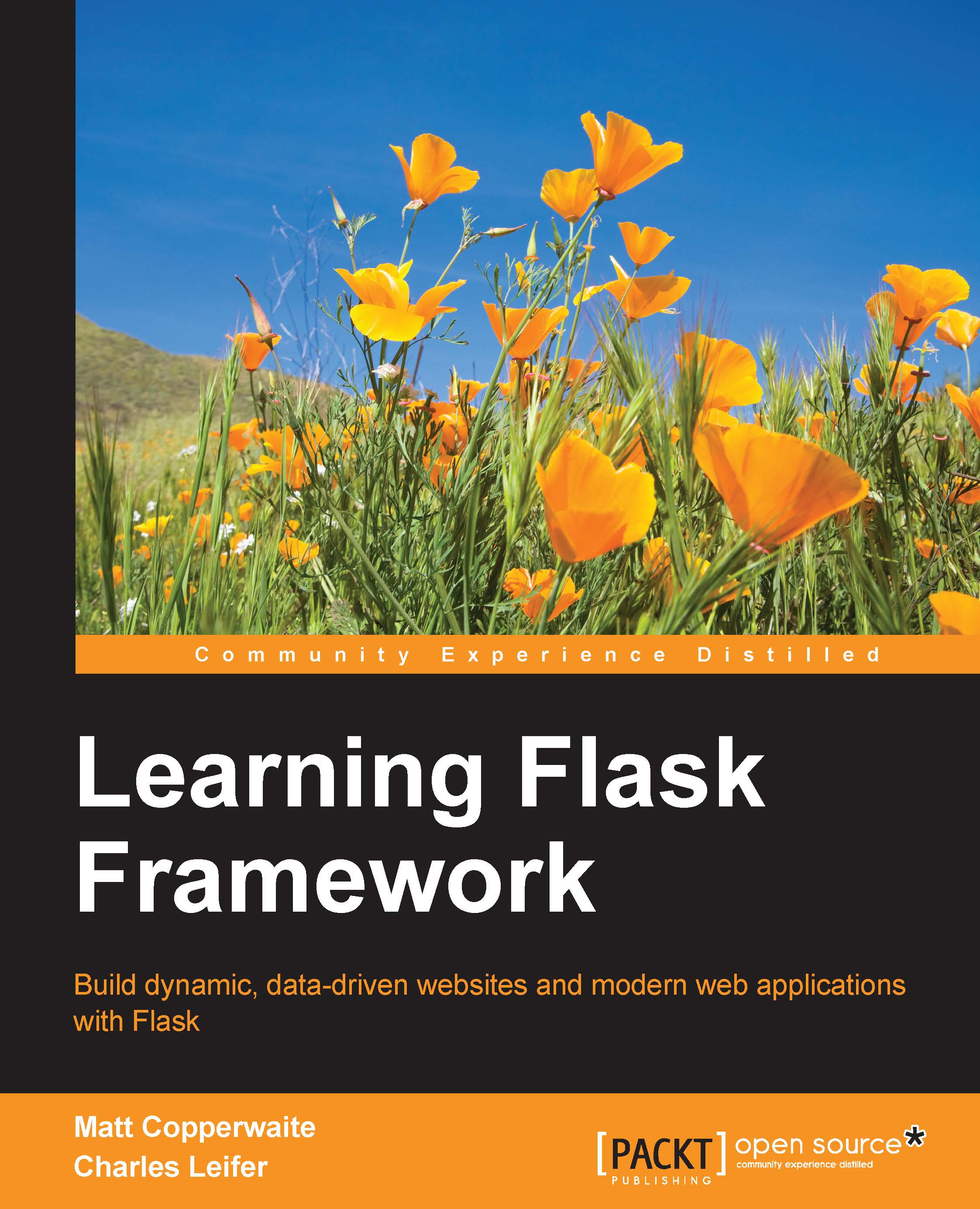Securing your site with SSL
In an increasingly ruthless Internet, it is important to improve the security of your site by proving its authenticity. A common tool for improving this for your site is to use SSL, or even better TLS.
SSL and TLS certificates allow your server to be verified by a trusted third-party based upon the domain name that your browser is connecting to. This means that, as a web user, we can be sure that the web site we are talking to hasn't been changed in transit, is the correct server we are talking to, and that the data being sent between the server and our browser cannot be sniffed. This obviously becomes important when we want to verify that the information our users are sending us is valid, and protected, and our users want to know that our data is protected in transit.
Getting your certificate
The first thing to do is generate your SSL certificate request. This is used in conjunction with a third party who signs the request to verify your server with any browser...