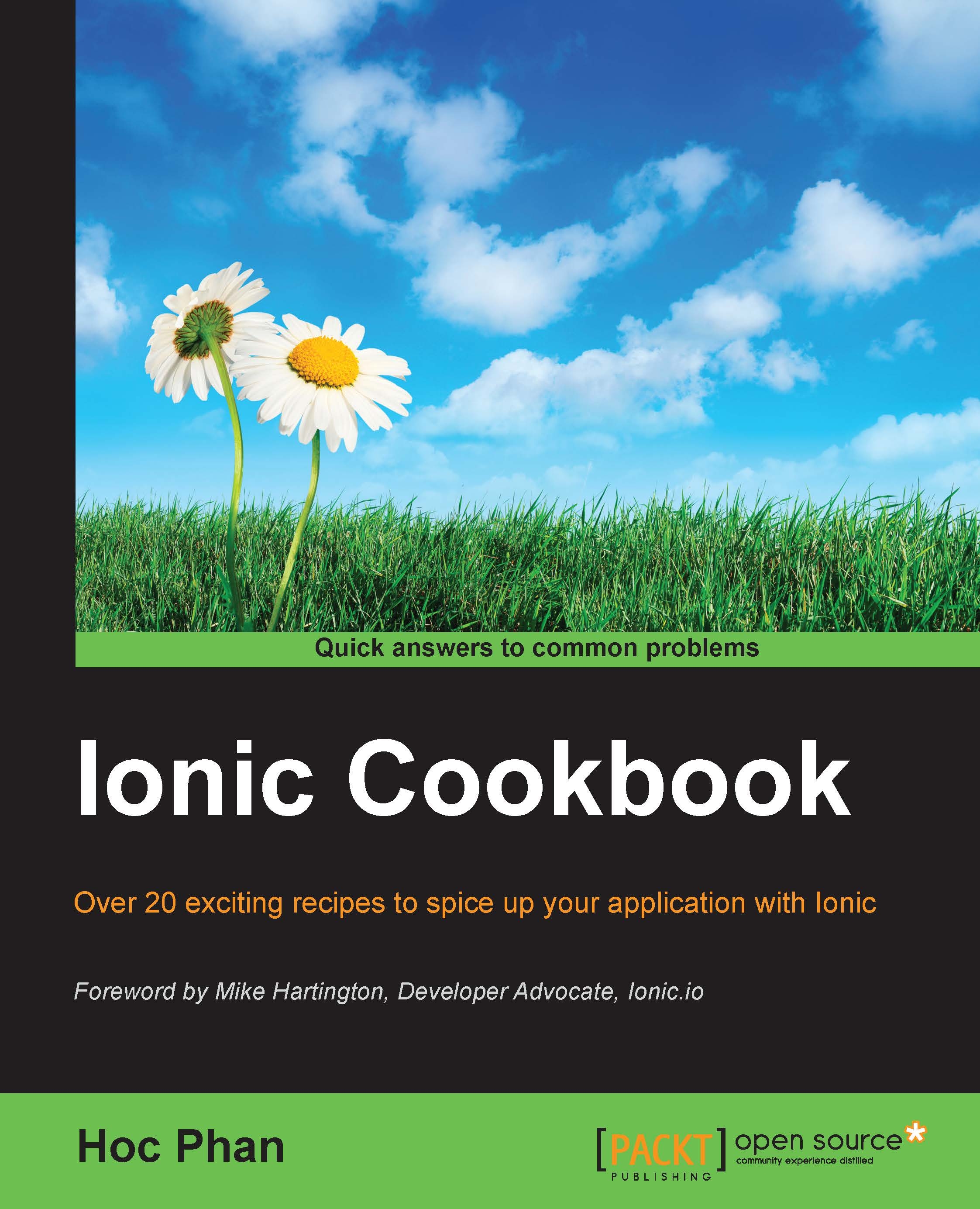Adding Google Maps with geocoding support
Many mobile apps today utilize different mapping features such as showing the current location, creating routes, and providing a suggestive business search. This recipe will show you how to use the Cordova Google Maps plugin to provide mapping support. For more information, visit https://github.com/wf9a5m75/phonegap-googlemaps-plugin.
You will create an app that can:
Display Google Maps in full screen with the ability to detect the current device location
Perform geocoding to find the address of any coordinate
Add a marker with any text
Abstract all mapping functions into a new
<ion-map>directive and$ionicMapdelegate
It is possible to use the HTML5 and JavaScript version of geolocation and maps, instead of Cordova plugins. However, you will see a negative impact on performance. It's very obvious that if you use the SDK, map rendering and optimization tends to be faster. In addition, HTML5 geolocation sometimes has some strange bugs that require...