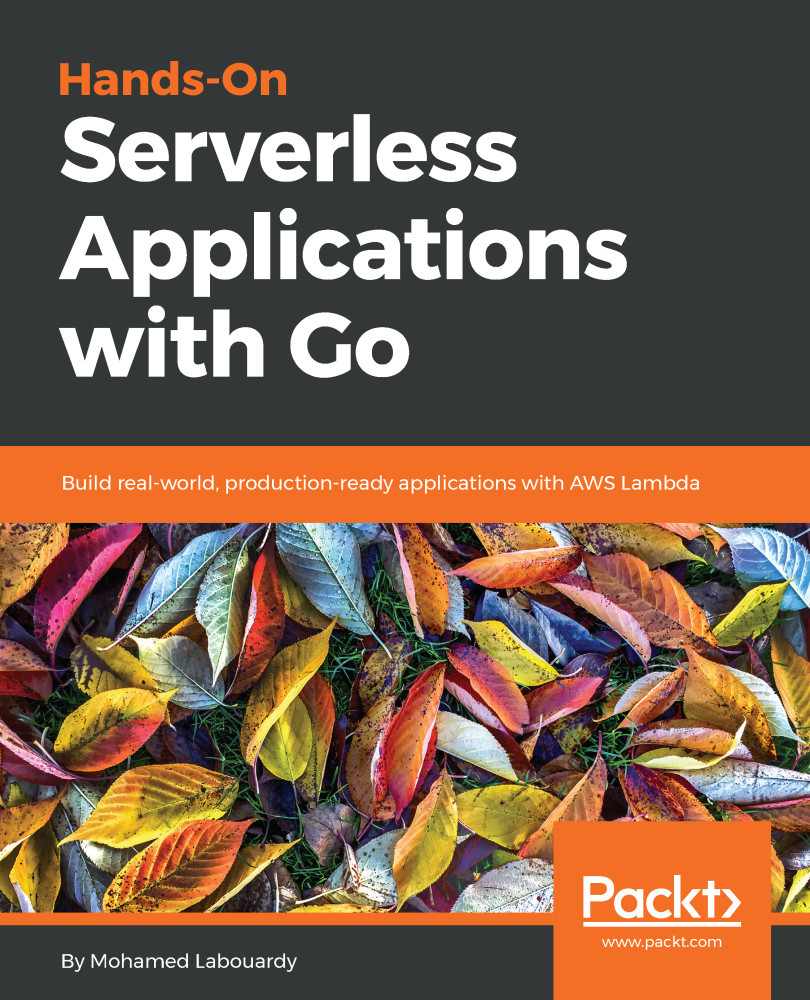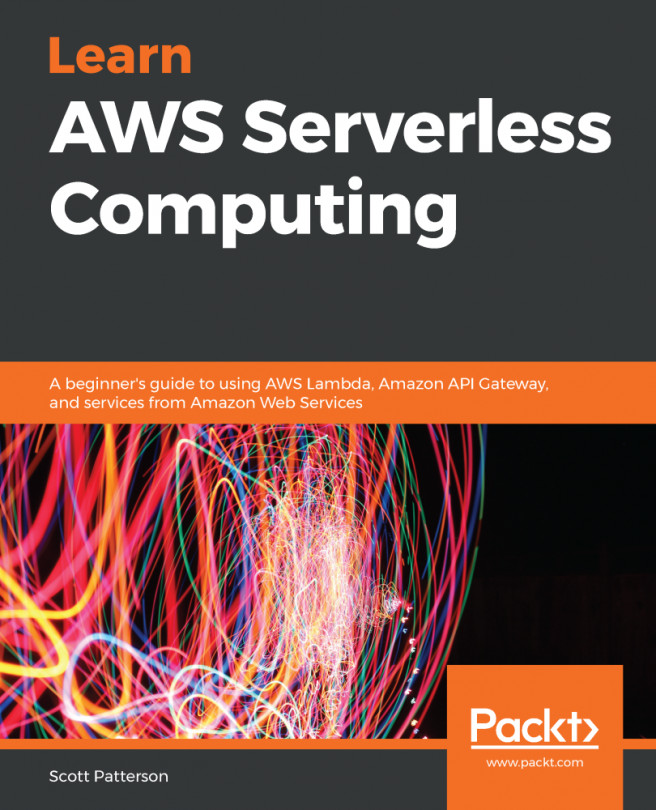Event testing
The following procedure will demonstrate how to invoke the Lambda function from the Console:
- Now that the function has been deployed, let's invoke it manually using the sample event data by clicking on the
Testbutton in the top right of the console. - Selecting
Configure test eventopens a new window that has a drop-down. The items in the drop-down are sample JSON event templates which are mocks for source events or triggers (recallChapter 1,Go Serverless) that can be consumed by the Lambda in order to test its functionality:
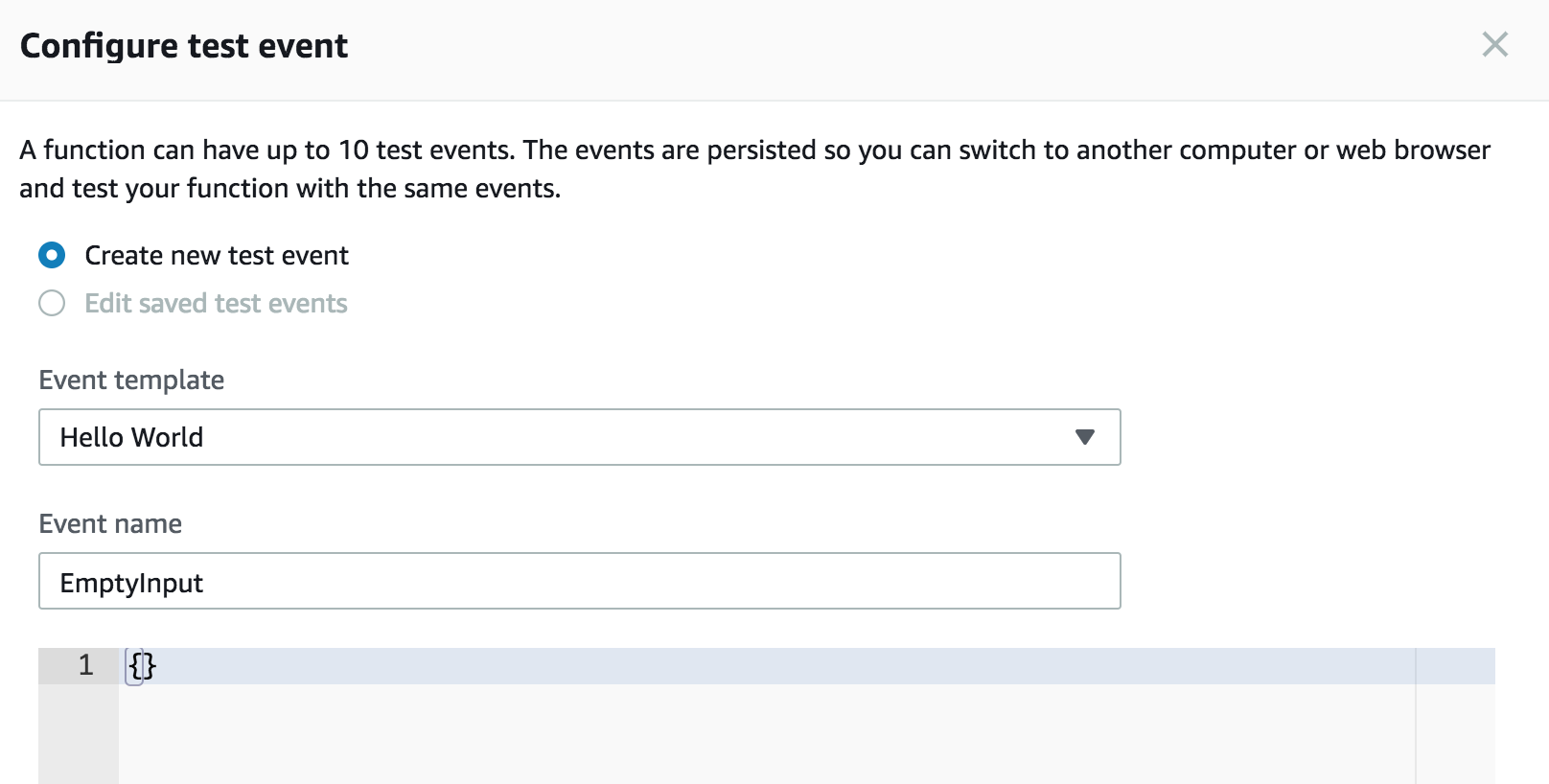
- Retain the default
Hello Worldoption. Type an event name and provide an empty JSON object:
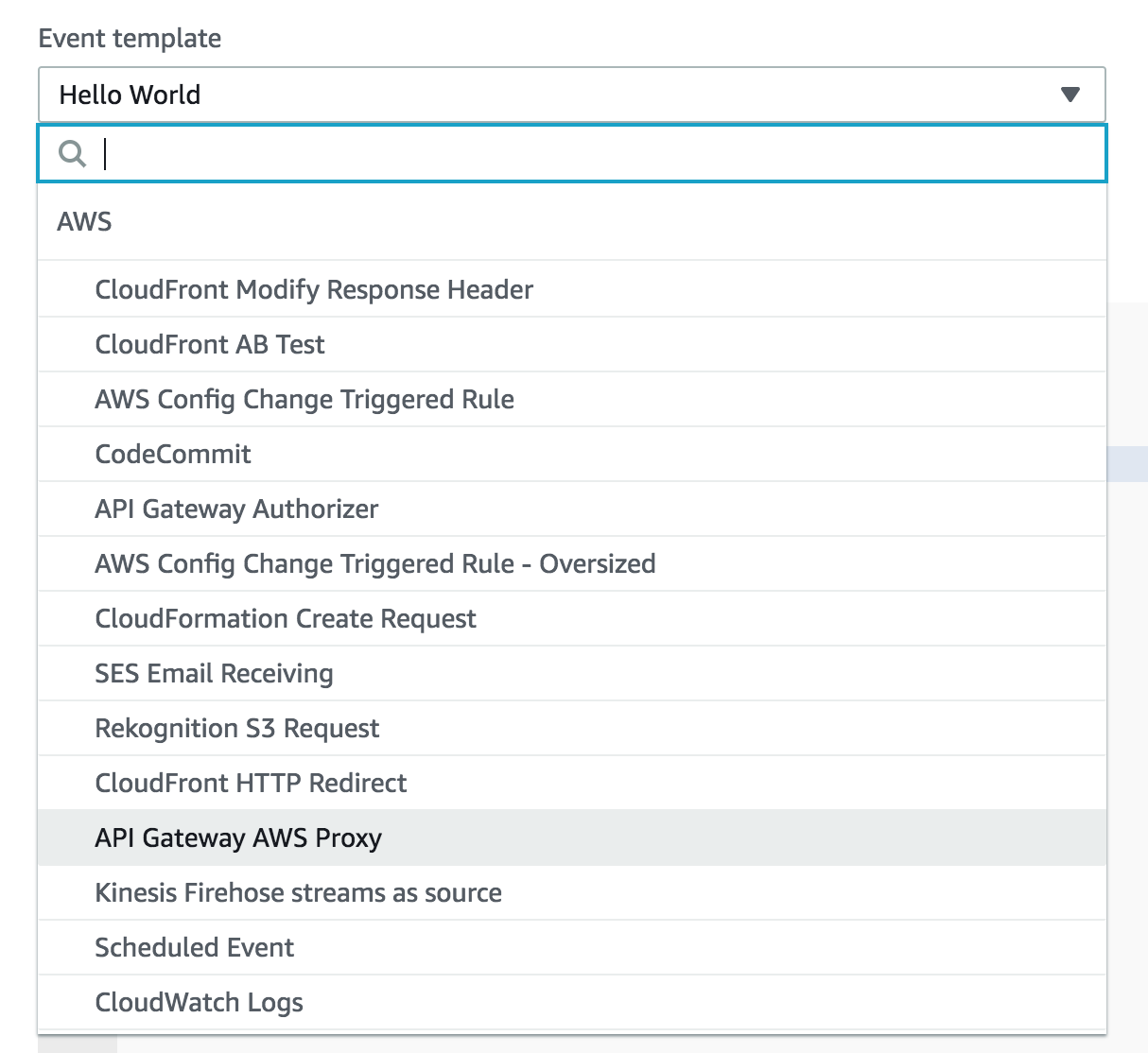
- Choose
Create. After it's been saved, you should seeEmptyInputin theTestlist:
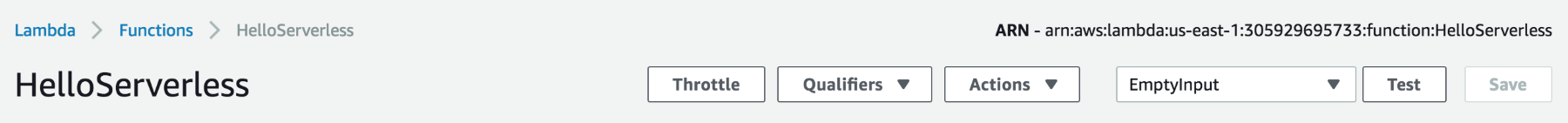
- Click on the
Testbutton again. AWS Lambda will execute your function and display the following output:
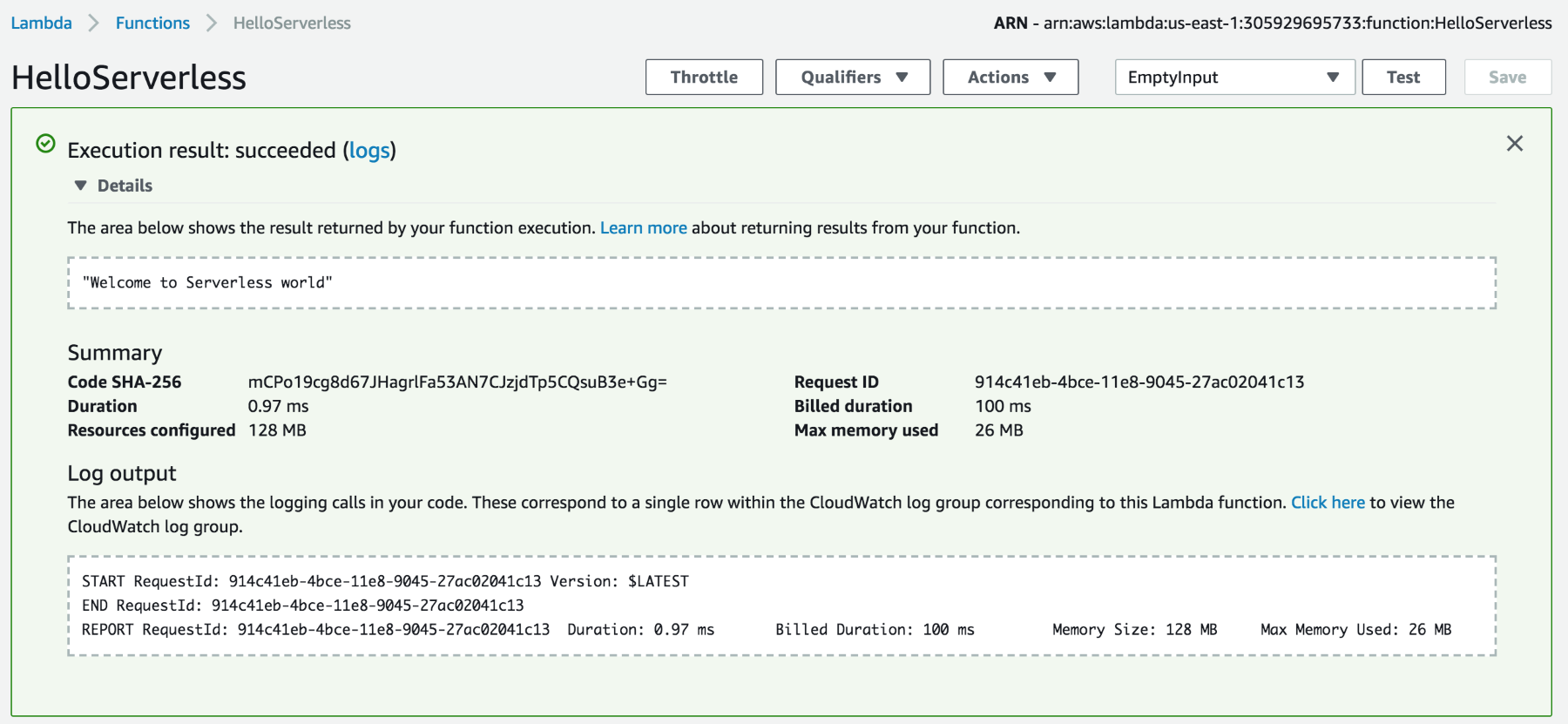
In addition to the results returned by the function, we will be able to see Welcome to Serverless world, which is a global overview about the resource use and execution duration of the Lambda...