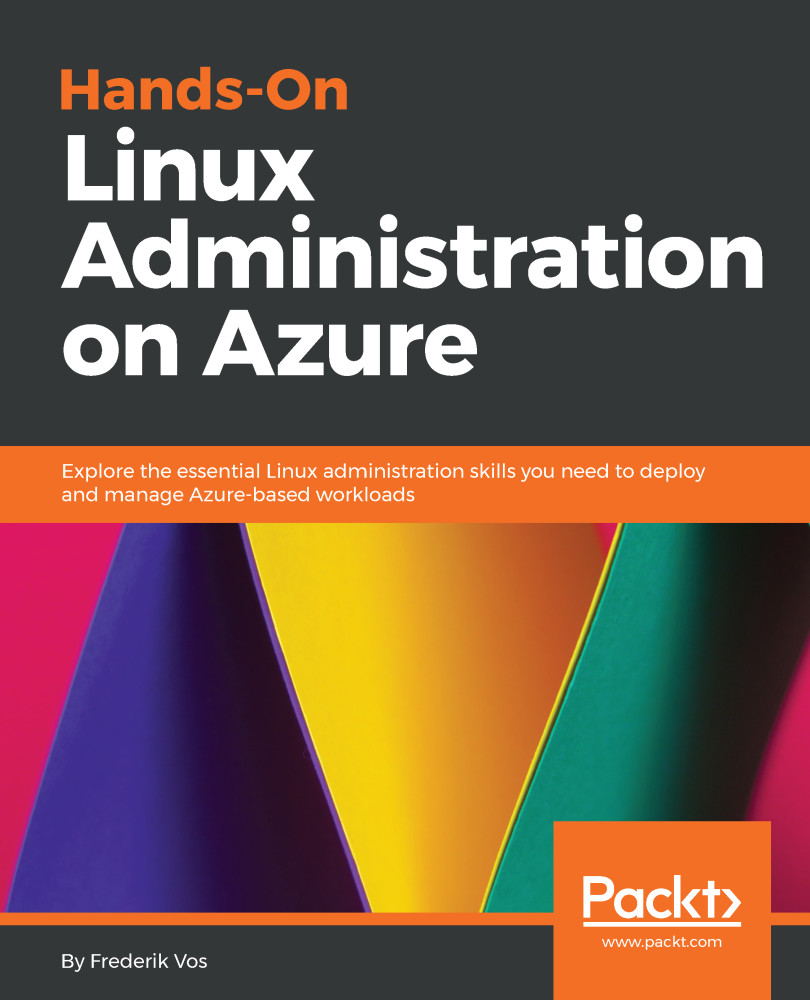Systemd security
The systemd units can also provide an extra layer of security. You can add several options to your unit file to make your unit more secure.
Just edit the unit file using systemctl --edit and add the security measures. For instance, execute the following:
sudo systemctl --edit sshdAdd the following lines:
[Service] ProtectHome=read-only
Save the file, reread the systemctl configuration, and restart sshd:
sudo systemctl daemon-reload sudo systemctl restart sshd
Now log in again with your SSH client and try to save a file in your home. It will fail because it's a read-only filesystem:
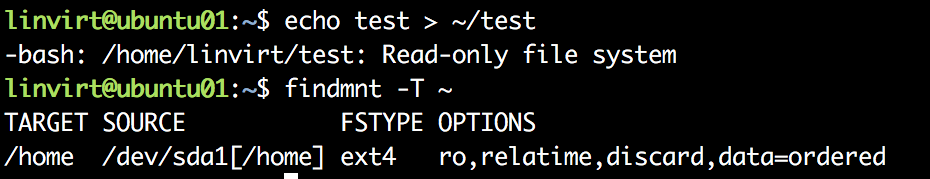
Restricting access to the filesystem
The ProtectHome parameter is a very interesting one. The following values are available:
true: The directories/home,/root, and/run/userare not accessible by the unit, and show empty for processes starting within the unitread-only: These directories are read-only
Another very similar parameter is ProtectSystem:
true:/usrand/bootare mounted read-only.full: Same...