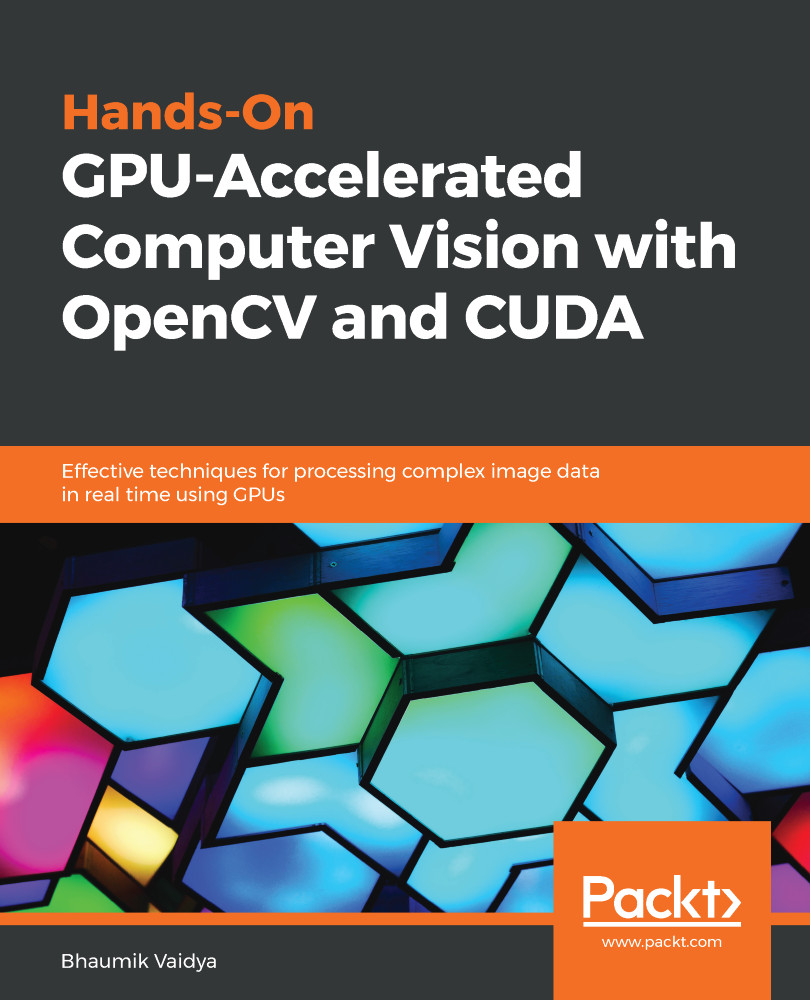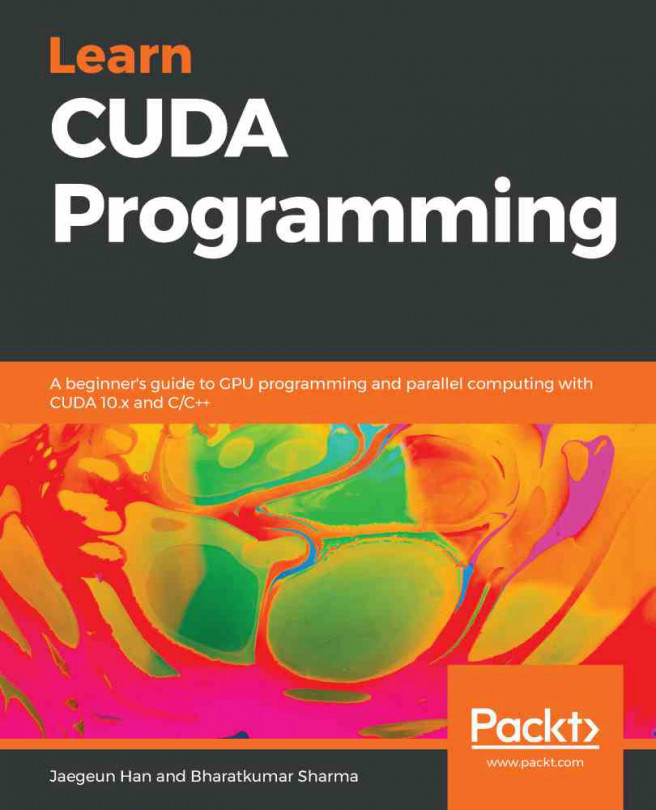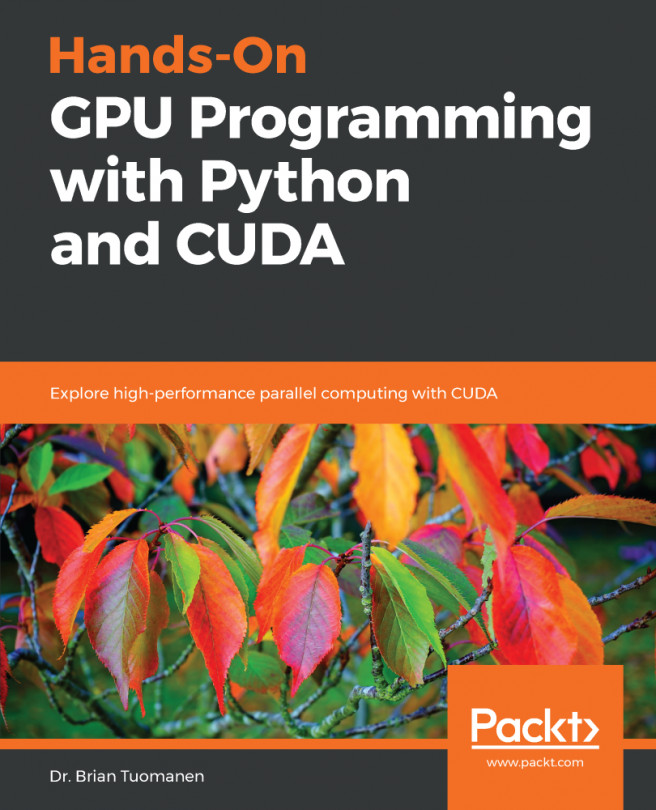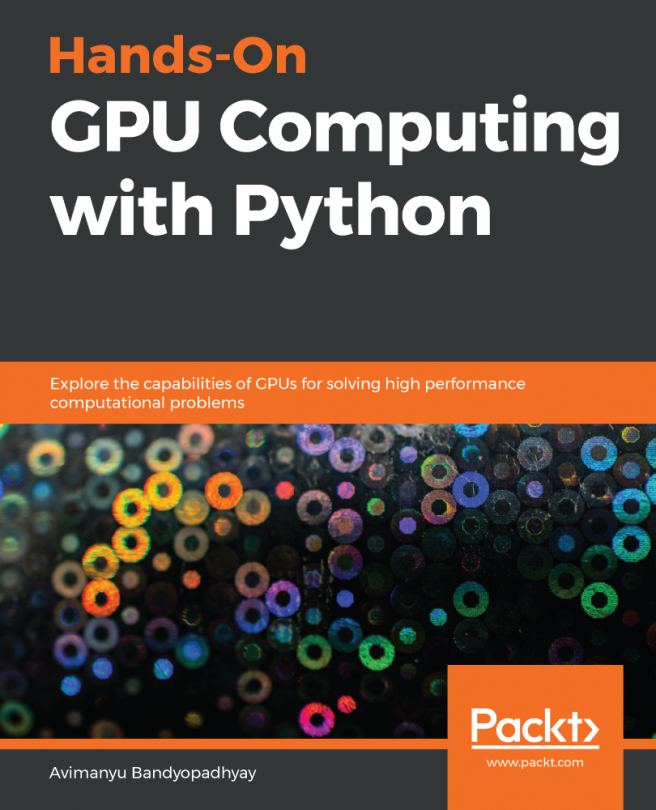Working with videos in OpenCV
This section will show the process for reading videos from a file and webcam using OpenCV. It will also describe the process to save videos to a file. It can work with USB cameras attached to computers also. Videos are nothing but a sequence of images. Though OpenCV is not optimized for video processing applications, it does a decent job at it. OpenCV is not able to capture audio so we have to use some other utilities with OpenCV to capture both audio and video.
Working with video stored in Computer
This section describes the process for reading a video file stored on a computer. All the frames from a video will be read one by one, operated upon and displayed on the screen in all video processing applications using OpenCV.
The code for reading and displaying video is shown below and then it is explained line by line:
#include <opencv2/opencv.hpp>
#include <iostream>
using namespace cv;
using namespace std;
int main(int argc, char* argv[])
{
//open the...