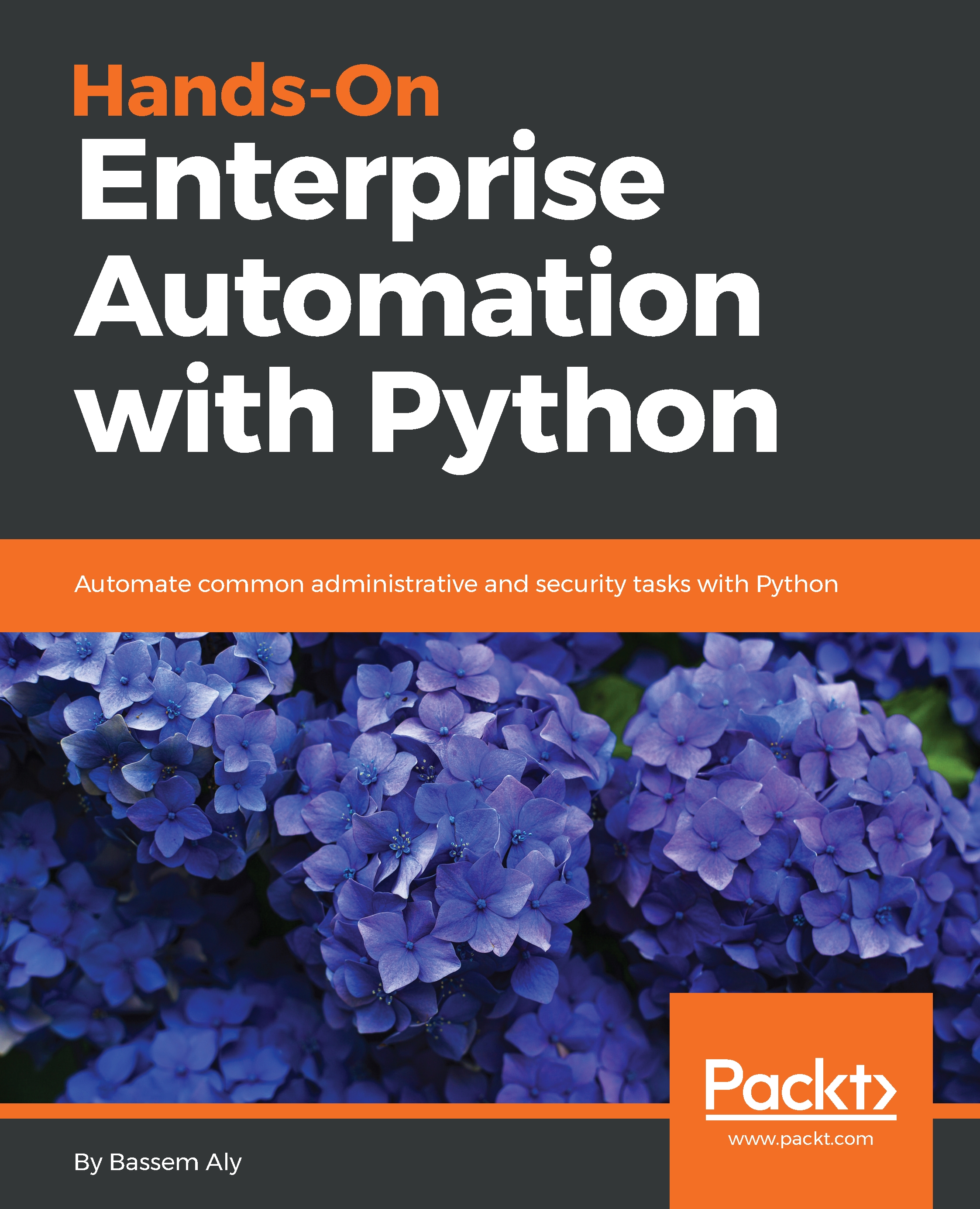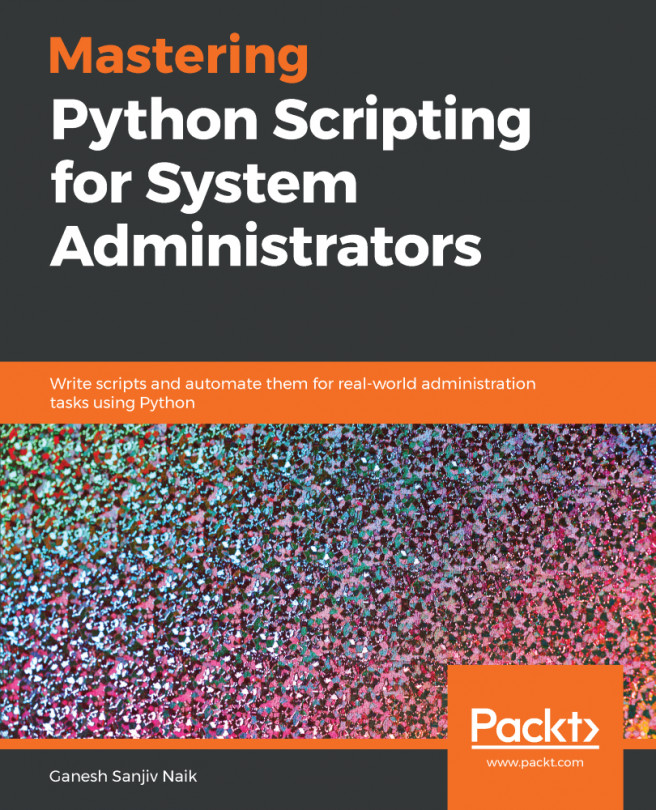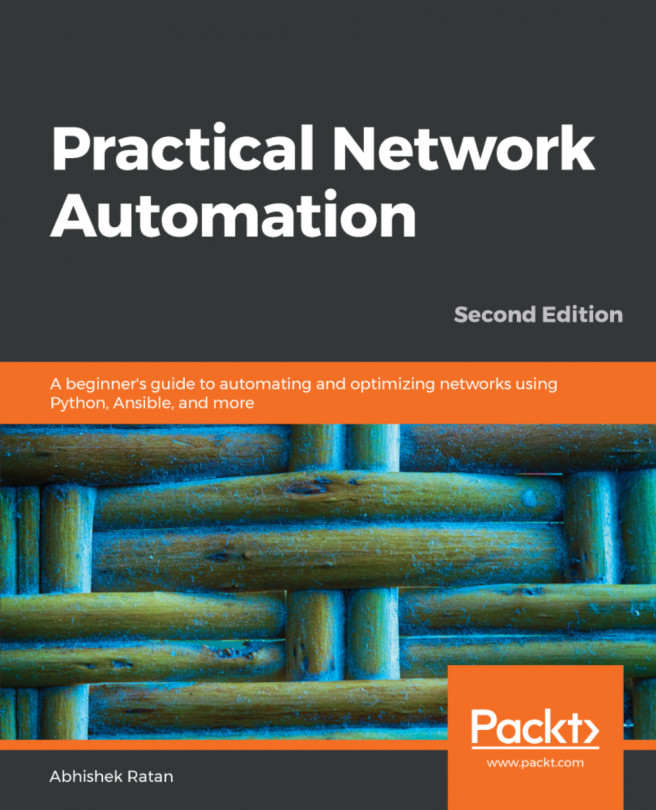Building an enterprise network topology
In our base lab setup, we will simulate an enterprise network that has four switches and one router that act as a gateway to outside networks. Here is the IP schema that will be used for each node:
Node name | IP |
GW |
|
Switch1 |
|
Switch2 |
|
Switch3 |
|
Switch4 |
|
Our Python script (or Ansible playbook) will be hosted on an external Windows PC that connects to the management of each device.
Adding new nodes
We will start by choosing the IOSv image that was already uploaded to EVE and add four switches to the topology. Right-click on any empty space in the topology and from the drop-down menu named Add a new object, choose to add a Node:
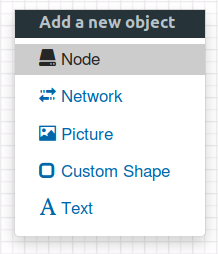
You should see two Cisco images colored blue as indication that they were successfully added to the available images inside the EVE-NG library and mapped to the corresponding template. Choose Cisco vIOS L2 to add Cisco switches:
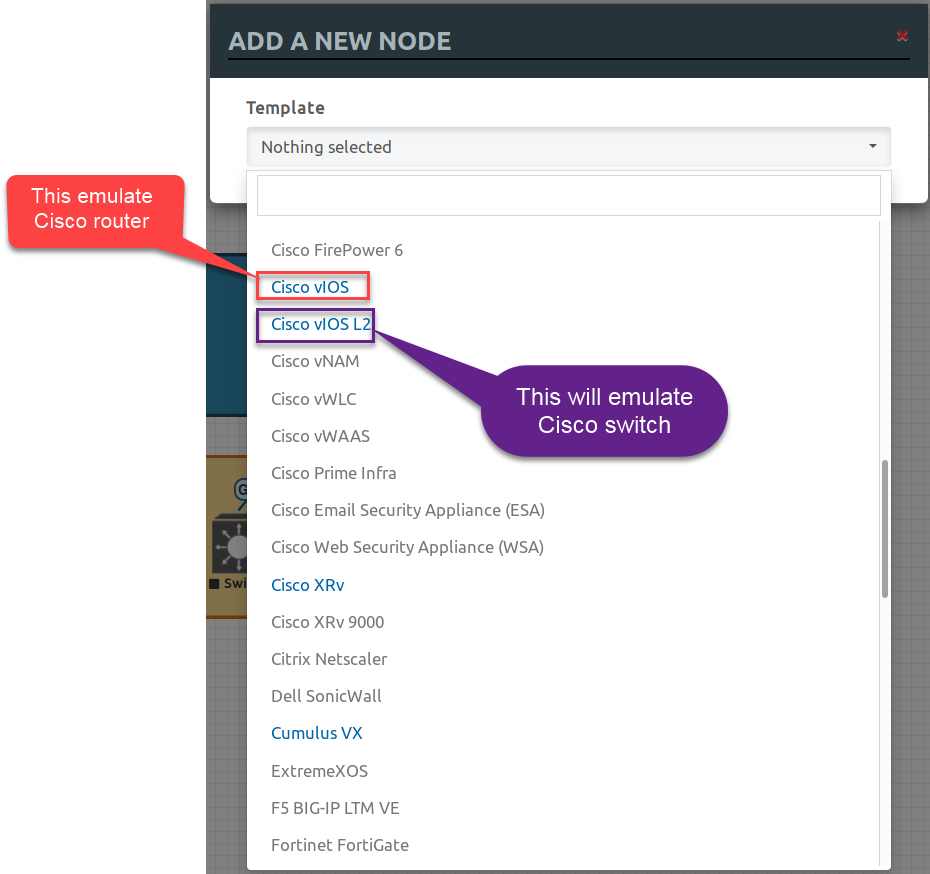
Increase the Number of nodes to add to 4 and click OK:
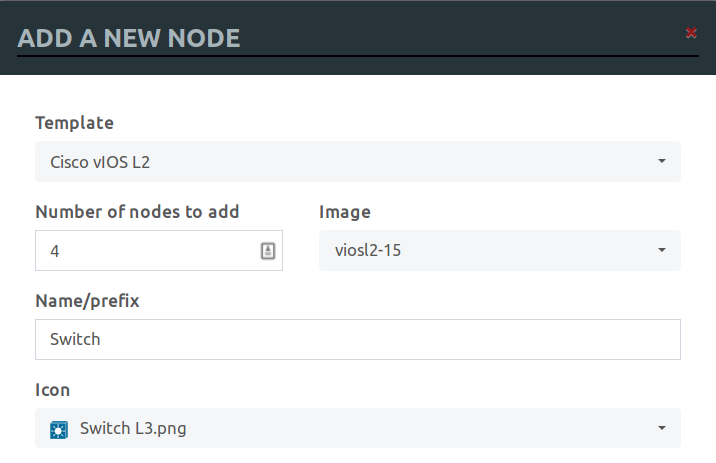
Now...