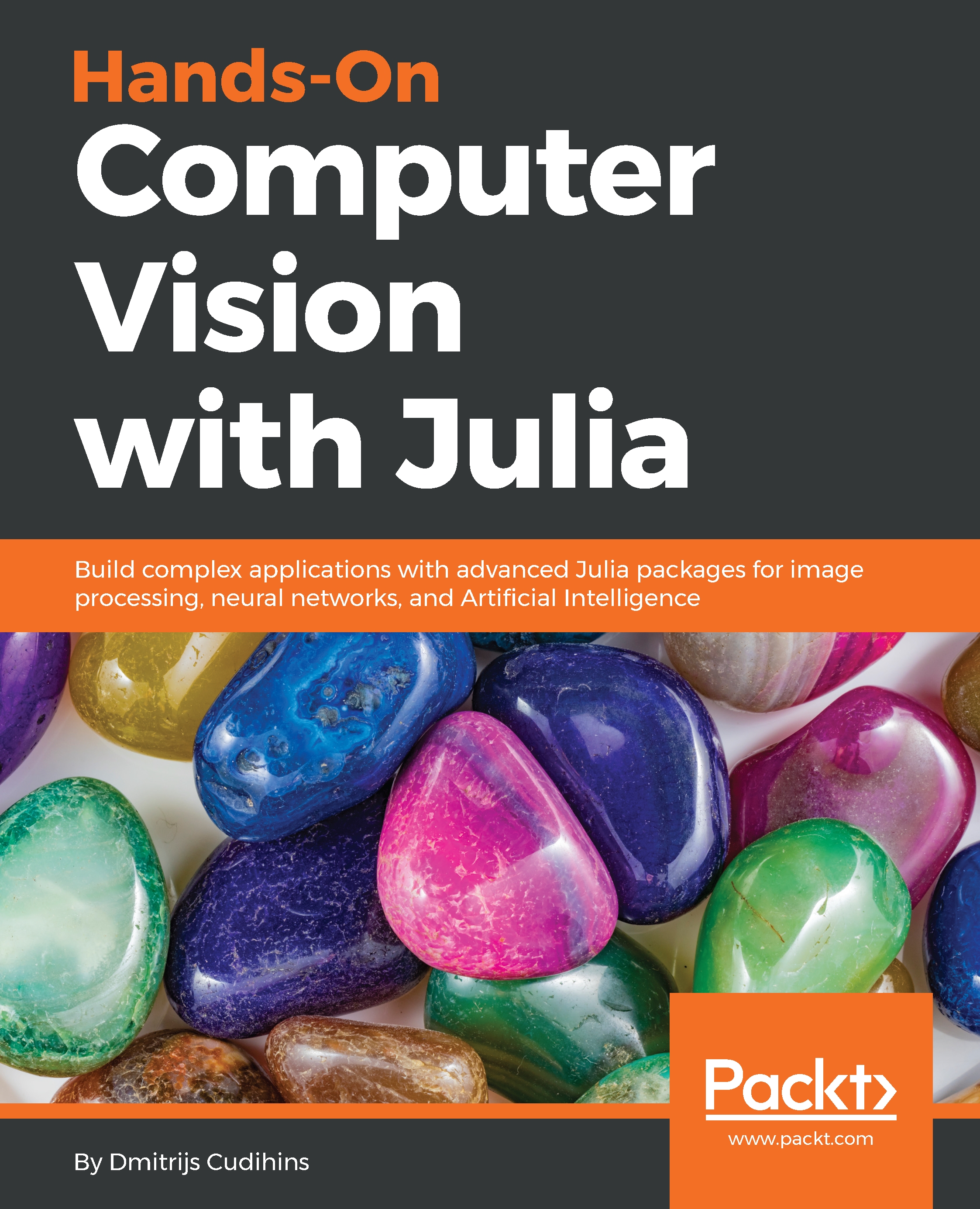Troubleshooting installation of Open CV
If you experience problems installing Open CV from the source, you can try using the ones installed by conda or any other subsystem.
You can read more about Anaconda at their website:
https://conda.io/docs/user-guide/install/download.html
In short, the process is as simple as downloading Miniconda or Anaconda from the website, running installation process, and installing Open CV using the conda install command:
conda install -c conda-forge opencv=3.2.0Troubleshooting installation on macOS
Users might experience problems installing the Cxx package and running the OpenCV package on macOS. Consider the following code:
julia> using OpenCV INFO: Precompiling module Cxx. ERROR: LoadError: Failed to precompile Cxx to /Users/<<username>>/.julia/lib/v0.6/Cxx.ji.
There is an issue in GitHub and a number of solutions provided. If you are experiencing a problem running using Cxx, complete the following set of steps:
- Run the following command in the Terminal...