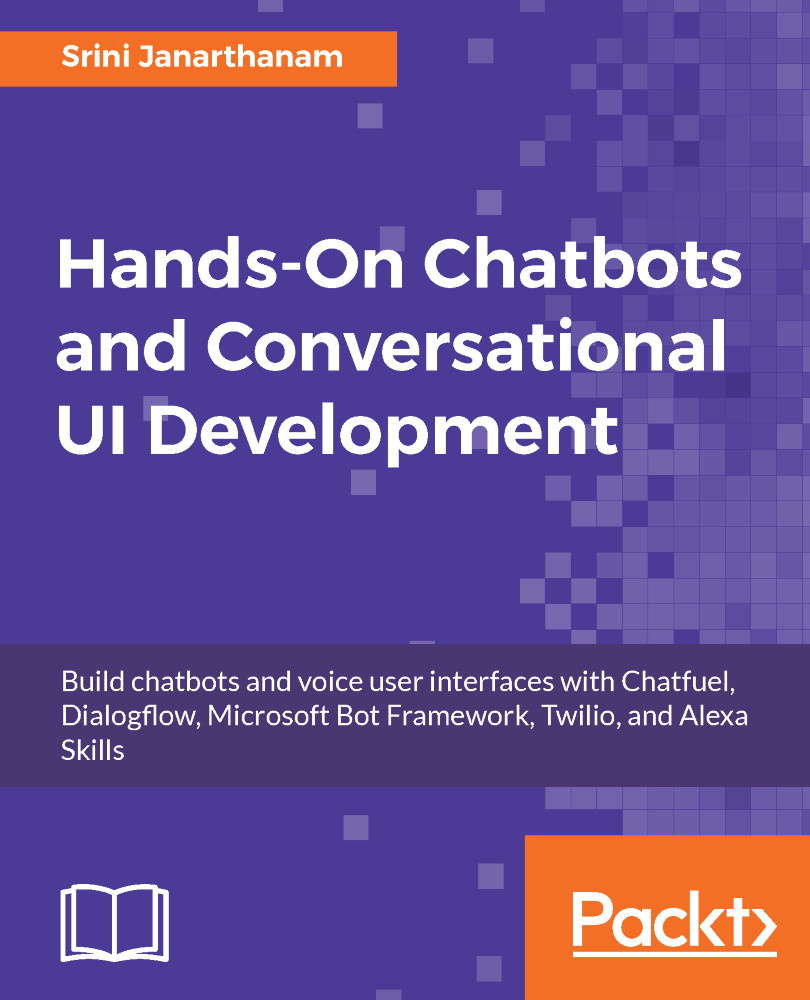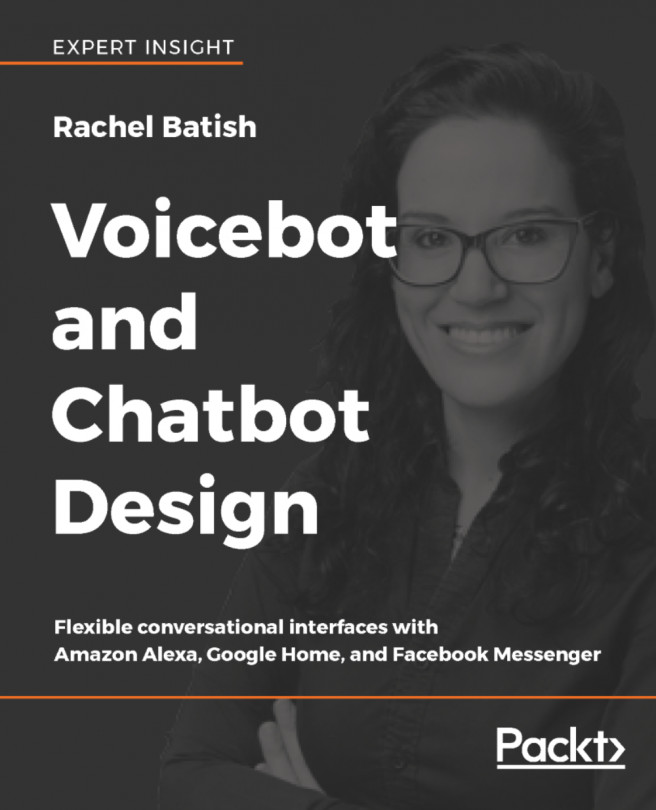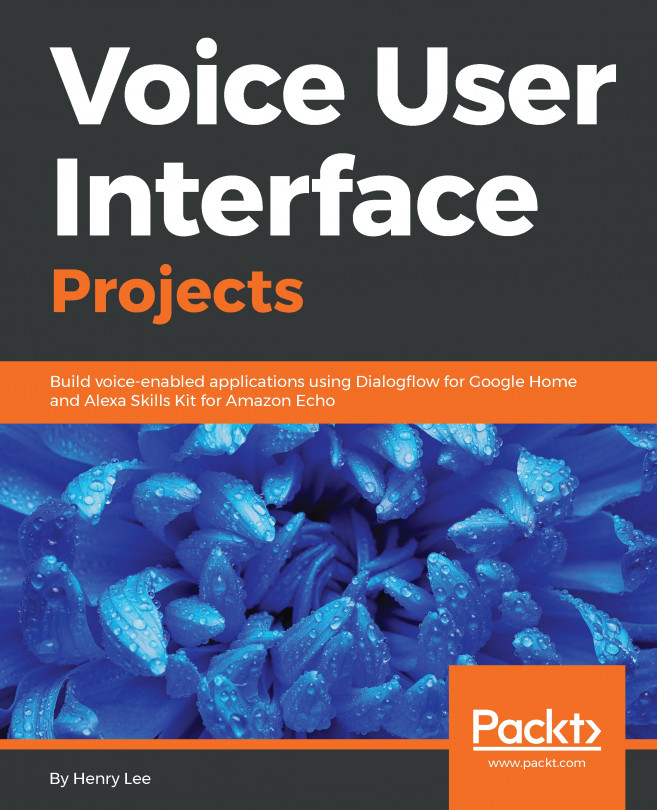Warming up with a quotes bot
- To get started, you need an Amazon developer account. Sign up at the following URL:
https://developer.amazon.com/home.html
- Once you have signed up, log in.
- On the dashboard, click
ALEXA:
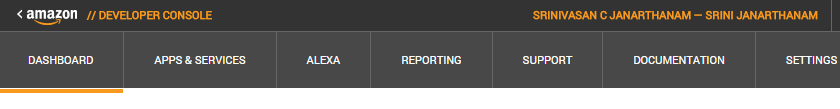
- Choose
Alexa Skills Kitand clickGet Started:
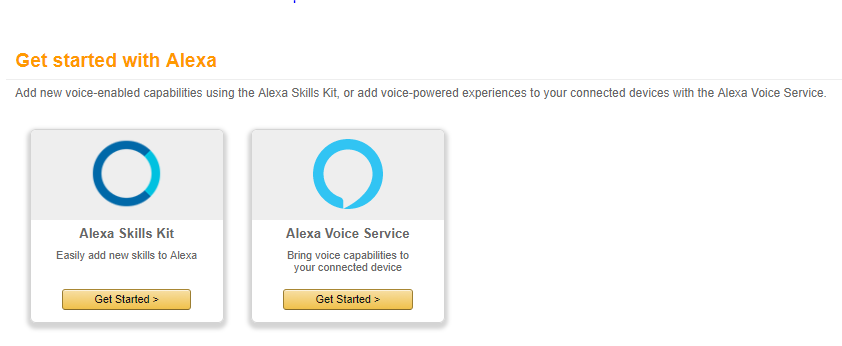
- To create a new skill, click
Add a New Skill:
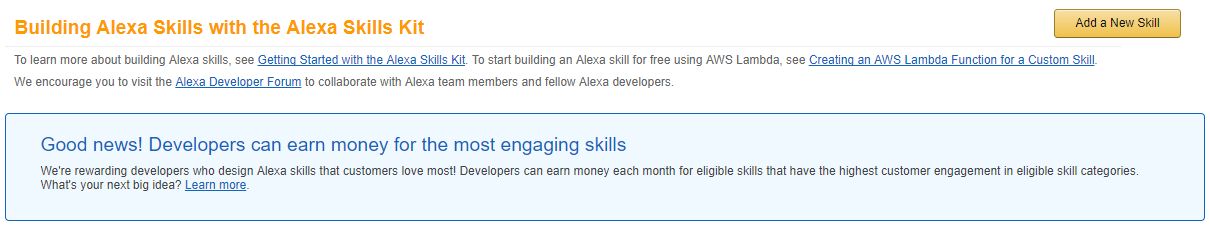
Creating an Alexa skill is a two-phase process:
- Configuring the skill on the developer portal.
- Creating a conversation management module.
Configuring your skill
In order to explore the toolkit, we will use an example scenario of building a skill that delivers an inspiring quote every day. So the conversation between the user and Alexa may go like the following:
User: Alexa! Ask quote master to inspire me. Alexa: The whole is greater than the sum of its parts.
On the developer portal, we will have to go through the following seven step process to configure the skill and its interaction model:
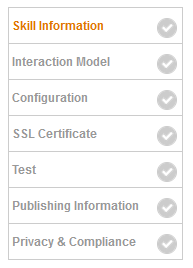
- In the skill configuration form, leave the skill type as
Custom Interaction Model:
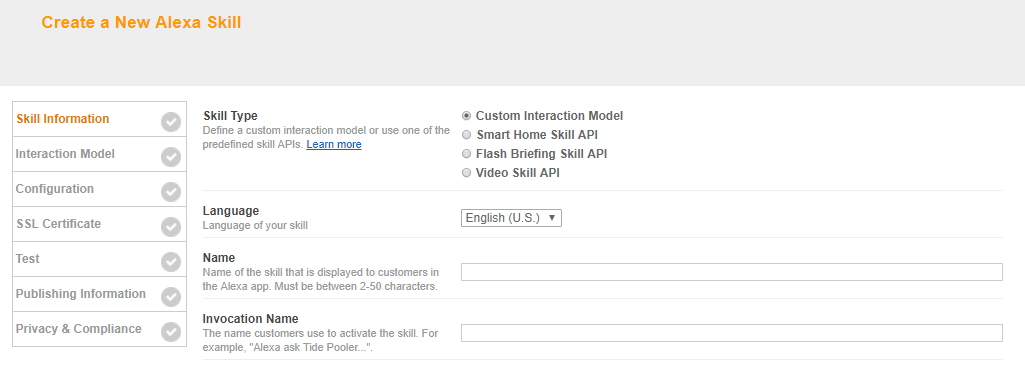
- Choose the language. This...