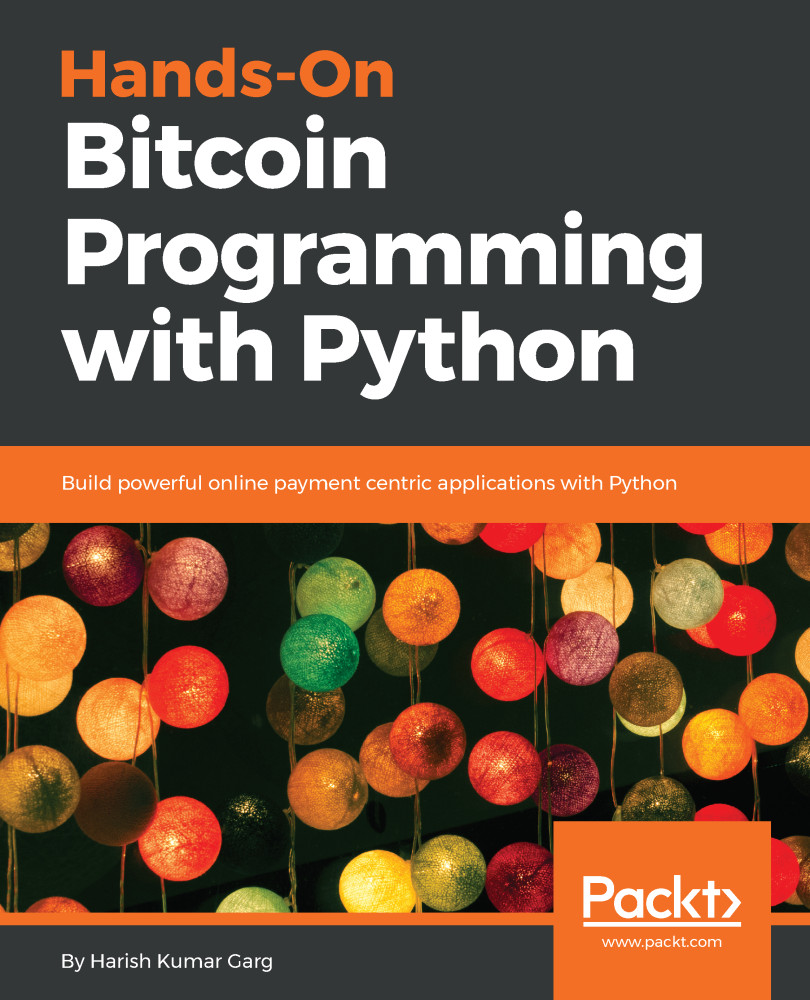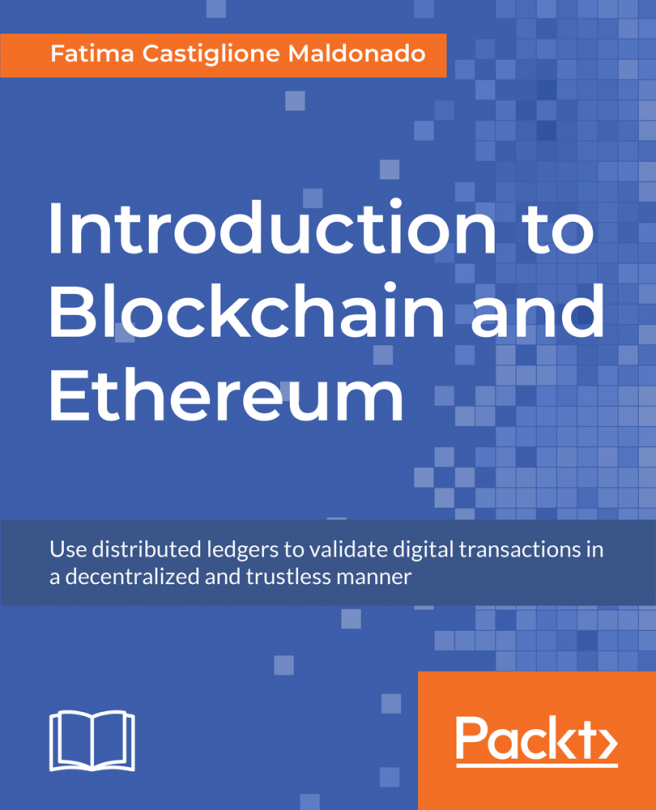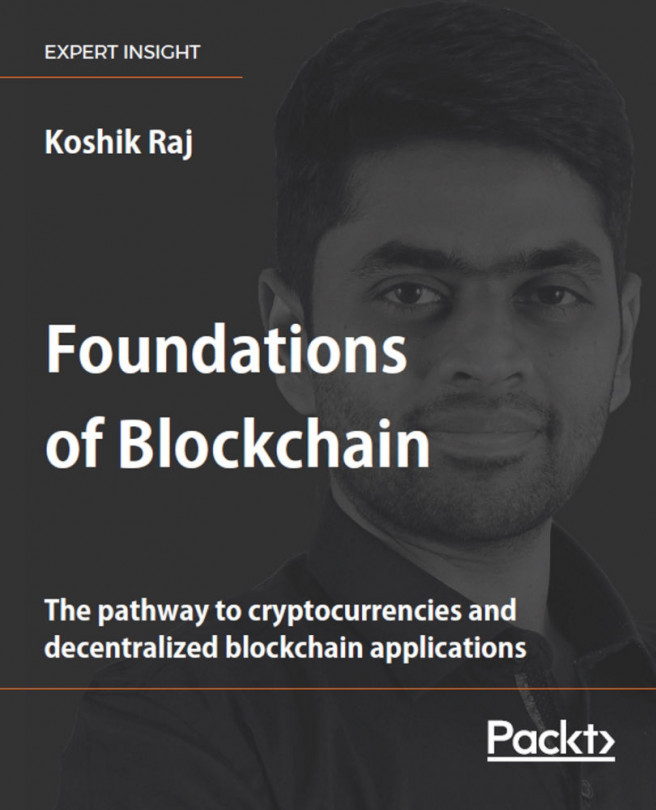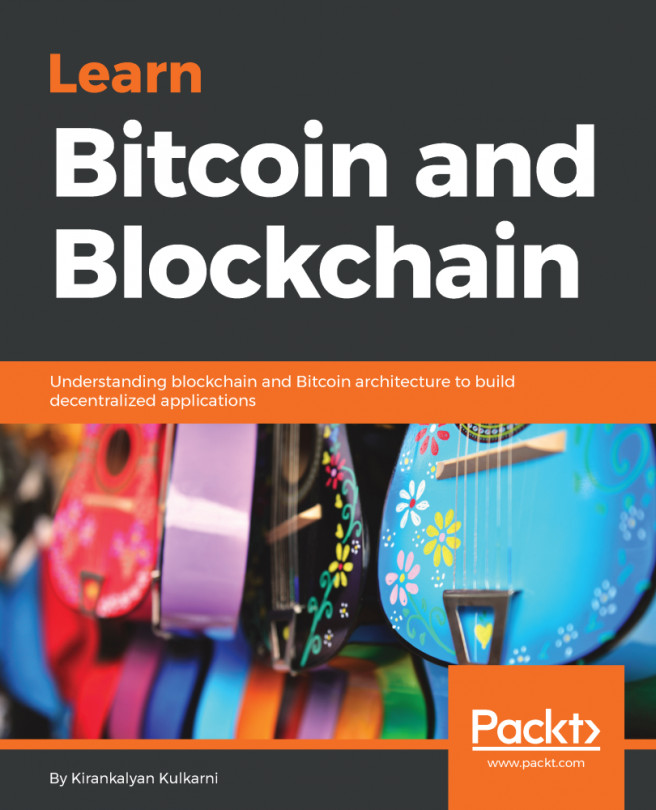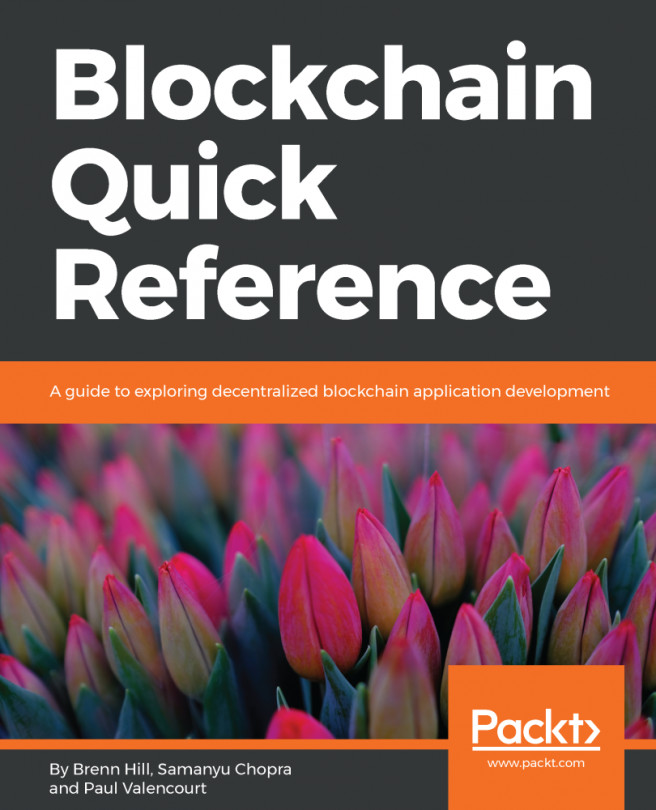Exploring, manipulating, and visualizing the cleaned-up data
As the data cleanup is done, start with the data exploration tasks. We can use the pandas date-time capabilities to run some interesting queries.
For example, if we want to get all the records from a particular year, pass that year to the DataFrame inside square brackets. The following screenshot shows the price data from the year 2010:
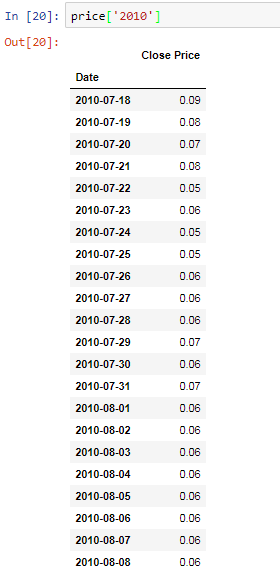
We can also specify whether we want the data from a particular date.
The following screenshot shows the bitcoin price in USD from August 1, 2017:

We can also specify whether we want the data from a particular period spanning certain dates.
The following screenshot shows the data from August 1, 2017, onward:

Statistical information can also be retrieved using pandas methods. For example, to get the minimum price from this dataset, we can use the min() method, as shown in the following screenshot:

To get the maximum price, use the max () method, as shown in the following screenshot:
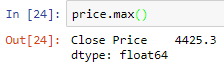
A whole bunch of statistical...