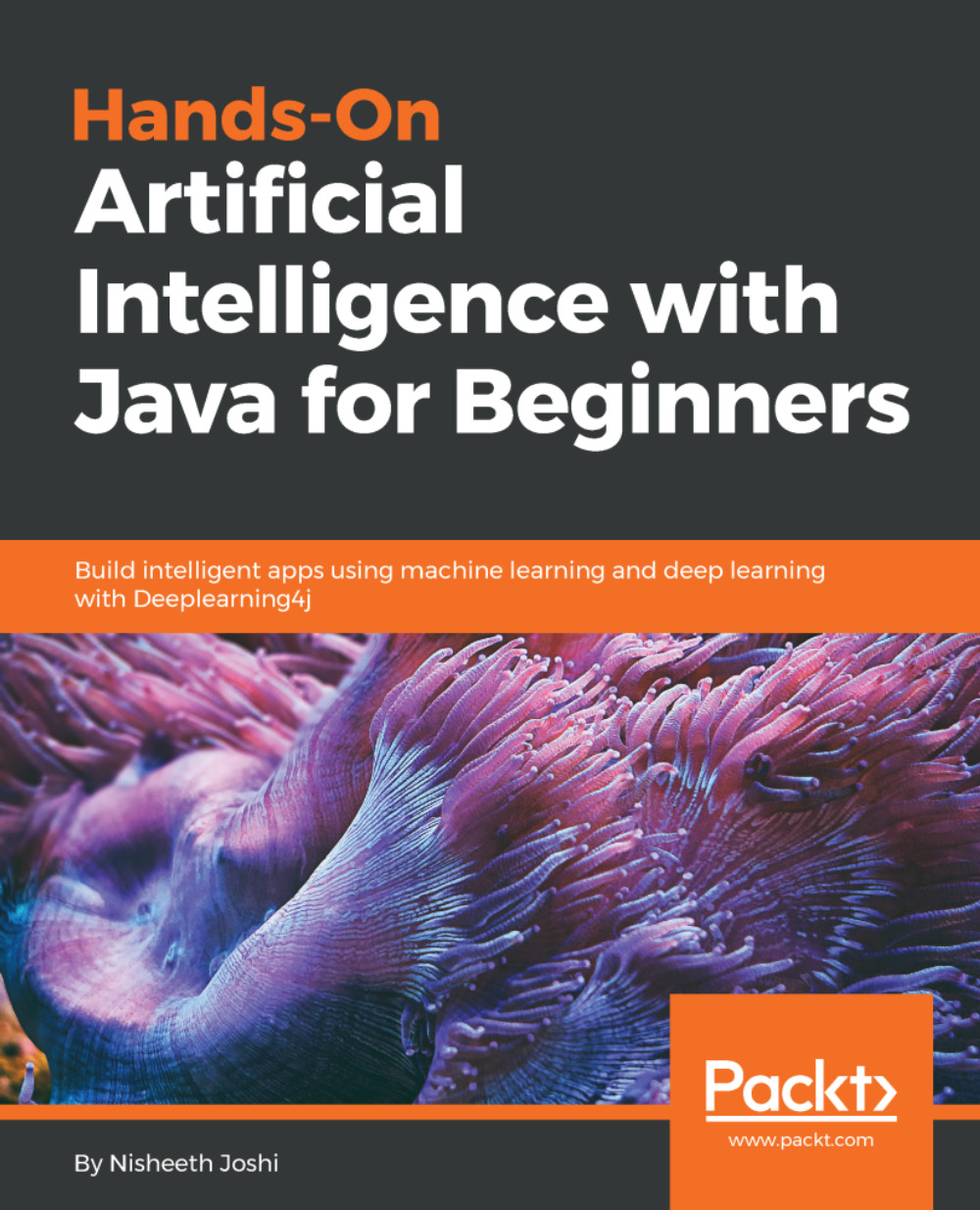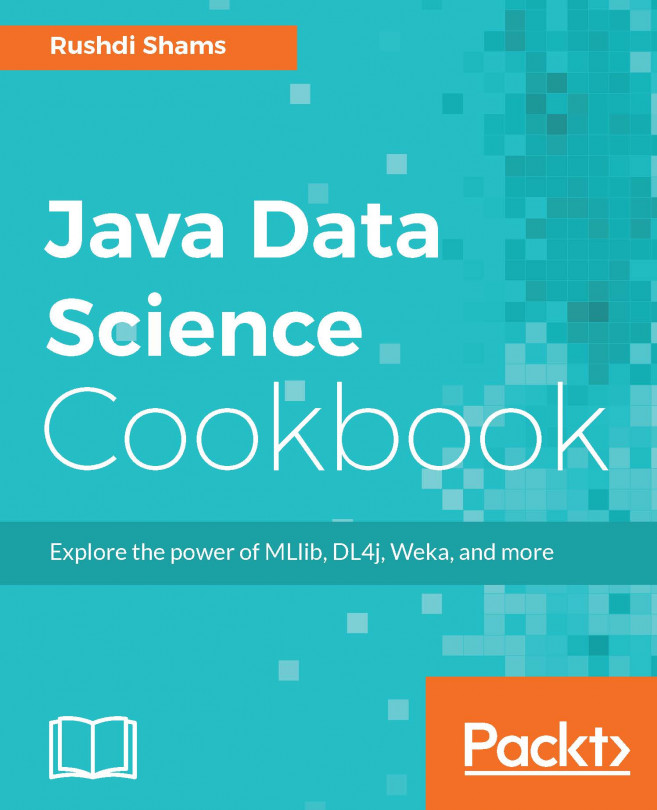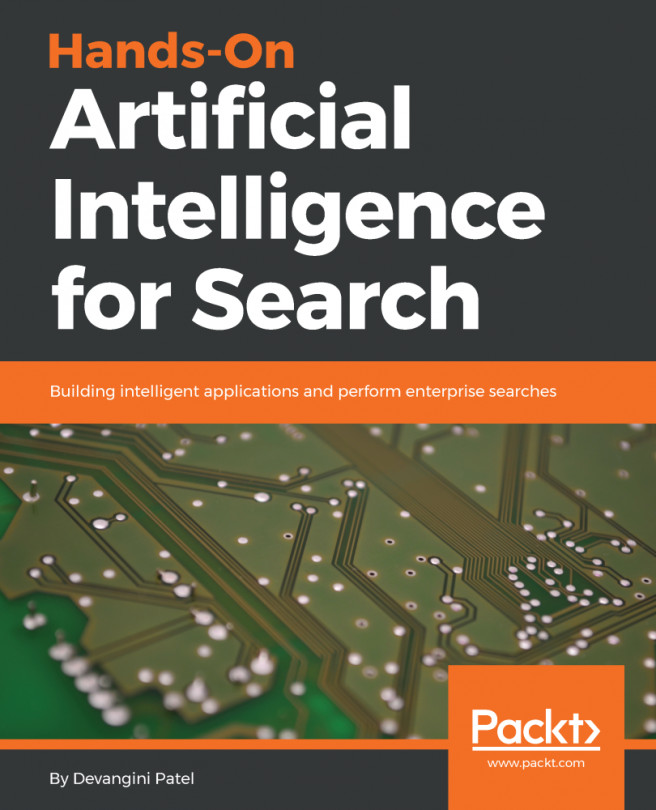Loading and saving models
Now, we will look at how to save a model that we have trained, and then load that model onto a hard disk. So, let's quickly get to the code.
In this particular section, we'll be saving a model; so, we'll use the following three classes:
import weka.core.Instances; import weka.core.converters.ConverterUtils.DataSource; import weka.classifiers.trees.J48;
We'll take the ARFF file into our src object (of the DataSource class), and we'll assign it to the dt object of the Instances class. Then, we'll assign the src object to our dt object; in the dt object, we'll indicate which particular attribute is a class attribute. We'll set certain options for our decision tree classifier, and we'll create an object for our decision tree classifier. Then, we'll set options for it, and we'll build it:
public static void main(String[] args) {
// TODO code application logic here
try {
DataSource src = new DataSource("/Users/admin/Documents/NetBeansProjects...