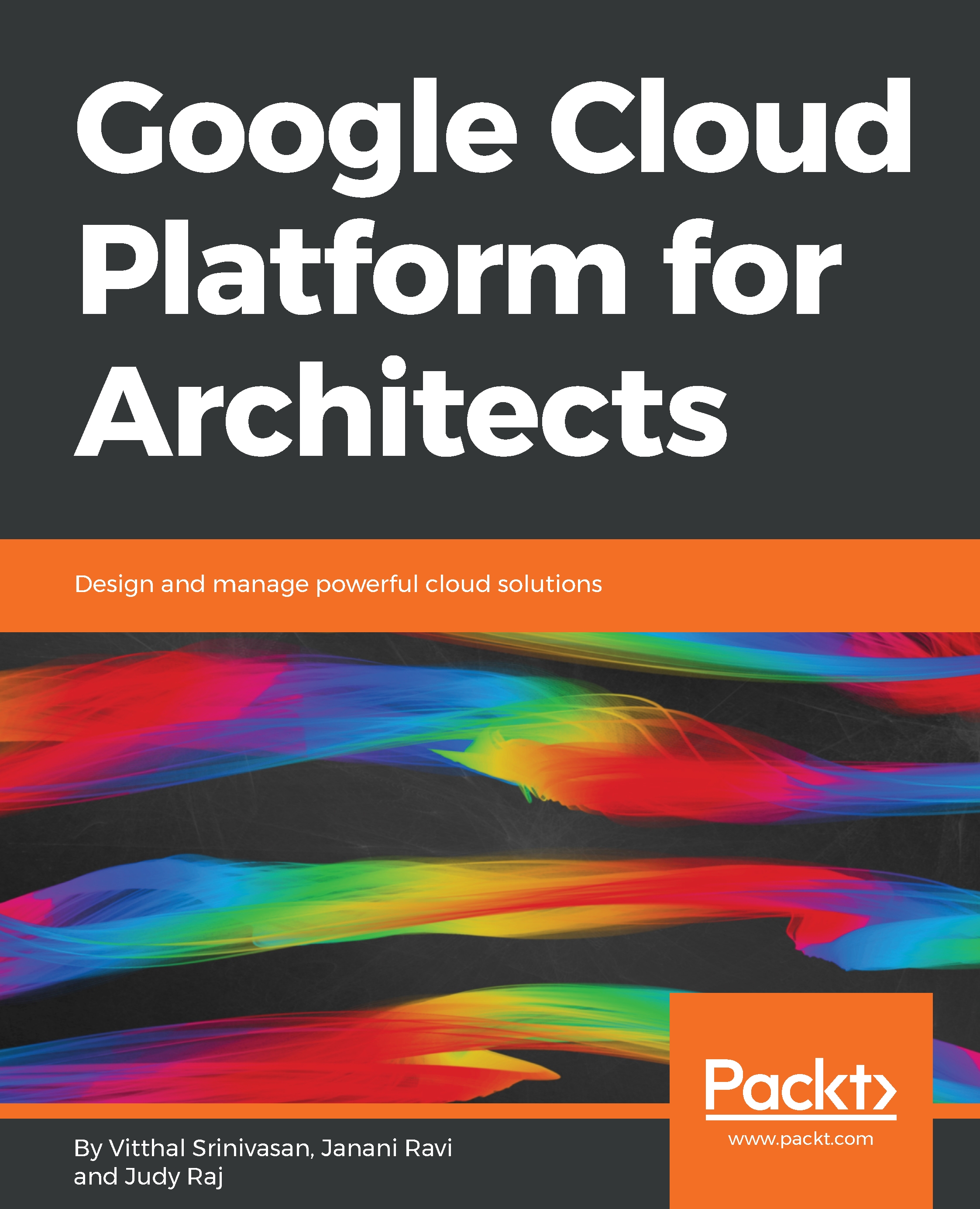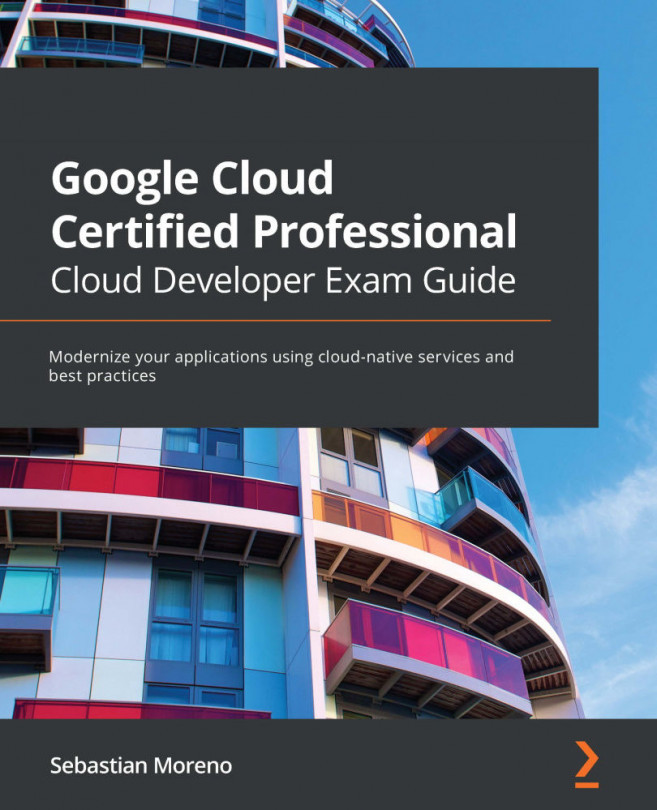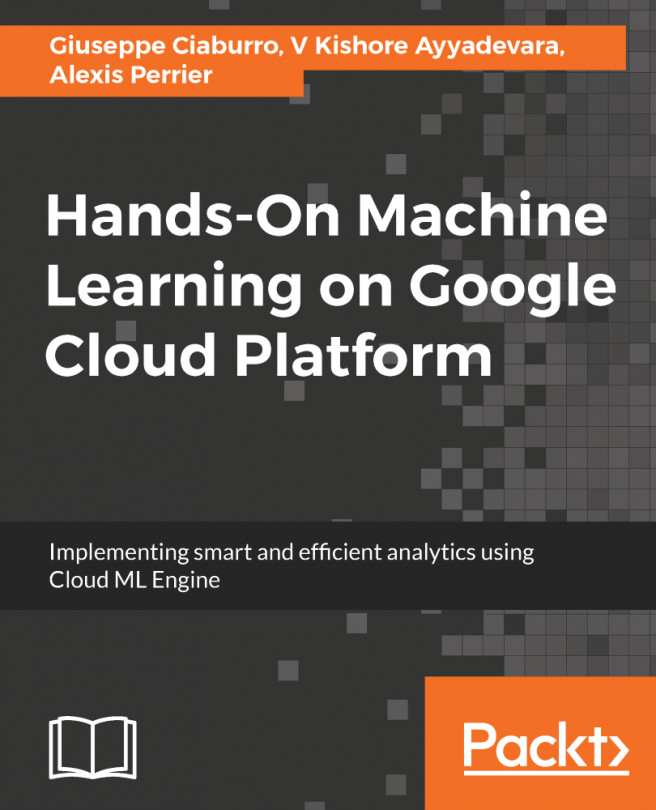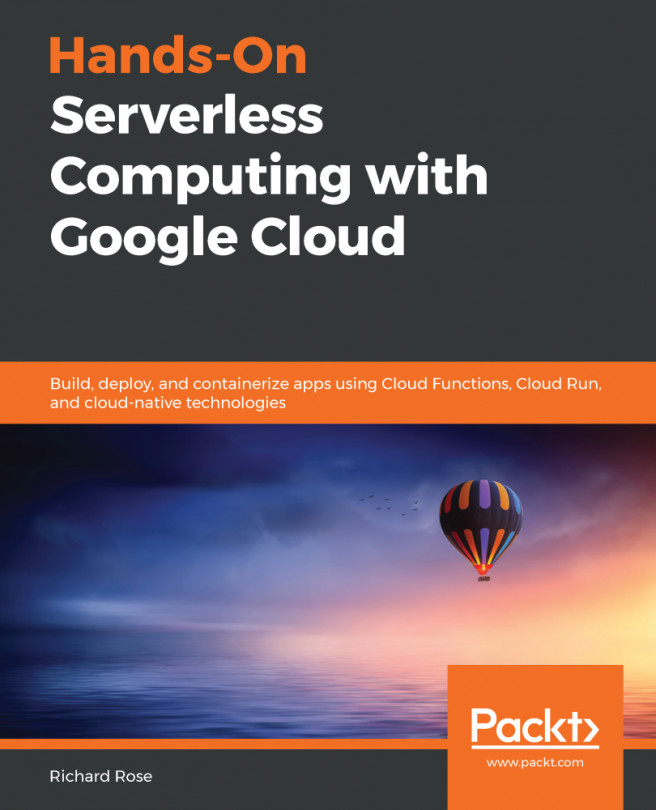Working with VPCs
Working with GCP VPCs should be easy to adapt to if you have already gone through the previous chapters and are familiar with the GUI of web console:
- Click on the menu button in the top left corner of web console, navigate to the
VPC networktab, and go to theVPC networkssection:
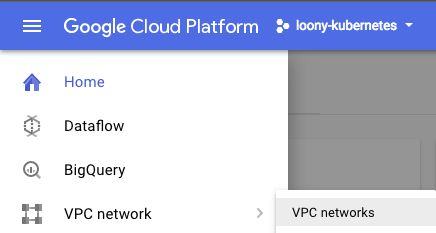
- Click on
Create VPC Network.
- Fill in the specification fields and choose automatic in the
Subnetsfield. Make sure that the name of the VPC only contains lowercase letters and no space characters in it:
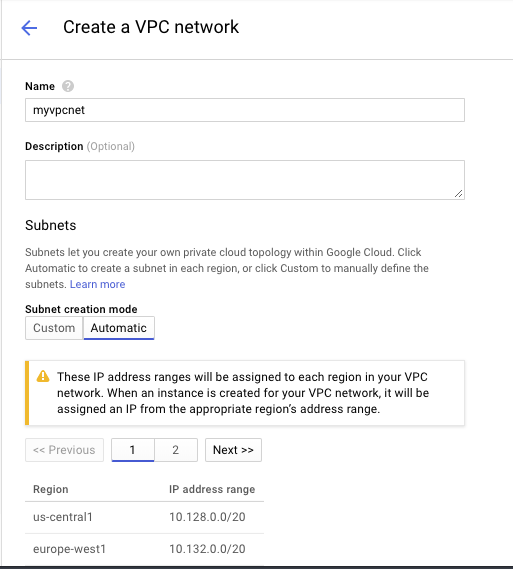
- We can choose the firewall rules from a set of predefined ones, but we will create them later:
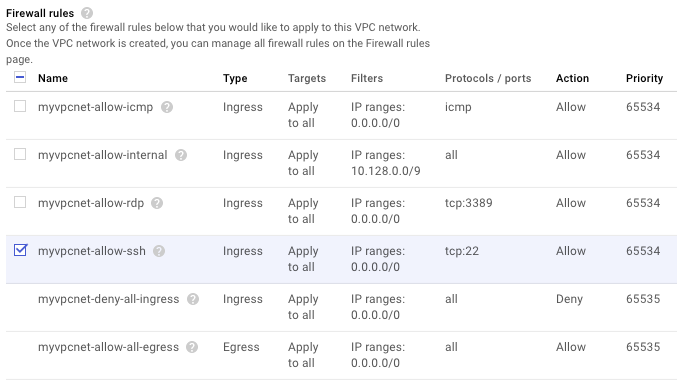
- After choosing
RegionalorGlobalrouting, click onCreate. We will chooseRegional:
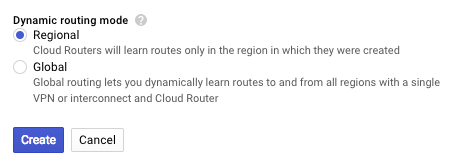
- You can edit it later by switching to custom mode from auto mode.
- Finally, you delete a VPC network by either going to the VPC Networks page and clicking on
DeleteVPC networkafter selecting a network, or using the following command:
gcloud compute networks delete [NETWORK_NAME]