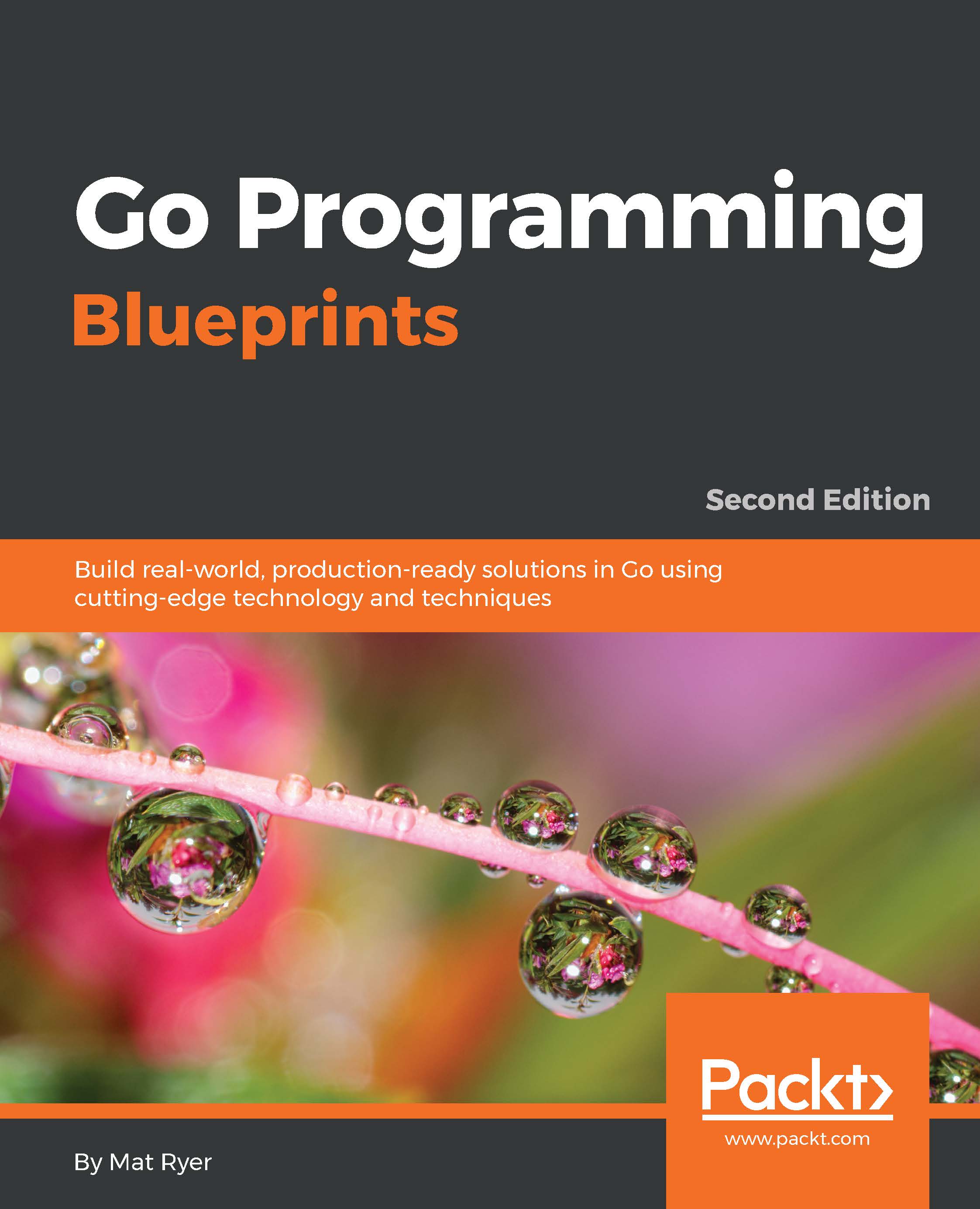The Google App Engine SDK for Go
In order to run and deploy Google App Engine applications, we must download and configure the Go SDK. Head over to https://cloud.google.com/appengine/downloads and download the latest Google App Engine SDK for Go for your computer. The ZIP file contains a folder called go_appengine, which you should place in an appropriate folder outside of your GOPATH, for example, in /Users/yourname/work/go_appengine.
Tip
It is possible that the names of these SDKs will change in the future; if that happens, ensure that you consult the project home page for notes pointing you in the right direction at https://github.com/matryer/goblueprints.
Next, you will need to add the go_appengine folder to your $PATH environment variable, much like what you did with the go folder when you first configured Go.
To test your installation, open a terminal and type this:
goapp version
You should see something like the following:
go version go1.6.1 (appengine-1.9.37) darwin/amd64
Note
The actual...