Installing the Qt SDK
Before you can start using Qt on your machine, it needs to be downloaded and installed. Qt can be installed using dedicated installers that come in two flavors: the online installer, which downloads all the needed components on the fly, and a much larger offline installer, which already contains all the required components. Using an online installer is easier for regular desktop installs, so we prefer this approach.
Time for action – Installing Qt using an online installer
All Qt resources, including the installers, are available at https://qt.io. To obtain the open source version of Qt, go to https://www.qt.io/download-open-source/. The page suggests the online installer for your current operating system by default, as shown in the following screenshot. Click on the Download Now button to download the online installer, or click on View All Downloads to select a different download option:
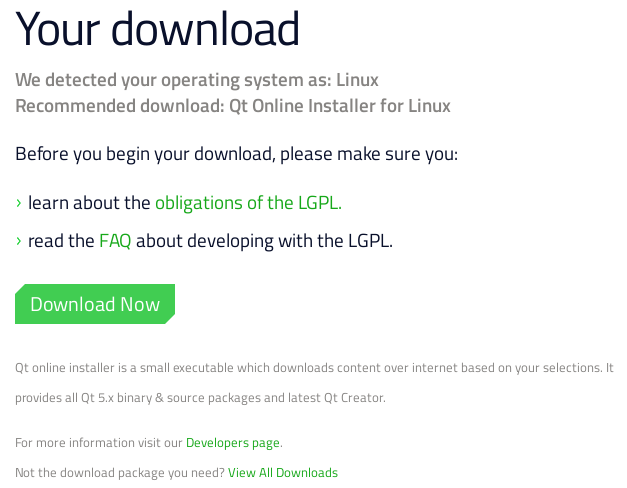
When the download is complete run the installer, as shown:
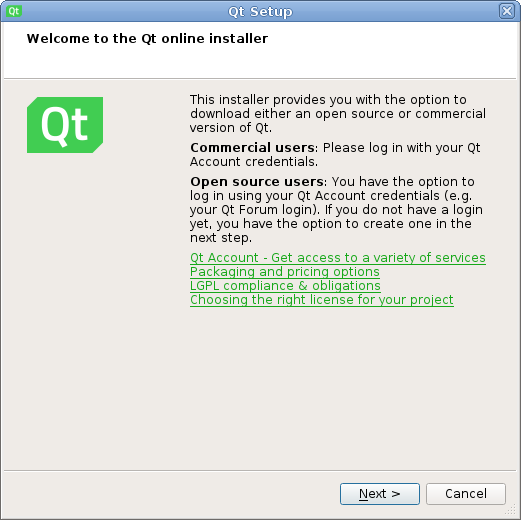
Click on Next to begin...



































































