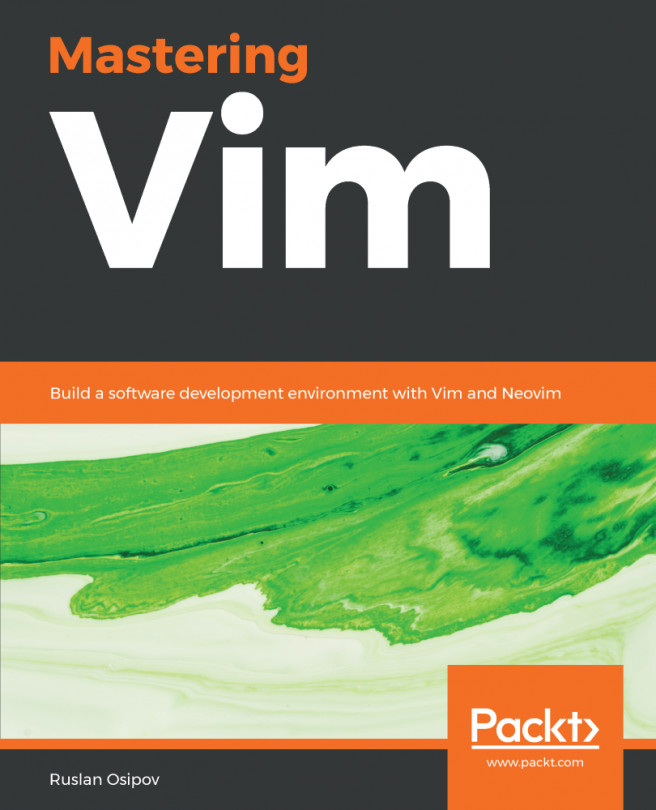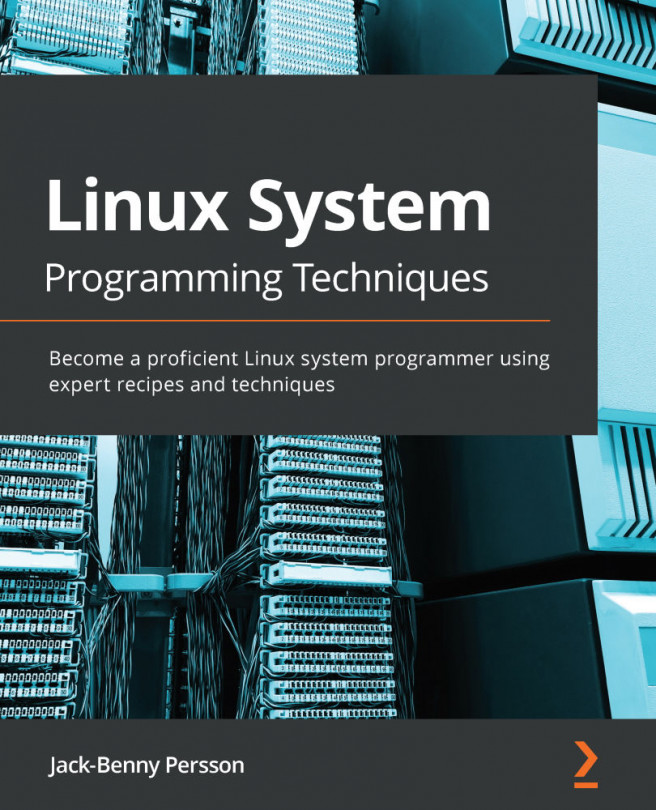setuid, setgid and sticky bit
In this section, we will show you everything you need to know about the special file permission flags, setid, setgid, and the sticky bit.
setuid
Now let's talk about setuid, setgid, and the sticky bit. As we work with users, groups, and file permissions, let's first log in as root.
First, let's create a new user, group, and the copy of the whoami command locally to see what's going on with the setuid flag:
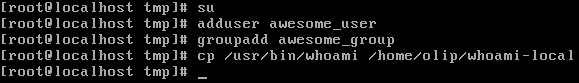
Next, let's change the file owner and group owner of this command to awesome_user and awesome_group:

Setting the setuid, setgid, and the sticky bit can also be done using octal notations. You already know about them from the file permissions chapter. These special permissions can be represented by one single additional bit in the file permission string, using the following code:

The setuid has the number 4, the setgid the number 2, and the sticky bit the number 1. Similar to the files' simple read, write, and execute permissions, here you can also add combinations...