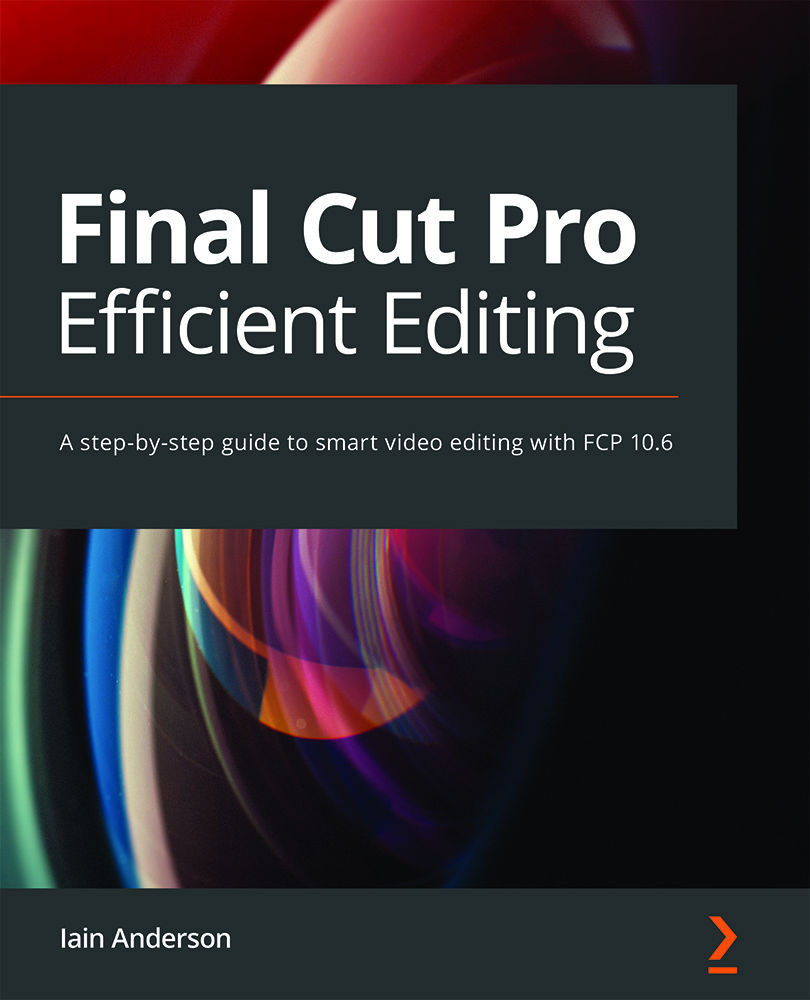Interface basics
Here’s a quick screenshot of the main window in FCP X. On the left, I have several libraries open in the Browser, where a few media clips can be seen. The Timeline is showing a music video I worked on, and you can see a drone shot visible in the Viewer. The Effects pane and Audio Meters are open in the bottom right, and the Inspector is showing Color Wheels in the top right, as you can see here:

Figure 1.1: The main window, with several panes open
The interface is quite changeable. You can choose which panes you want to see, and how much space they each take up. There are several floating windows too, but let’s go over the basics first.
Overview
Most of the time you spend in FCP X will be working in a single window. While additional windows will be shown to adjust preferences, import media, and export, the editing process is largely a single-window experience. Within this single window there are several panes, each...