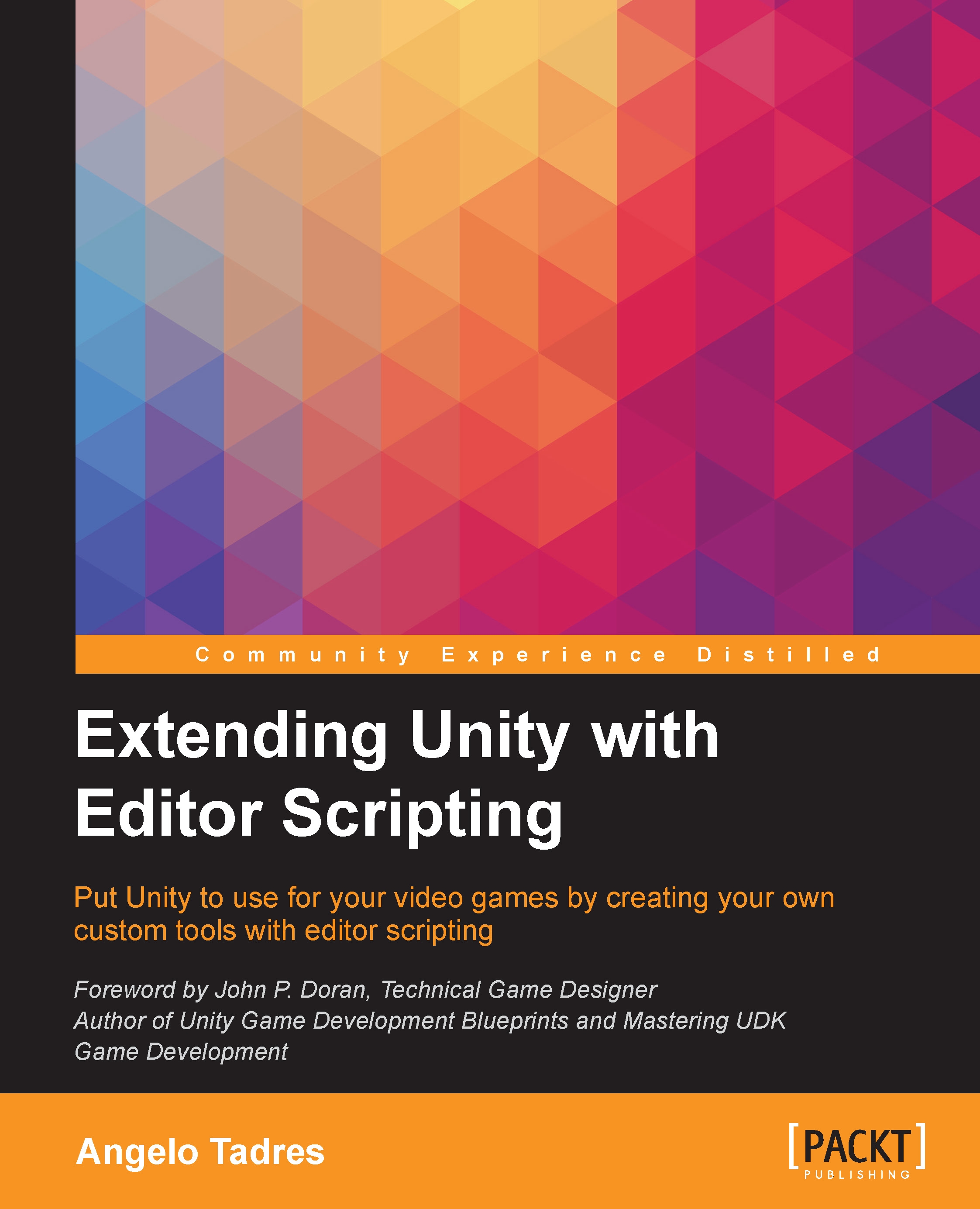Summary
In this chapter, you learned about how to implement editor windows to create a new way to interact with our tools.
The EditorWindow class is part of the UnityEditor namespace and it is necessary to extend from that to create your own editor window. You must save your editor window class inside an Editor folder to make it work.
A big challenge in the creation of the editor window is to define the approach to create a GUI. You can use layouts if you use methods from EditorGUILayout and GUILayout, or take care of the position of each component using a Rect approach, which means using methods from EditorGUI and GUI. The best advice you can get here is to not be afraid of jumping around all the different classes to create your GUI.
Using an editor window or an inspector will depend of your design. Remember, the inspector was designed to expose parameters from a specific element. A window is more generic and doesn't require an inspected element to work.
In the next chapter, we will continue...