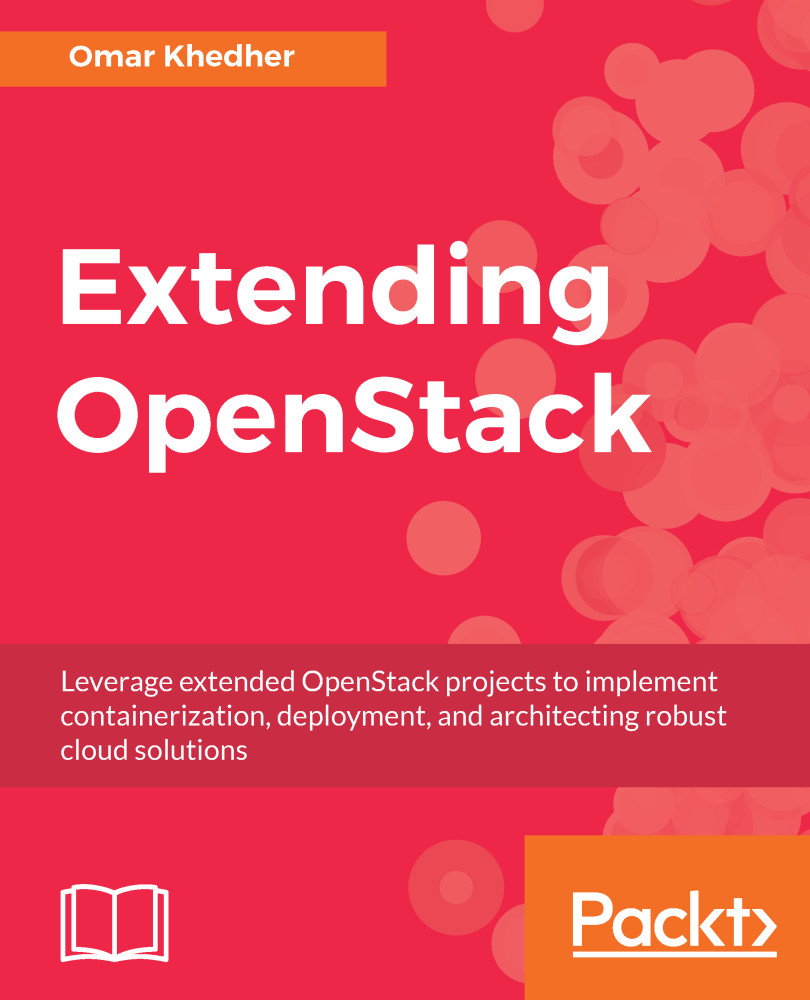Deploying a self-contained application
Before we dive into deploying a simple application in OpenStack using the Murano dashboard, let's briefly discuss the Murano glossary and key concepts to understand the deployment workflow for each step. From the dashboard, we can reveal a few concepts that include the following Murano naming conventions:
- Environment: Defines a group of applications owned per single tenant. Applications living in different environments are independent.
- Package: Forms the basic ingredients units for the deployment of an application that contains different installation, classes, scripts, and dynamic UI definition files. An application package is zipped and uploaded to the application catalog by the user.
Note
During the upload of the application package, Murano makes sure that a pre-defined application entry-point file with the fixed name manifest.yaml exists.
- Bundle: These are grouped sets of packages. A bundle can be used to organize different types of packages in collections...