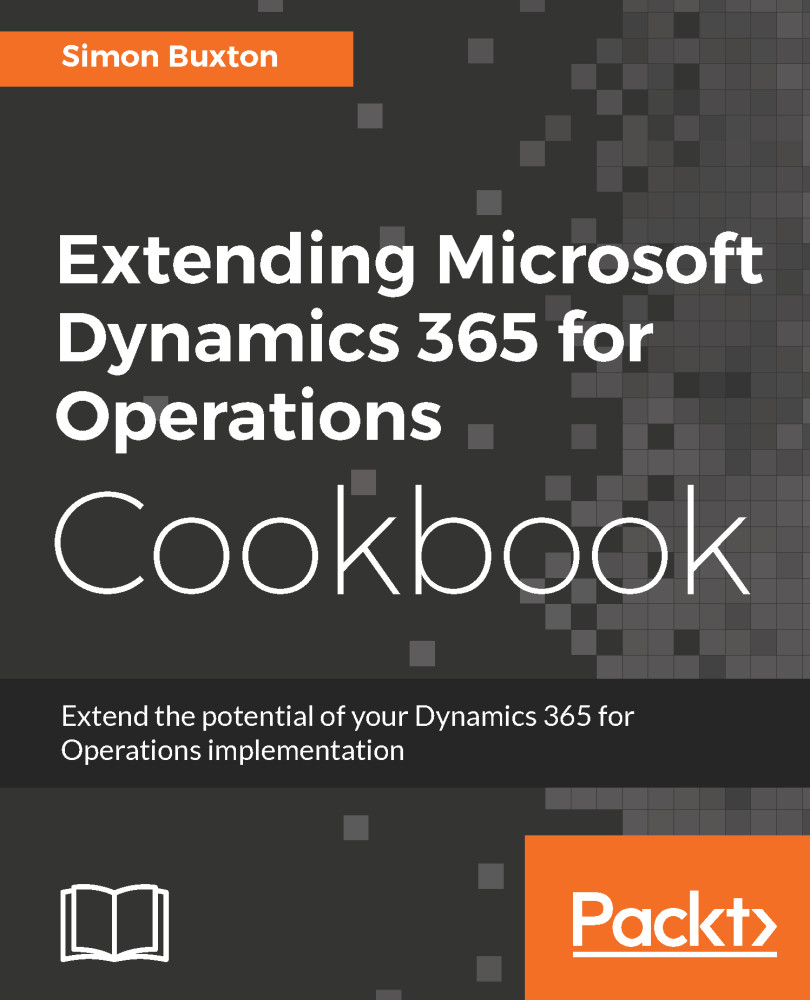Servicing the Sandbox - Standard Acceptance Test environment
This process is now done entirely within Visual Studio Online and LCS, and we don't need to be logged into a Operations server.
The process is to take the latest build from the build server and merge it with a binary update before applying it to the test server.
Getting ready
You need access to LCS and the Visual Studio Online site from which the builds are executed and stored.
How to do it...
To apply the updates to the Sandbox - Standard Acceptance Test environment, follow these steps:
- Navigate to your Visual Studio online project and locate the latest build.
- Within the build details, click on
Artifactsand download the file starting withAXDeployableRuntime. - The size of the file varies; once it includes hotfixes to the base application, it can inflate to over 600 MB.
- Next, download the binary updates to a folder; this should be taken from the development server that started this process in order to ensure that the updates are the same...