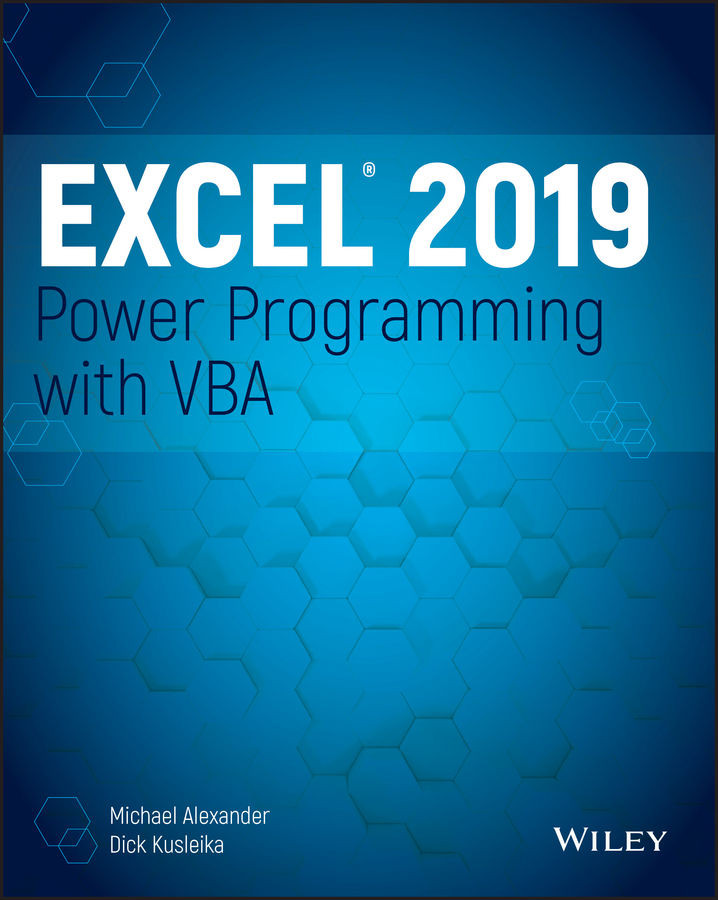CHAPTER 17
Working with the Ribbon
Ribbon Basics
Beginning with Microsoft Office 2007, the primary user interface was changed from menus and toolbars to the Ribbon. While there are similarities between toolbars and the Ribbon, the Ribbon is radically different, particularly when it comes to VBA.
The Ribbon consists of a hierarchy of tabs, groups, and controls. The tabs appear across the top. Each tab consists of one or more groups, and each group consists of one or more controls.
- Tabs These are the top objects in the Ribbon hierarchy. You use tabs to separate the most fundamental operations into logical groups. The default Ribbon contains the Home, Insert, Page Layout, Formulas, Data, Review, View, and Help tabs...