Creating an account with Docker Hub
Docker Hub is a cloud-based public registry service to host both public and private images, share them, and collaborate with others. It has integration with GitHub and Bitbucket, and can trigger automated builds.
To host your image in Docker Hub, you need to create your Docker ID. This gives you the ability to create any number of public repositories in Docker Hub.
Note
Docker Hub also gives you one free private repository. If you need more than one private repository, you can upgrade to a paid plan. A repository can hold different versions of an image.
Getting ready
To sign up, you need access to any standard web browser.
How to do it...
Perform the following steps:
- Go to https://hub.docker.com:
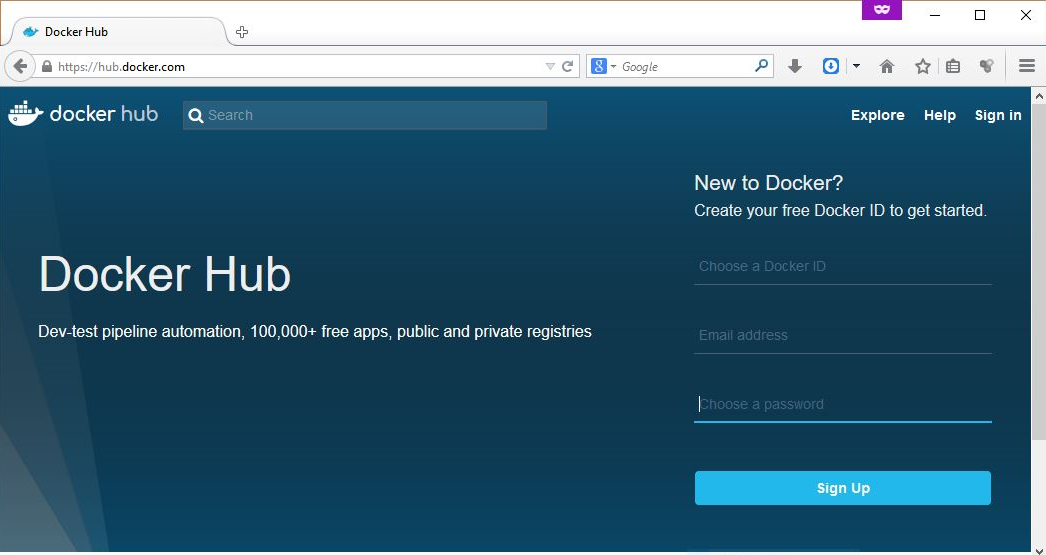
- Enter your preferred Docker ID, a valid email address, and password in the fields in the sign up section and then click the
Sign Upbutton. - Upon successful creation of the account, Docker Hub will display the following information:
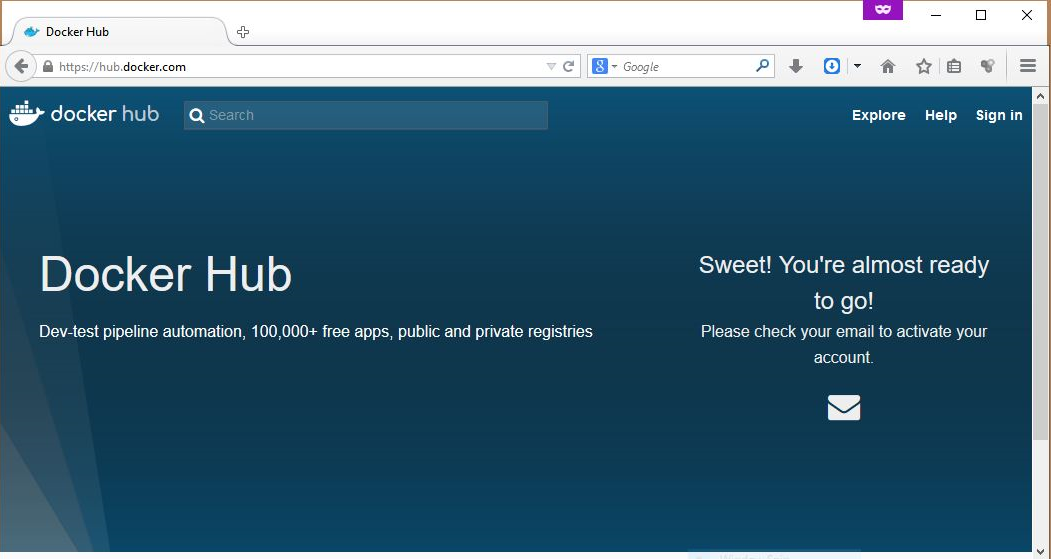
- As shown in the preceding screenshot, your...




































































