Listing images
We can list the images that are available on the system by running the Docker daemon. These images might have been pulled from the registry, imported through the docker image pull command, or created through a Dockerfile.
Getting ready
Ensure that the Docker daemon is running on the host and can be connected through the Docker client.
How to do it...
Run either one of the following commands to list the images:
$ docker image ls$ docker images
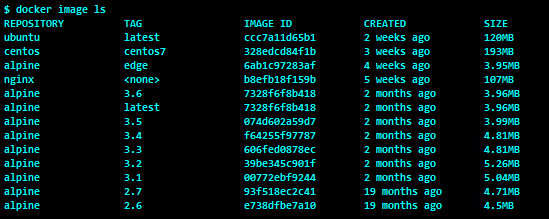
How it works...
The Docker client talks to the Docker engine and gets a list of images that are downloaded (pulled) to the Docker host.
There's more...
All the images with the same name but with different tags are downloaded. The interesting thing to note here is that they have the same name but different tags. Also, there are two different tags for the same IMAGE ID, which is 7328f6f8b418.
See also
Look at the help option of docker image ls:
$ docker image ls --helpThe documentation on the Docker website can be found here: https://docs.docker.com...




































































