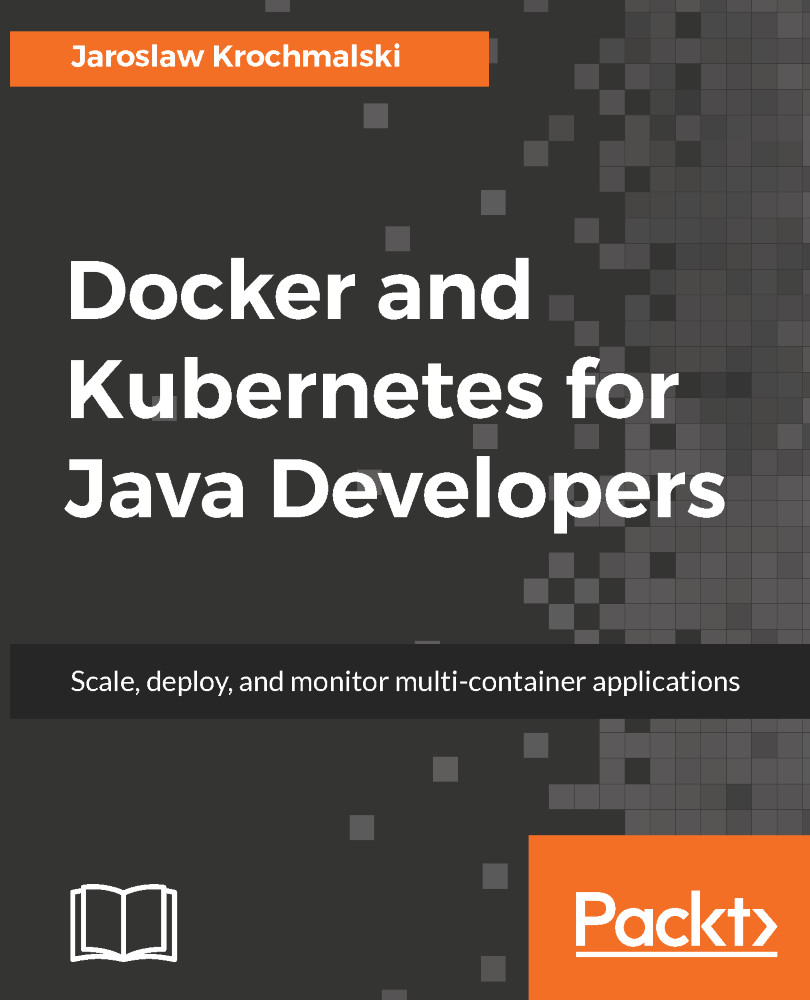Creating an administrative user
Depending on the AWS region you have chosen, the AWS Management Console is available at a subdomain of console.aws.amazon.com, this will be https://eu-central-1.console.aws.amazon.com, for example. After logging in, go to the IAM page of the Security, Identity, and Compliance section, then switch to the Users page, then click on the Add user button.
You will be presented with the user creation screen:
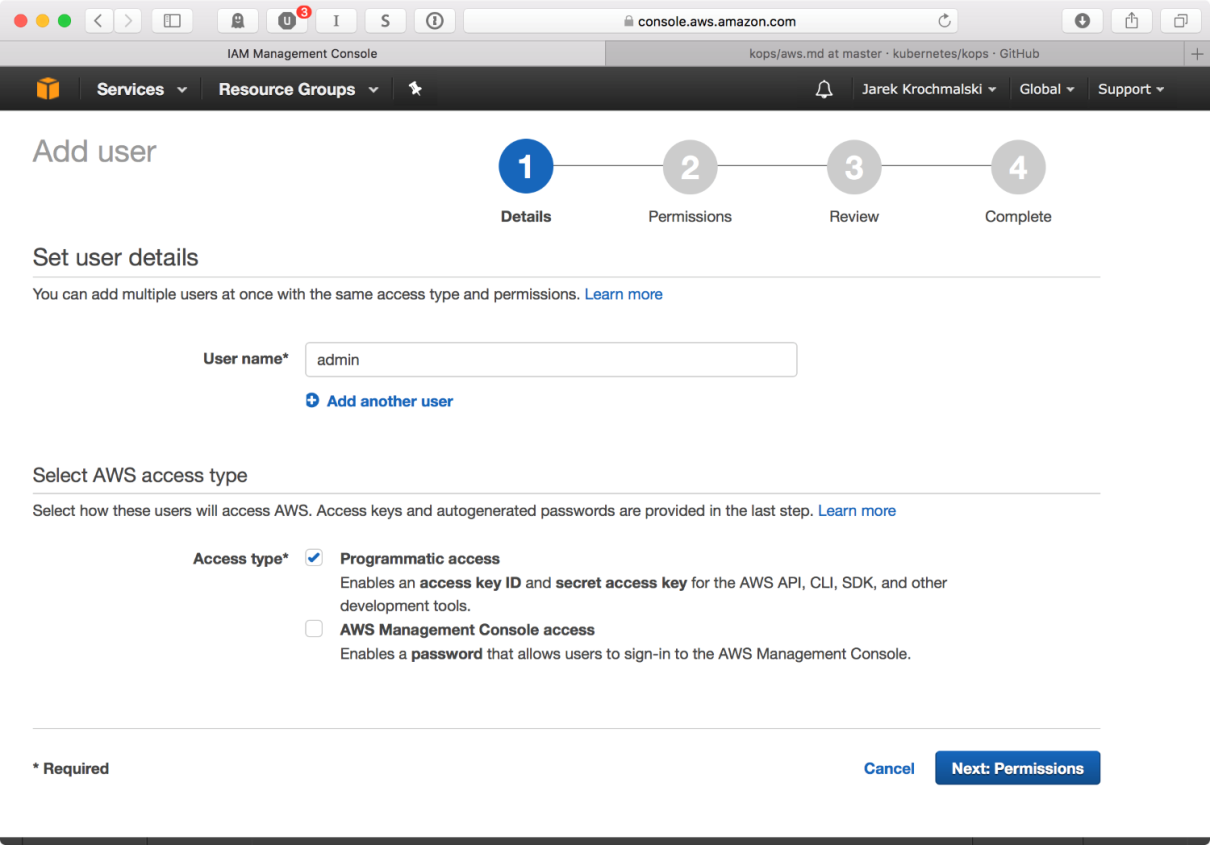
We will need this user for using awscli, so the only option we need to mark is the Programmatic Access. After clicking on Next: Permissions, let's give our admin user full administrative rights by adding him to the admin group:
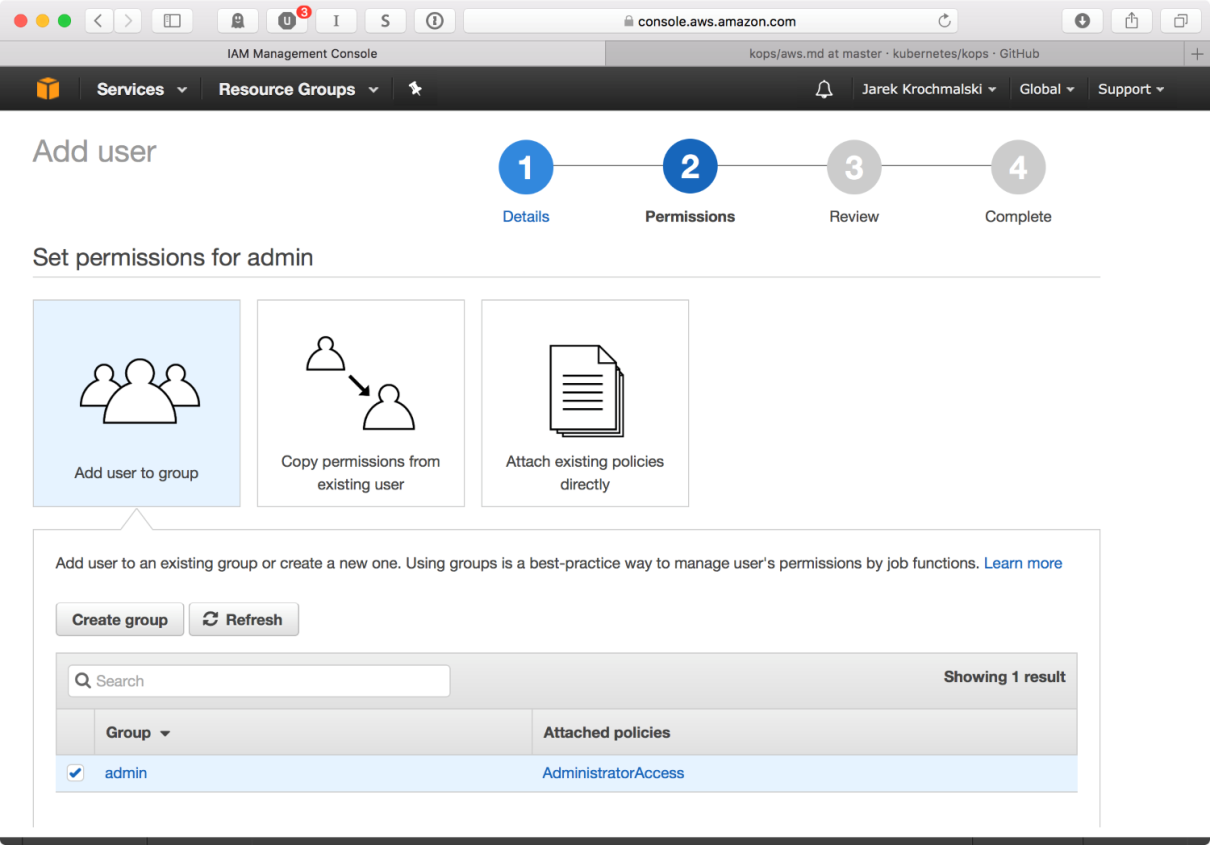
On the last page of the user creation wizard, you will be able to see the Access key ID and Secret access key ID. Do not close the page, we will need both in a short while to authenticate using awscli:

That's it. We have created an admin user with all the administrative rights and have the access keys. It's all we need to manage our AWS instances...