Configuring multicast on the bridge domain and interfaces
The second step in configuring multicast is to set it up on the bridge domain and at the interface level.
How it works...
We will start by adding the bridge domain:
- Click on the plus sign next to
Bridge Domains. - From the drop-down menu, select the
TenantA/TenantA-BDbridge domain. - Click on
SELECT.
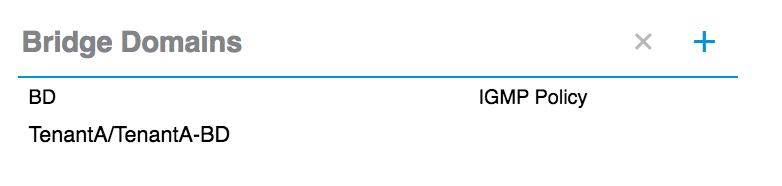
Next, we will add an L3 Out.
- Click on the plus sign next to
Interfaces. - Select an
L3 Outfrom the dropdown.
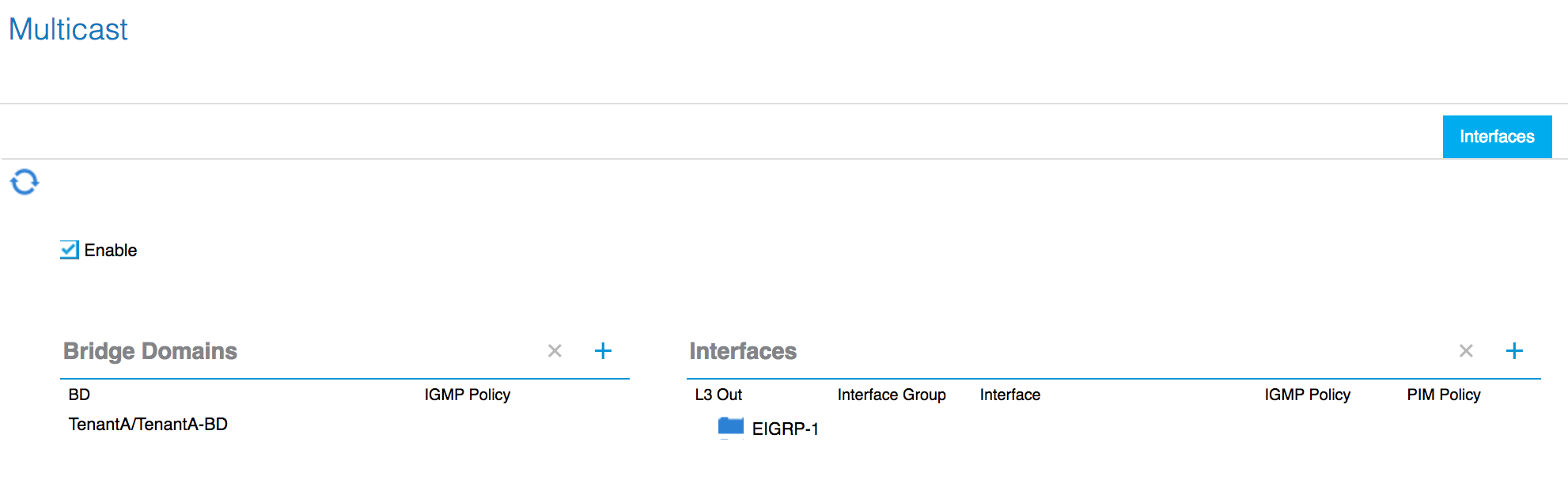
How it works...
We now have a multicast-enabled interface, with which we will be able to join a multicast group.
There's more...
The configuration (from the CLI) now looks like this:
apic1# sh run tenant TenantA
# Command: show running-config tenant TenantA
tenant TenantA
vrf context TenantA_VRF
ip pim
exit
l3out EIGRP-1
vrf member TenantA_VRF
ip pim
exit
bridge-domain TenantA-BD
vrf member TenantA_VRF
exit
application TenantA_AP1
epg TenantA_EPG1
bridge...































































