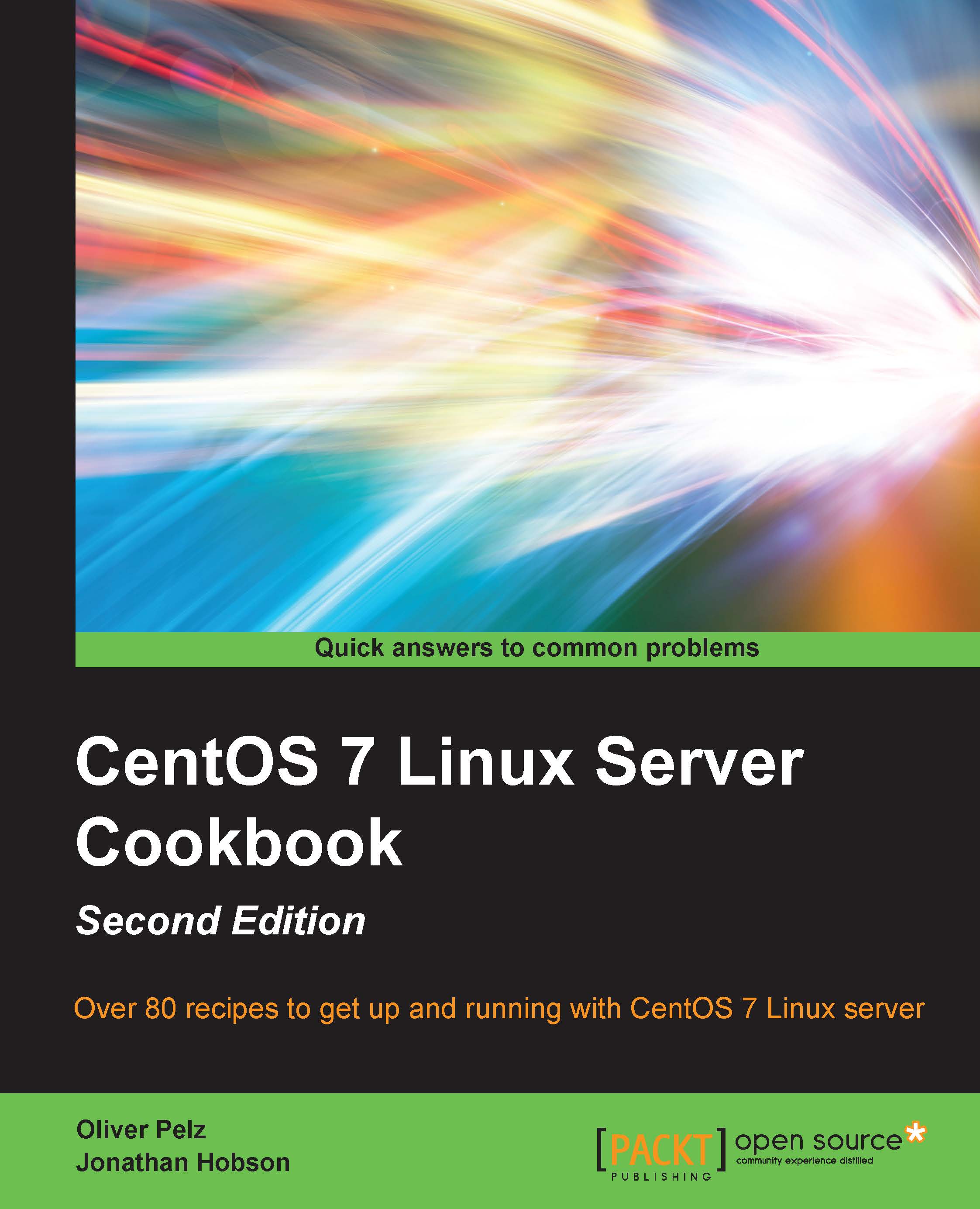Customizing your system banners and messages
In this recipe, we will learn how to display a welcome message if a user successfully logs in to our CentOS 7 system using SSH or console, or opens a new terminal window in a graphical window manager. This is often used to show the user informative messages, or for legal reasons.
Getting ready
To complete this recipe, you will require a minimal installation of the CentOS 7 operating system with root privileges and a console-based text editor of your choice.
How to do it...
To begin, log in to your system using your root user account and create the following new file with your favorite text editor:
vi /etc/motdNext, we will put in the following content in this new file:
############################################### # This computer system is for authorized users only. # All activity is logged and regularly checked. # Individuals using this system without authority or # in excess of their authority are subject to # having all their services revoked...