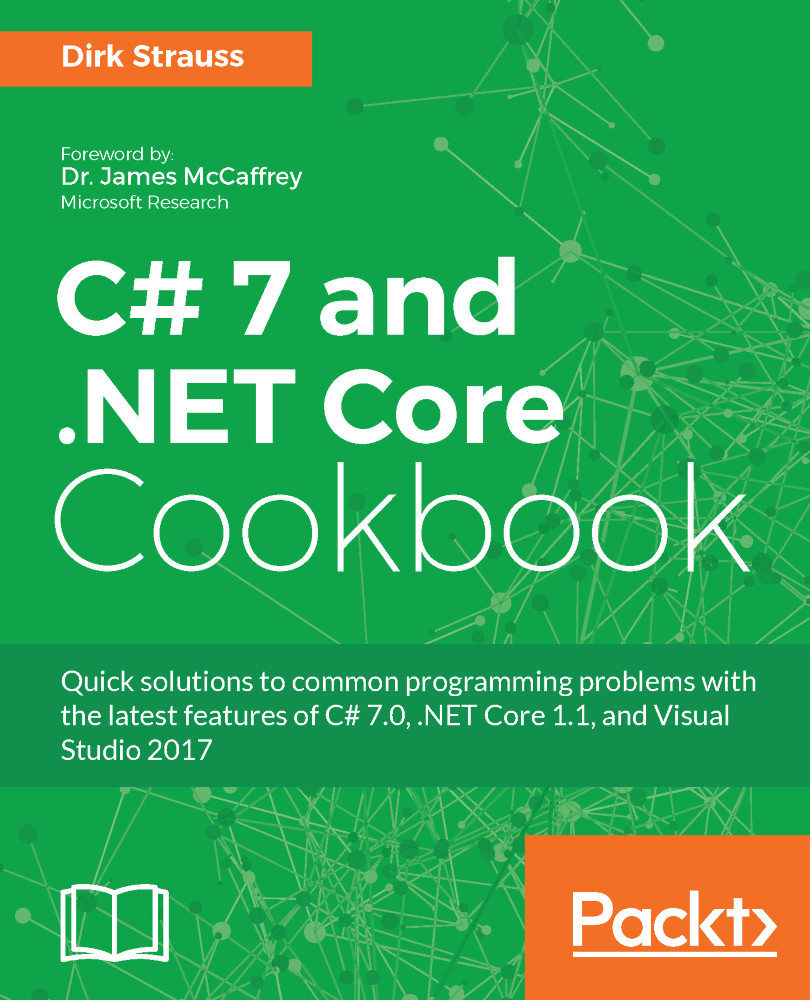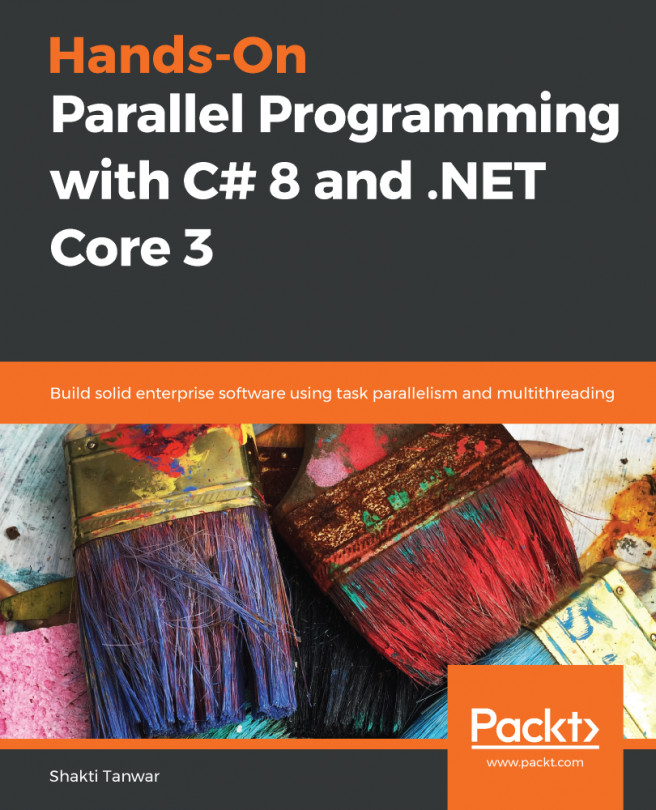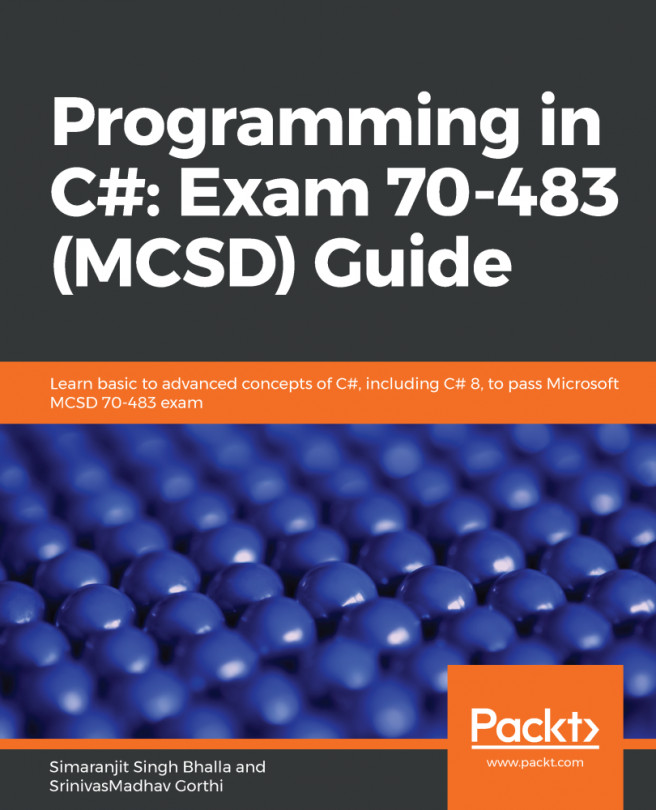Downloading and installing Service Fabric
You will have to install and set up a local Service Fabric cluster on your PC before you can create and test Service Fabric applications. The local Service Fabric cluster is a fully functional cluster, as it would be in a live environment.
Getting ready
We will download and install the Microsoft Azure Service Fabric SDK from the Azure site. This will allow you to create a local Service Fabric cluster on your local development machine. For more information, have a look at https://docs.microsoft.com/en-us/azure/service-fabric/service-fabric-get-started.
The Service Fabric tools are now part of the Azure development and management workload in Visual Studio 2017. Enable this workload when you install Visual Studio 2017. You will also need to enable the ASP.NET and web development workload:
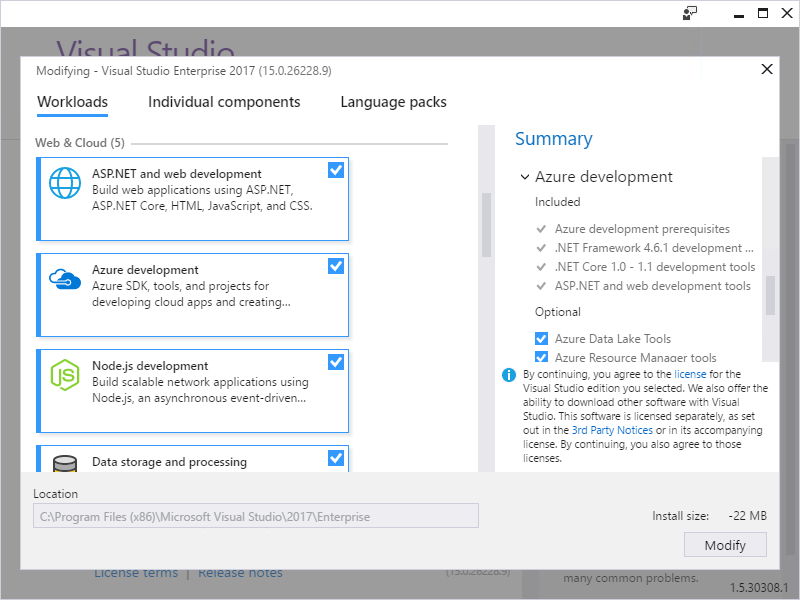
Note
Note that if you do not have the original installer for Visual Studio anymore, and didn't enable the Azure Development and Management workload during installation...