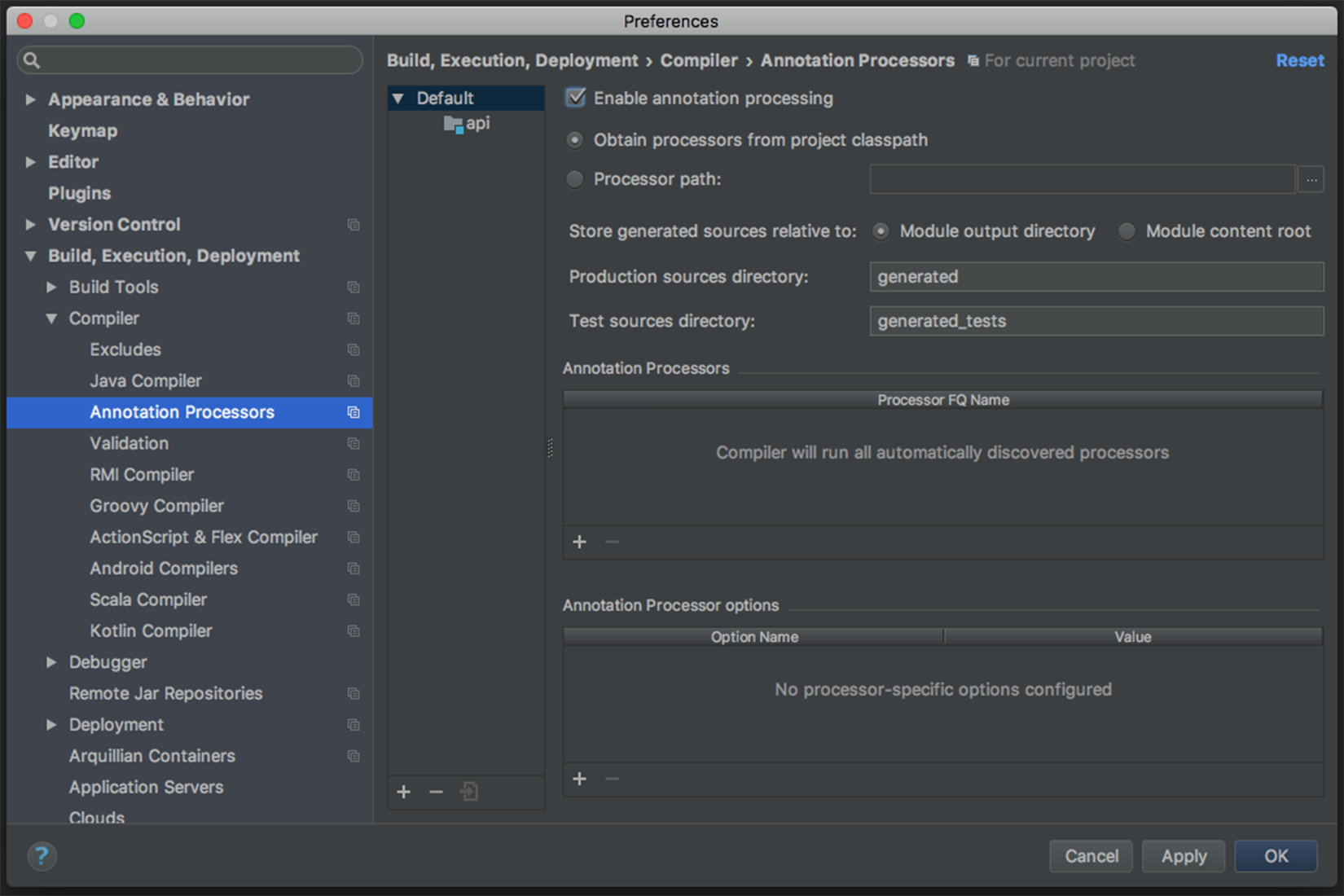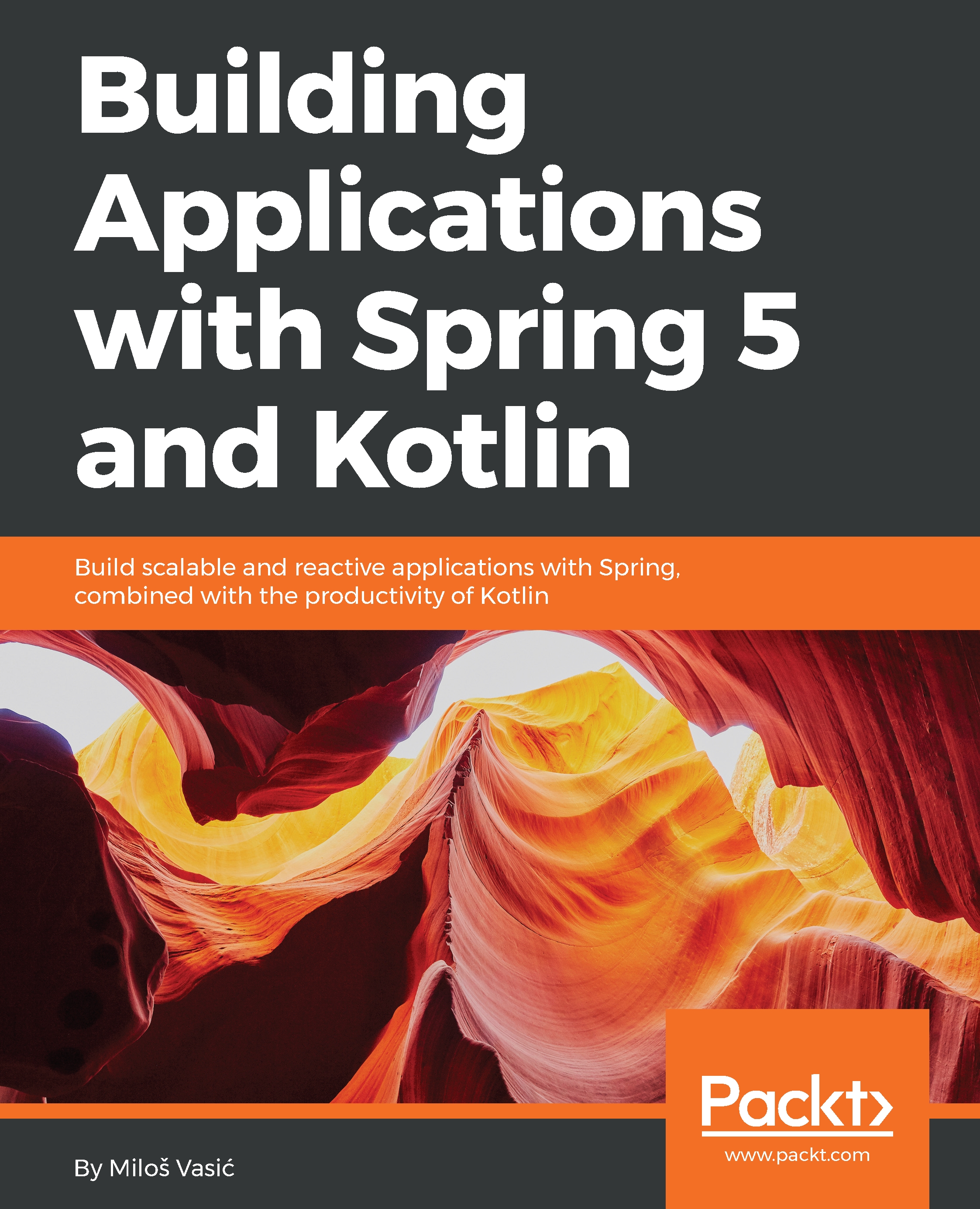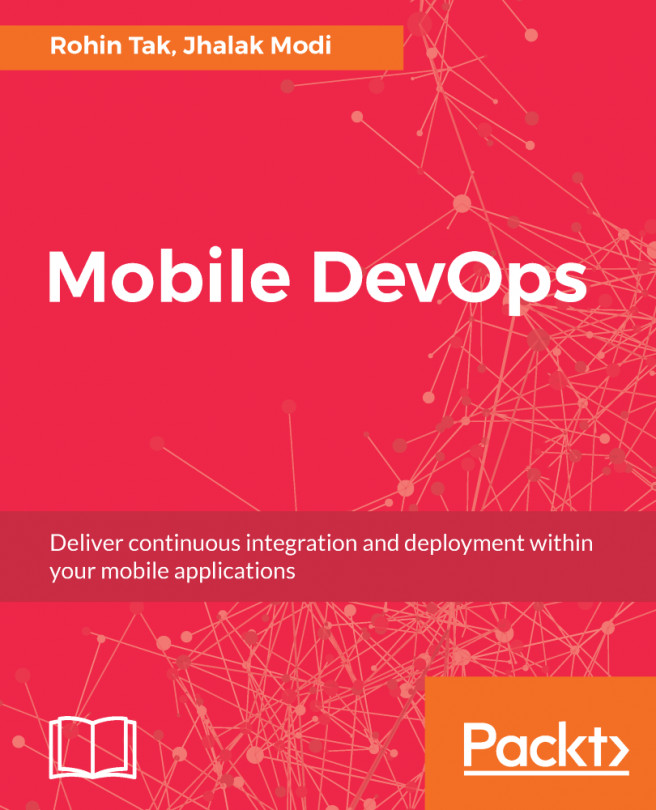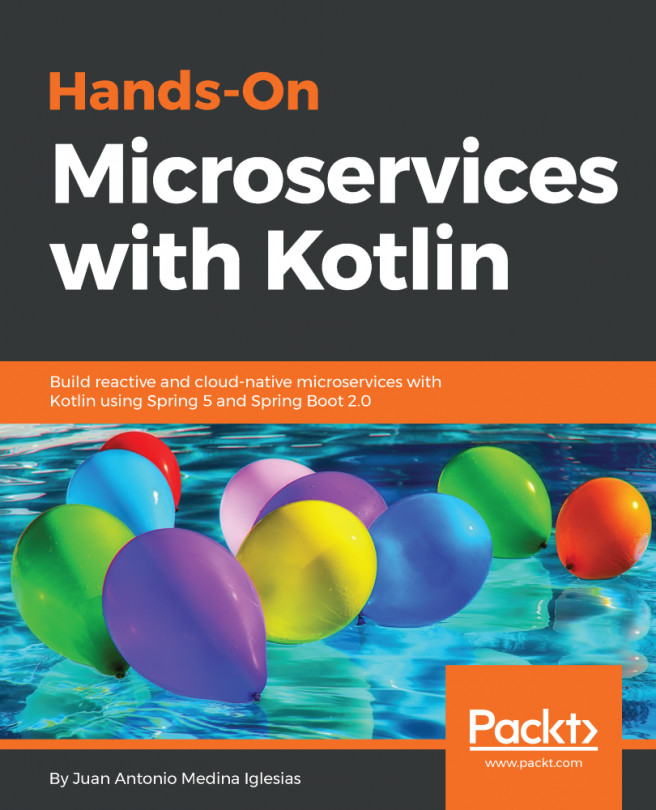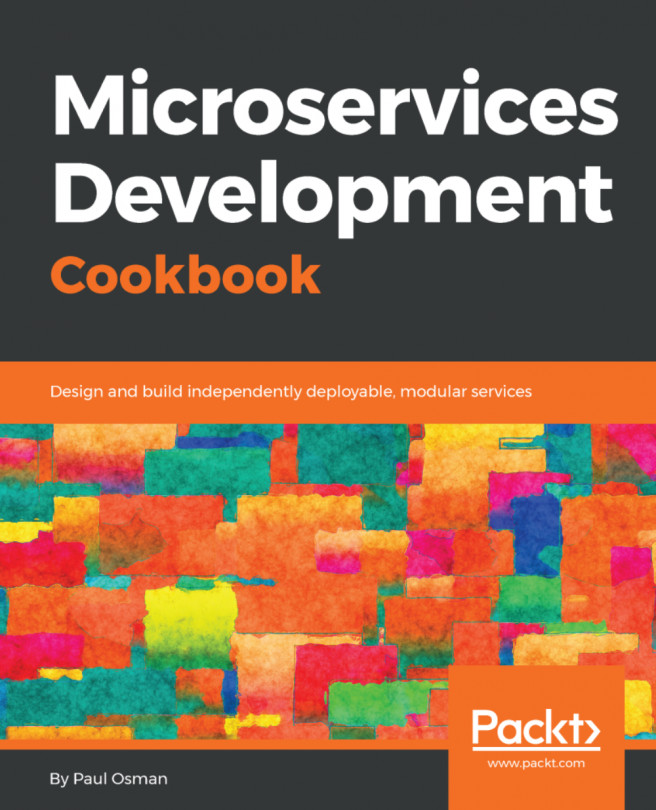Creating Spring project with IntelliJ
To close this chapter, we will demonstrate how to initialize the project from IntelliJ Idea. We will get pretty much the same result as with Initializr. Start IntelliJ and select the Create new project option. A New Project dialog box appears, as shown in the following screenshot:
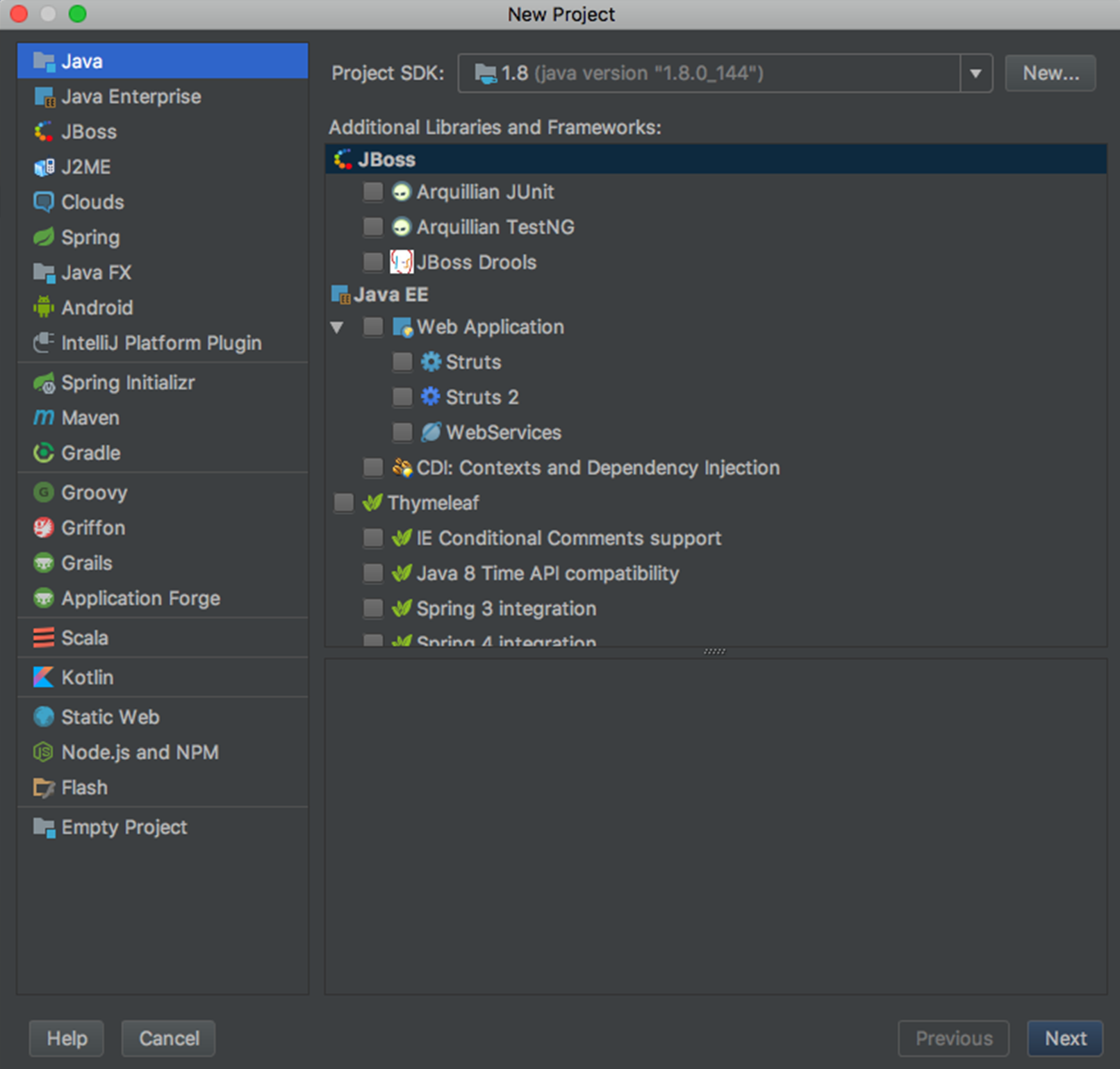
Set your project options, and then select the Spring Framework components as shown in the following screenshot:
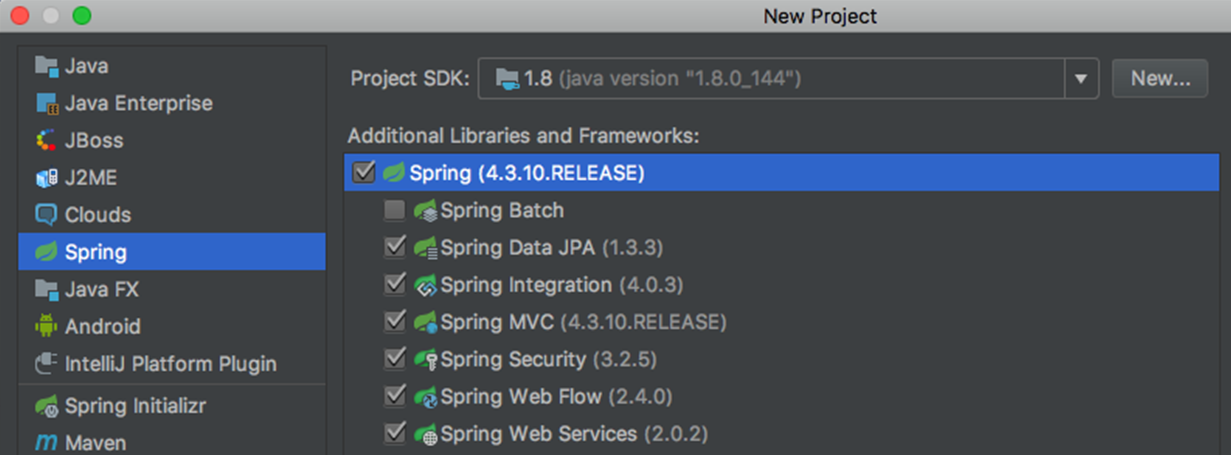
Also, select Kotlin/JVM as the language we will use, as shown in the following screenshot:
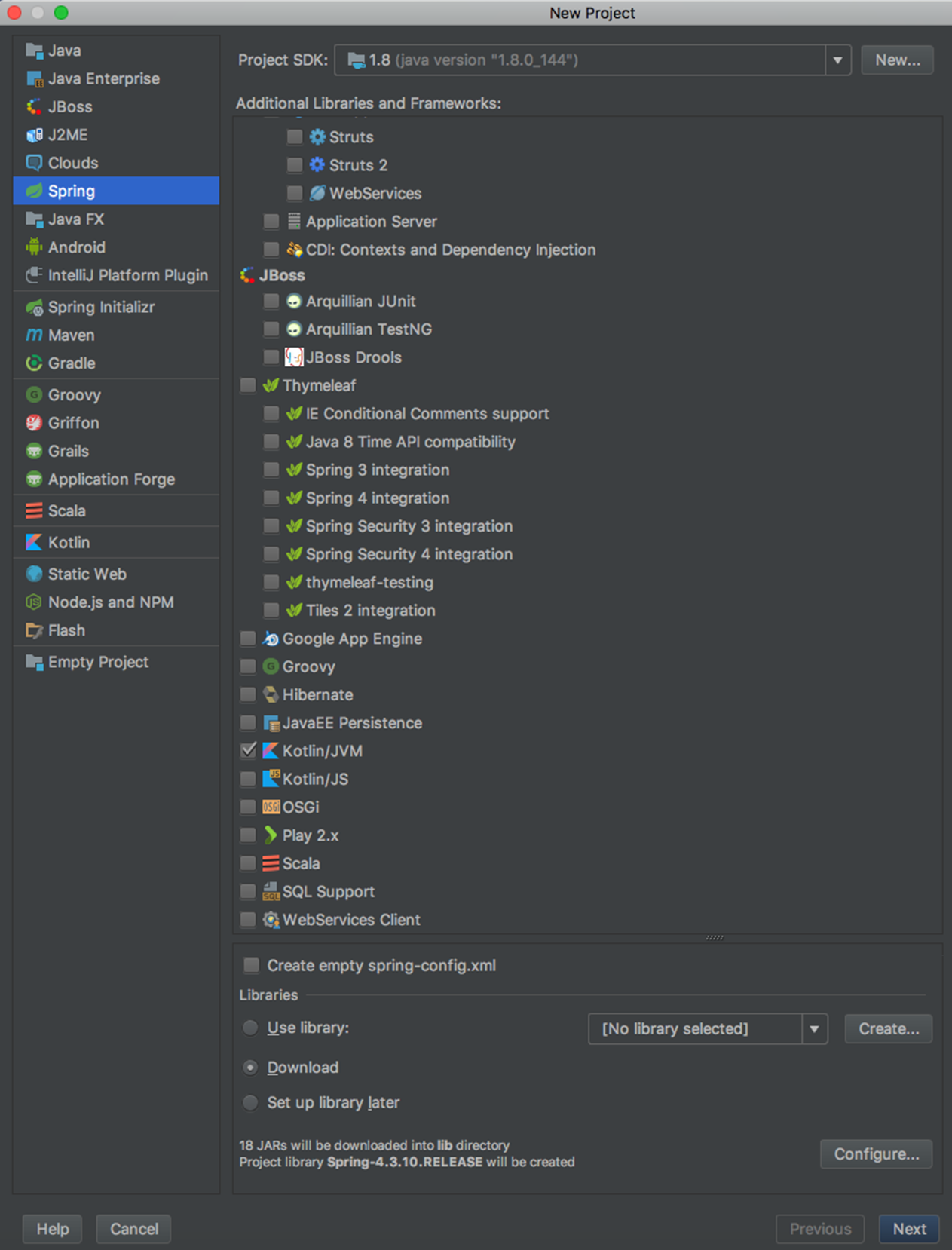
Follow the wizard until the project is ready. You will be asked to enable annotations, as shown in the following screenshot. Please do so!
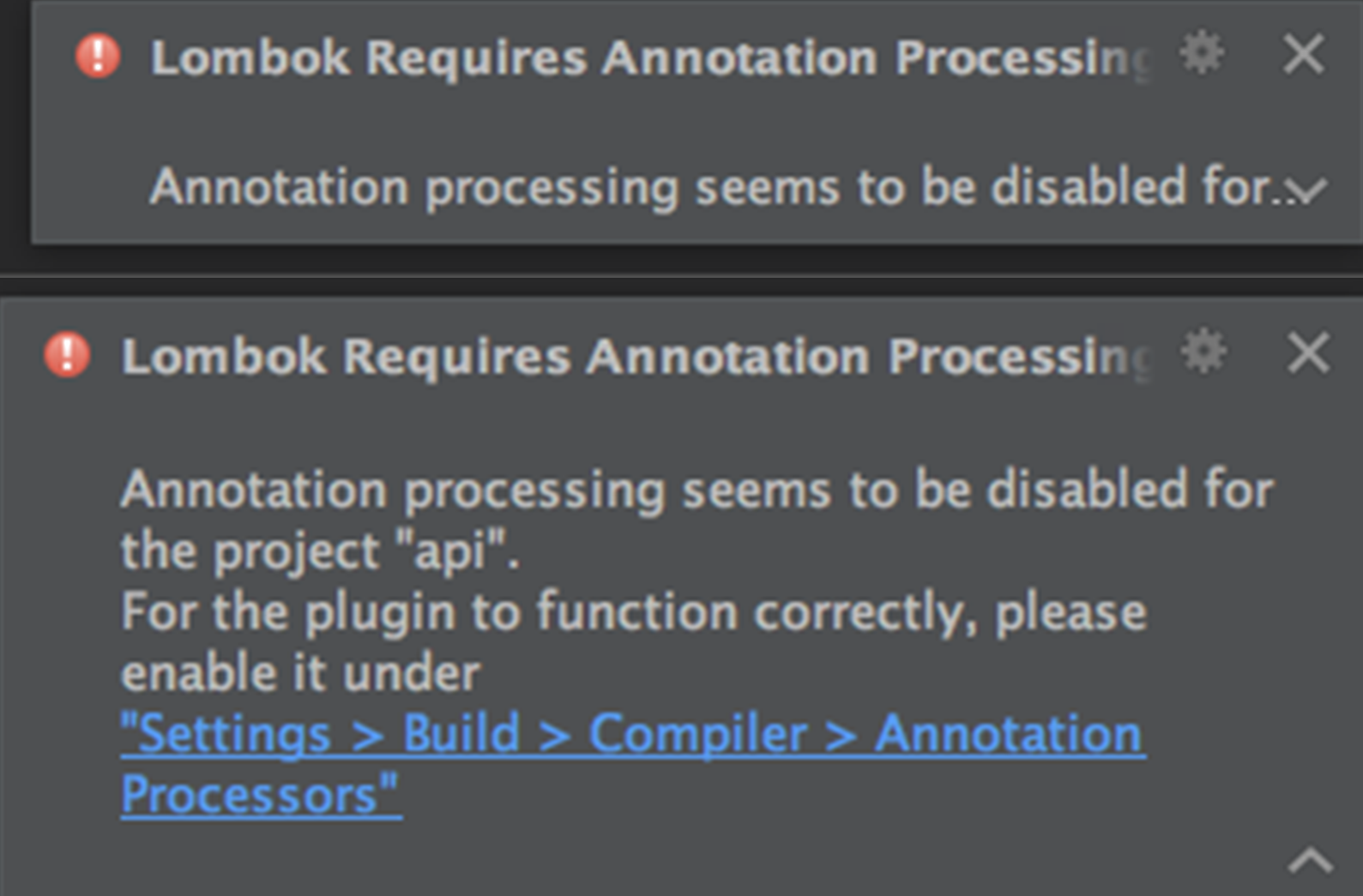
In the following screenshot, you have probably noticed that there is no Spring 5 available as an option, so we will stick to Initializr project initialization since it supports everything we want: