Anti-tamper circuits
If you take a closer look at our system, you might realize that depending on whether you are detecting normally open or normally closed sensor switches, it is possible to tamper with the sensor channel by simply cutting the wire. So, in the case of a normally open switch, it wouldn't activate the monitoring system if the wires were cut, as it would always appear to be open, even if the switch was closed.
To mitigate this, most alarm systems feature a 4-core wiring system to connect the sensor devices to the main control board—two cores are used to connect the sensor and two are used to create an anti-tamper loop, which then itself forms a sensor input for monitoring.
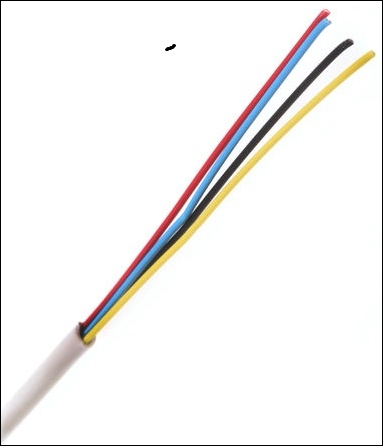
4-core alarm cable
Take a look at the following circuit so that you see what I mean:
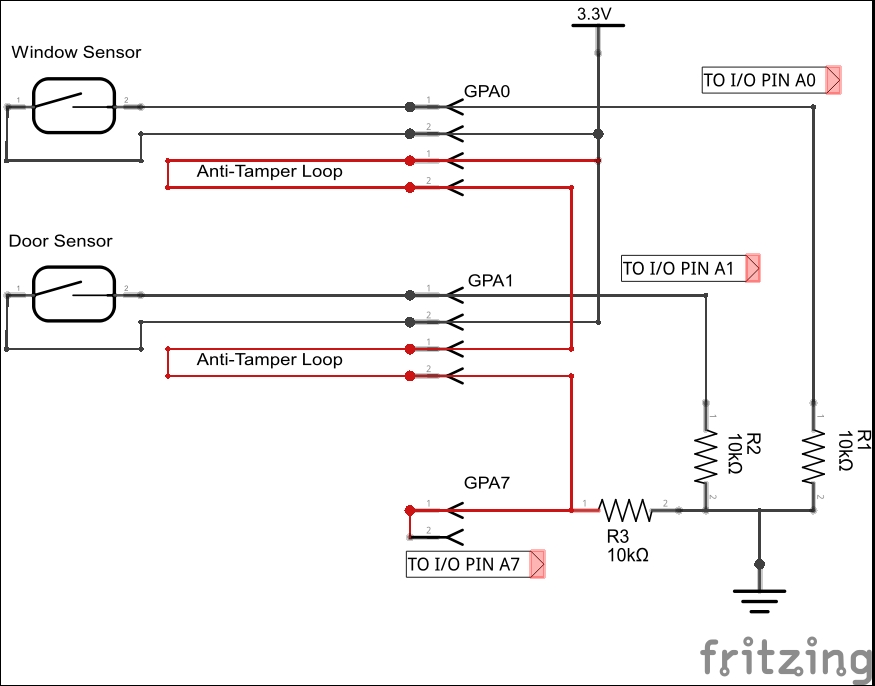
In this circuit, we have two sensors: one for monitoring a window and one for monitoring a door. These are connected to the I/O BUS A inputs, 0 and 1 (or GPA0 and GPA1, as we like to call them). As before, they are pulled down...
























































