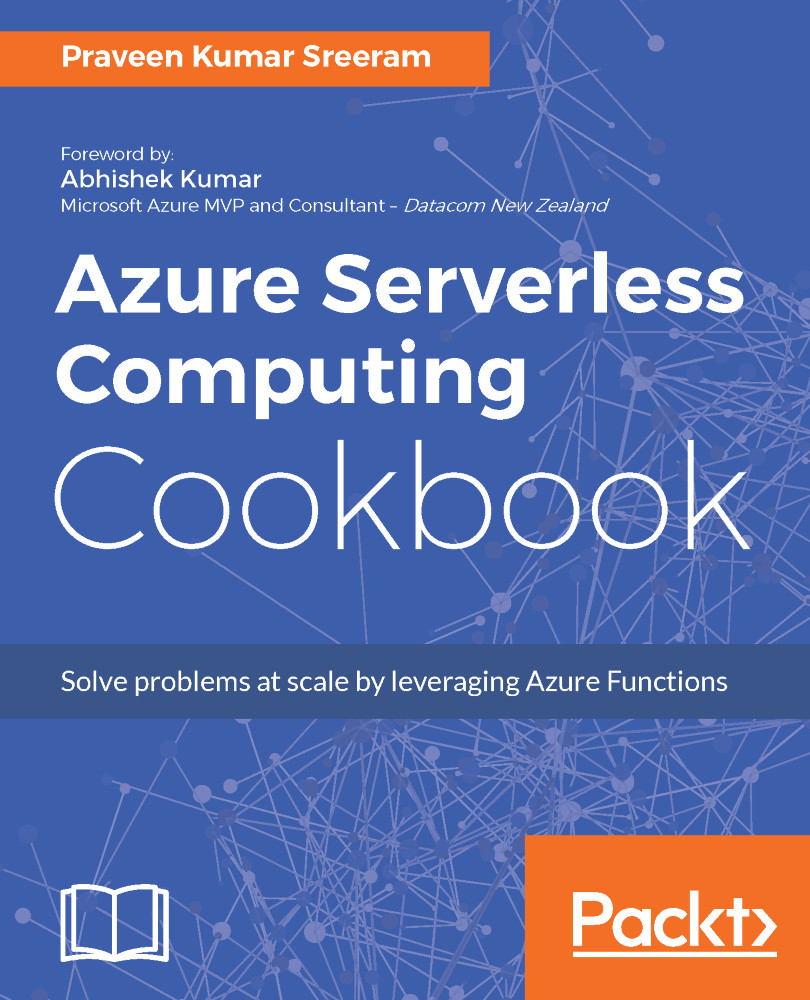Using Cognitive Services to locate faces from the images
In this recipe, you will learn how to use the Computer Vision API to detect faces within an image. We will be locating the faces and capture their coordinates and save them in different Azure Table Storage based on the gender.
Getting ready
To get started, we need to create a Computer Vision API and configure the keys to access the API in the Azure Function app.
Make sure that you have Azure Storage Explorer installed and have also configured to access the storage where you are uploading the Blobs.
Creating a new Computer Vision API account
- Log in to Azure Management portal. Click on the
+icon, chooseAI + Cognitive Services, and chooseComputer Vision API, as shown in the following screenshot:
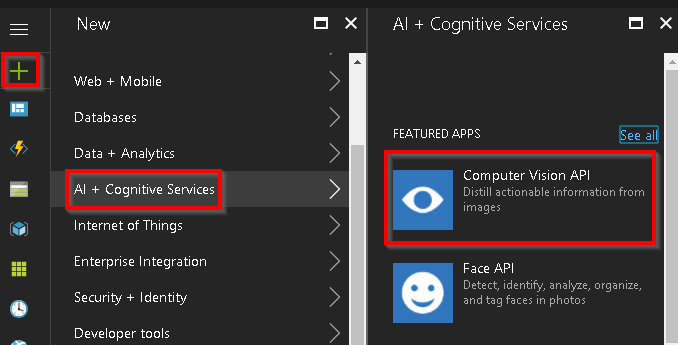
- The next step is to provide all the details to create an account, as shown in the following screenshot. At the time of writing this,
Computer Vision APIhas just two pricing tiers where I have selected the free one F0, which allows 20 API calls per...