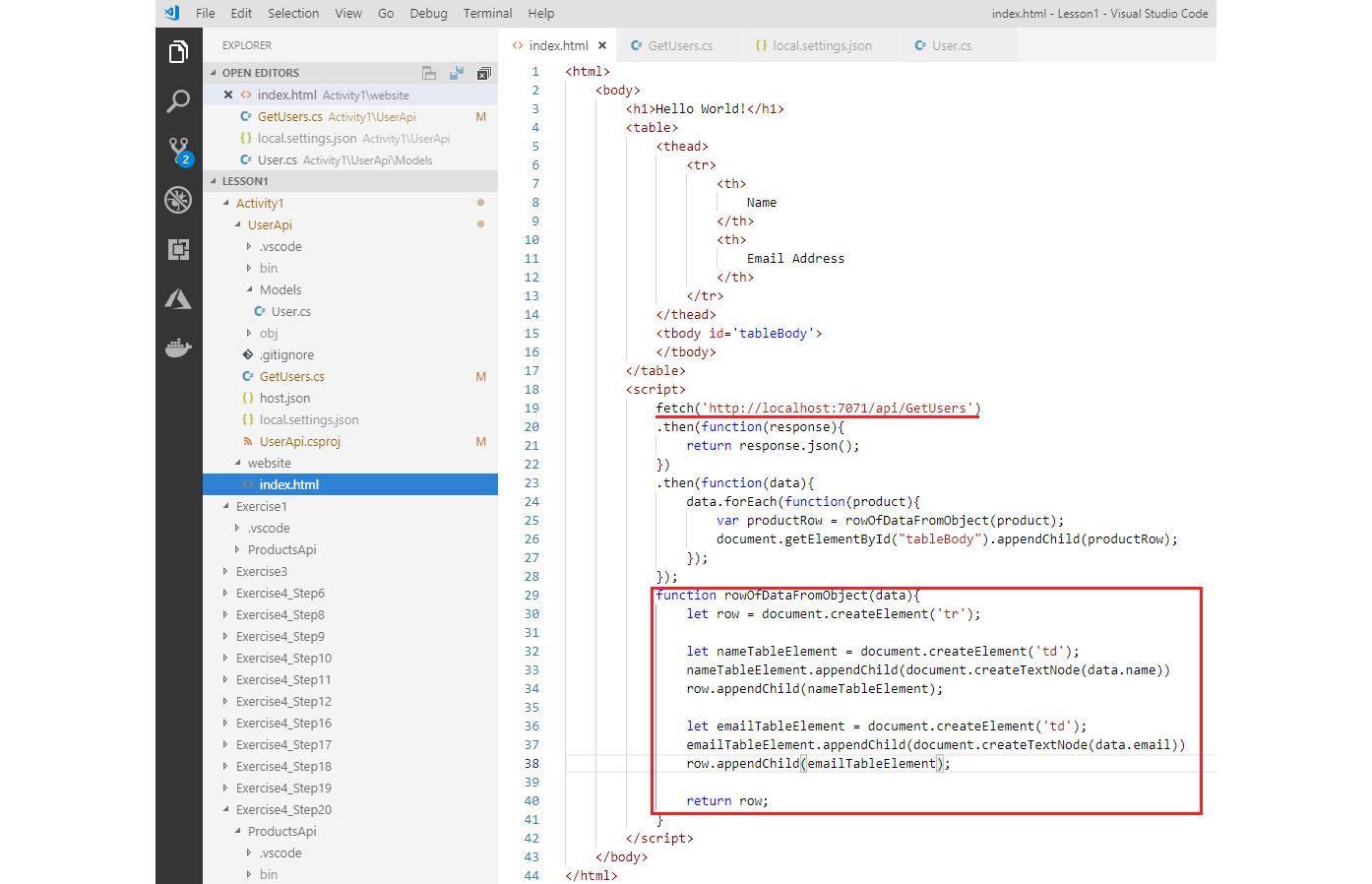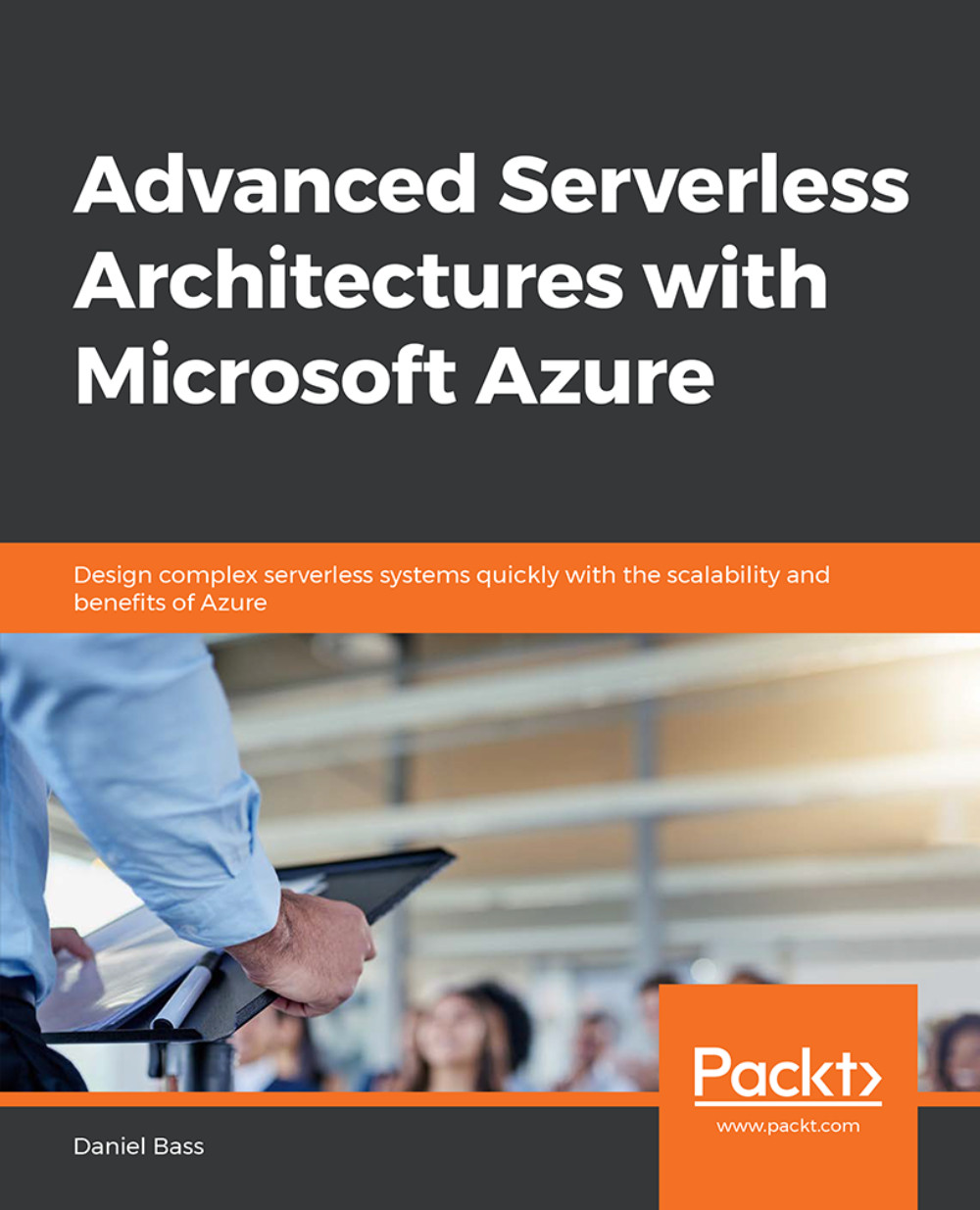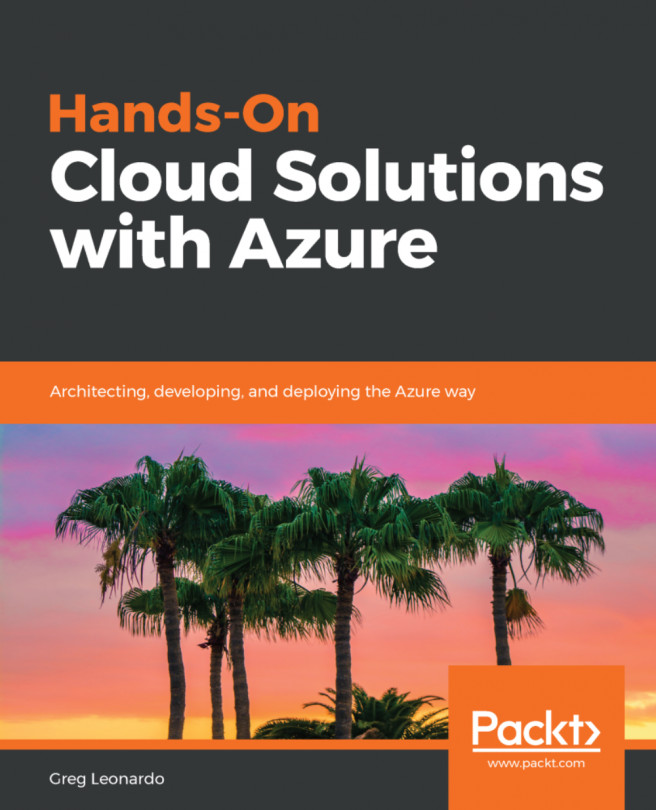Chapter 1: Complete Serverless Architectures
Activity 1: Creating a Serverless Application for Viewing User Data
- Open the Azure Portal and click on the New Collection option to create a new collection called users in the Cosmos DB database named serverless.
- Click on Documents inside the Collection, and then click on the New Document option to insert user data into the Cosmos DB. Create a user using the following JSON:
{
"name": "Daniel",
"emailAddress": "[email protected]"
}
- Using the function from Exercise 4, Displaying Product Data on your Serverless Website, as a template, read the user data from the Cosmos DB and return it. Make the following changes to the function body:
public static async Task<List<User>> Run([HttpTrigger(AuthorizationLevel.Function, "get", Route = null)]HttpRequest req, ILogger log)
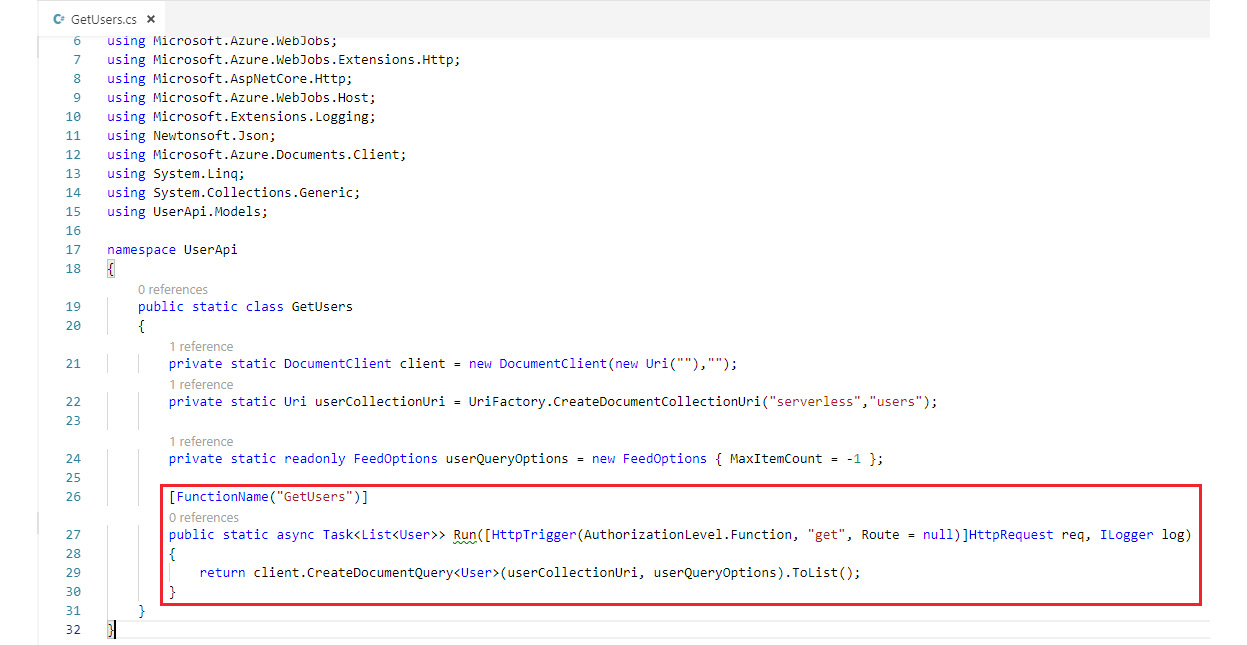
Figure 1.61: Function reading users from Cosmos DB
- Now, use the index.html file from Exercise 4, Displaying Product Data on your Serverless Website, as a template, and create an index.html file in a folder called website. Adjust it to read from the GetUsers function using the following code:
fetch('http://localhost:7071/api/GetUsers')
Display the data in a table, using the following code for the function body:
function rowOfDataFromObject(data){
let row = document.createElement('tr');
let nameTableElement = document.createElement('td');
nameTableElement.appendChild(document.createTextNode(data.name))
row.appendChild(nameTableElement);
let emailTableElement = document.createElement('td');
emailTableElement.appendChild(document.createTextNode(data.email))
row.appendChild(emailTableElement);
return row;