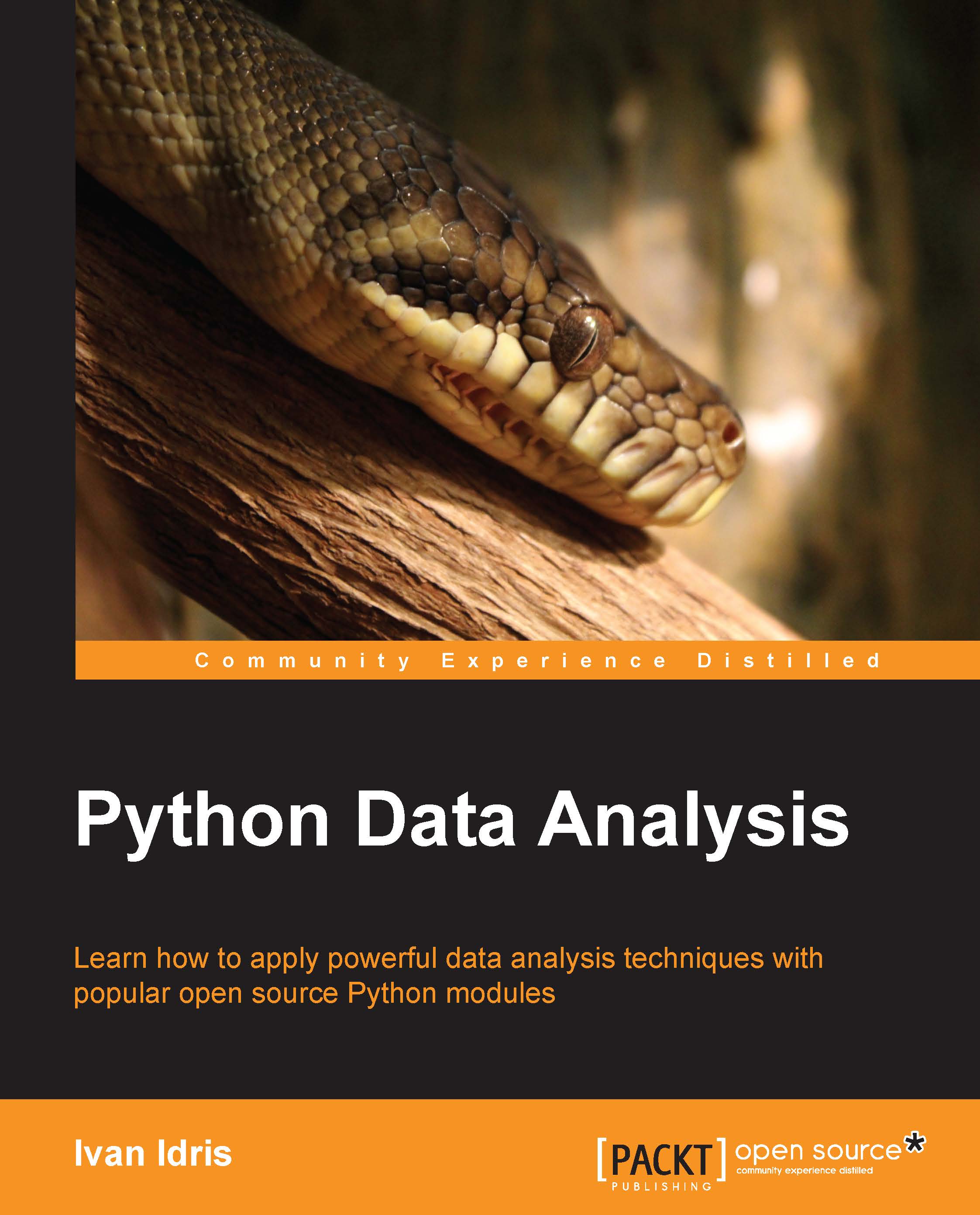matplotlib
The following are useful matplotlib functions:
matplotlib.pyplot.axis(*v, **kwargs): This is the method to get or set axis properties. For example,axis('off')turns off the axis lines and labels.matplotlib.pyplot.figure(num=None, figsize=None, dpi=None, facecolor=None, edgecolor=None, frameon=True, FigureClass=<class 'matplotlib.figure.Figure'>, **kwargs): This function creates a new figure.matplotlib.pyplot.grid(b=None, which='major', axis='both', **kwargs): This function turns the plot grids on or off.matplotlib.pyplot.hist(x, bins=10, range=None, normed=False, weights=None, cumulative=False, bottom=None, histtype='bar', align='mid', orientation='vertical', rwidth=None, log=False, color=None, label=None, stacked=False, hold=None, **kwargs): This function plots a histogram.matplotlib.pyplot.imshow(X, cmap=None, norm=None, aspect=None, interpolation=None, alpha=None, vmin=None, vmax=None, origin=None, extent=None, shape=None, filternorm=1, filterrad=4.0, imlim=None...