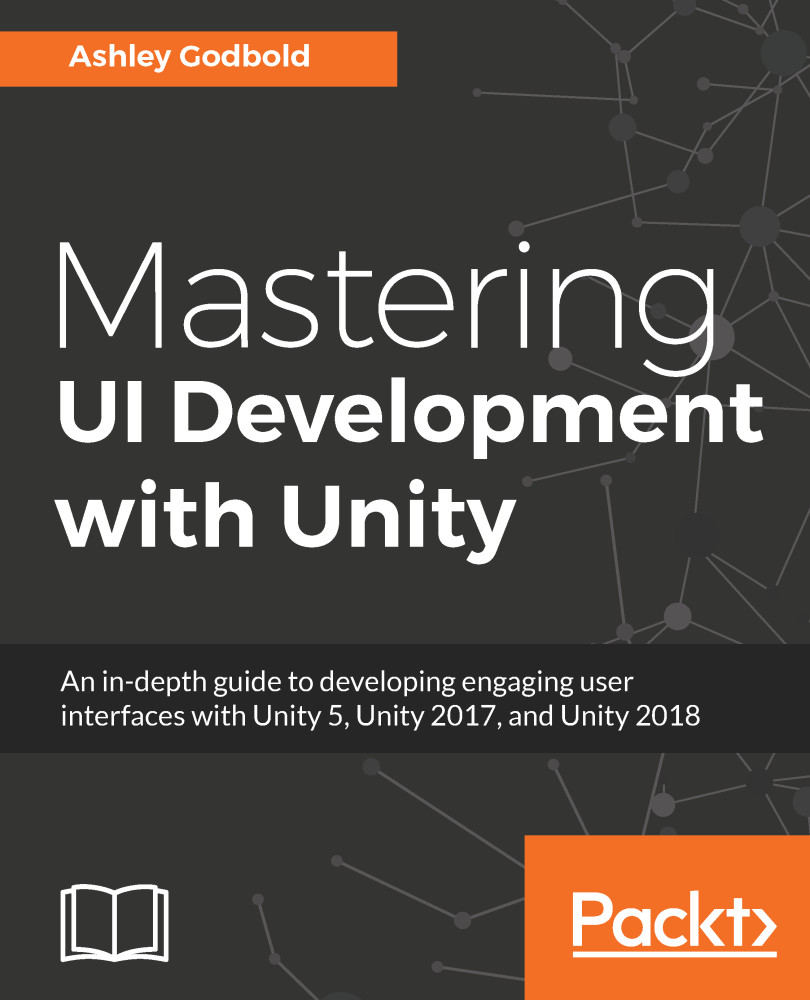UI Button
Buttons are UI objects that expect a click from the player. You can create a Button by selecting Create | UI | Button. When you make a button, a Button object with a Text child will be placed in the scene. As with all other UI objects, if no Canvas or Event System is in the scene when you create the Button, a Canvas and Event System will be created for you, with the Canvas being a parent of your new Button:

You can delete the child Text object if you do not want to have text displaying on your Button.
The Button object has three main components: The Rect Transform (like all other UI graphical objects), an Image component, and a Button component:

We'll discuss the Image component more thoroughly in the next chapter, but for now, just know that the Image component determines the look of the Button in its standard state.
Button component
The Button component provides all the properties that allow the player to interact with the button and determine what the Button will do when the player...