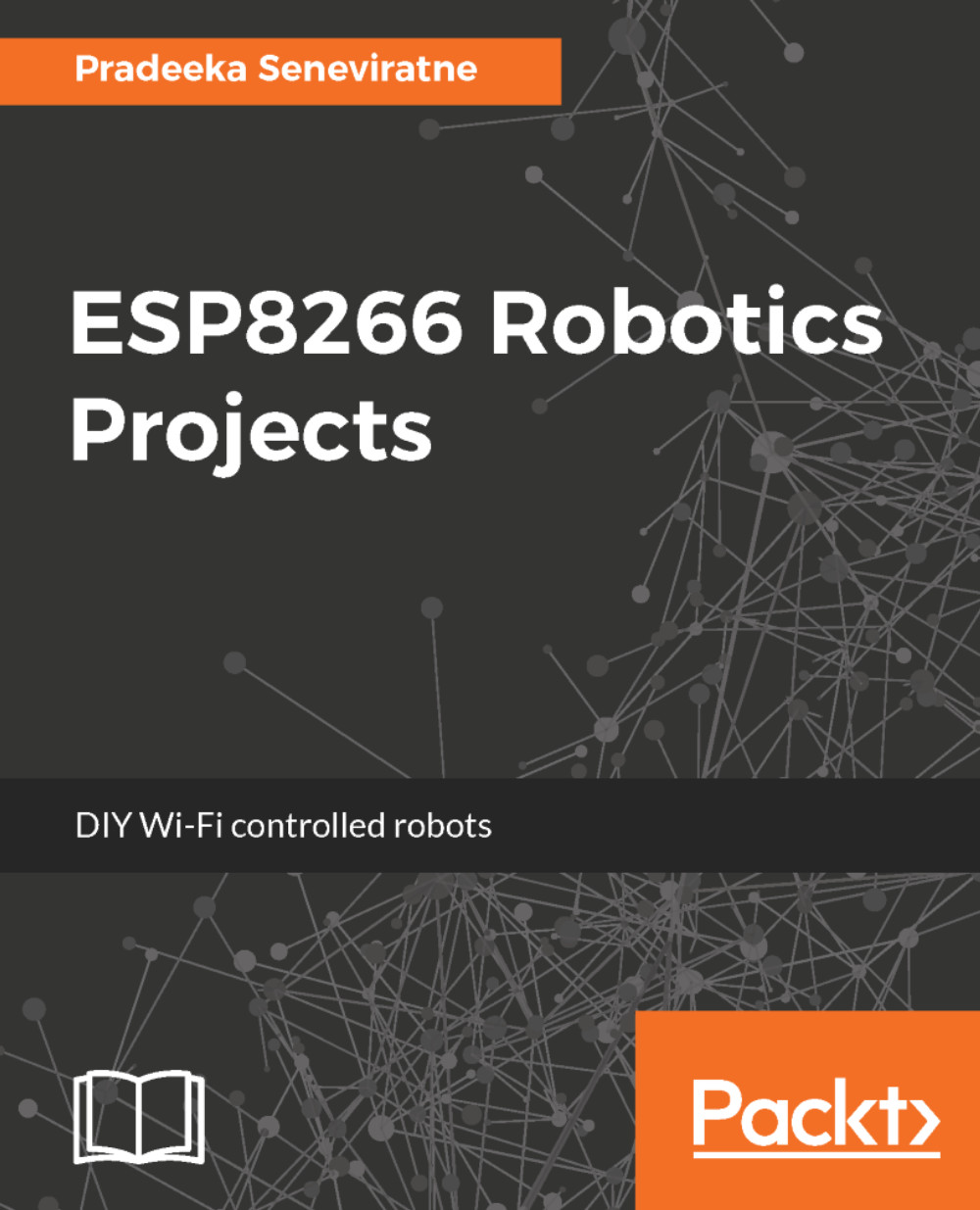Writing the Arduino UNO sketch
First, generate the Arduino UNO sketch that shows how to read values from virtual pins with the Adafruit HUZZAH and ESP8266 Wi-Fi by using the Blynk Sketch Builder (https://examples.blynk.cc). The following instructions will show you how to generate the example sketch with the Blynk Sketch Builder (Figure 4.9):
- Select
Adafruit Huzzahfrom theBoarddrop down list. - Select
ESP8266 WiFifrom theConnectiondrop down list. - Type the
Auth Tokenassociated with your Blynk app in theAuth Token(optional)text box.
- Select
Virtual Pin Readfrom theExampledrop down list:

Figure 4.9: Configuration steps to generate the sketch for a Virtual Pin Read
- Click the
Copy examplebutton in the Blynk Sketch Builder to copy the code onto the clipboard. - Then, start the Arduino UNO IDE, create a new file, delete the default sketch, and paste the example code.
The example code generated with the Blynk Sketch Builder can be modified to control the two motors with the Joystick widget through...