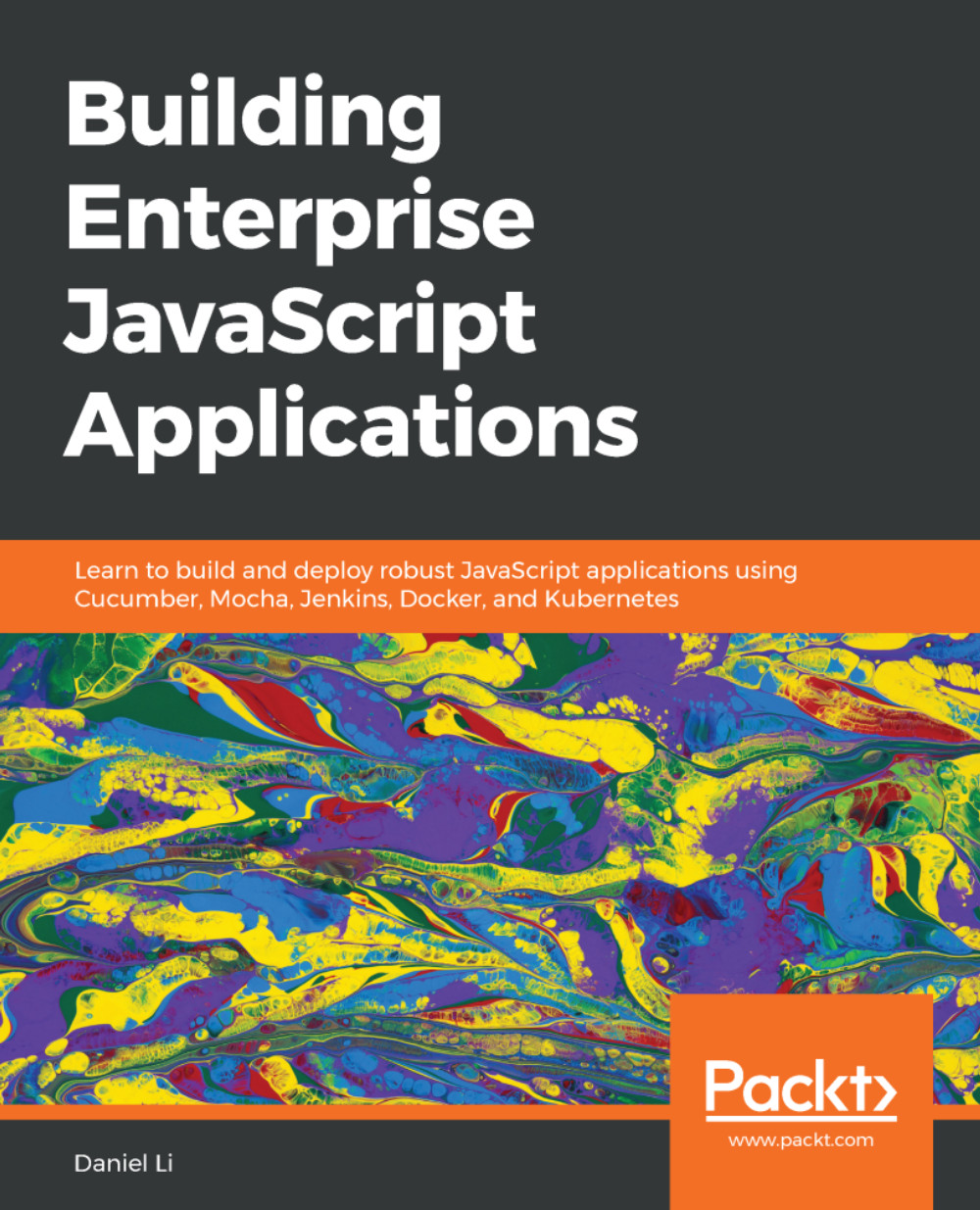Visualizing Kubernetes Objects using the Web UI Dashboard
You've been introduced to a lot of Kubernetes in this chapter—Namespaces, Nodes, Pods, Deployments, ReplicaSet, StatefulSet, DaemonSet, Services, Volumes, PersistentVolumes, and StorageClasses. So, let's take a mini-breather before we continue.
So far, we've been using kubectl for everything. While kubectl is great, sometimes, visual tools can help. The Kubernetes project provides a convenient Web UI Dashboard that allows you to visualize all Kubernetes Objects easily.
Note
The Kubernetes Web UI Dashboard is different from the DigitalOcean Dashboard.
Both kubectl and the Web UI Dashboard make calls to the kube-apiserver, but the former is a command-line tool, whereas the latter provides a web interface.
By default, the Web UI Dashboard is not deployed automatically. We'd normally need to run the following to get an instance of the Dashboard running on our cluster:
$ kubectl create -f https://raw.githubusercontent.com/kubernetes/dashboard...