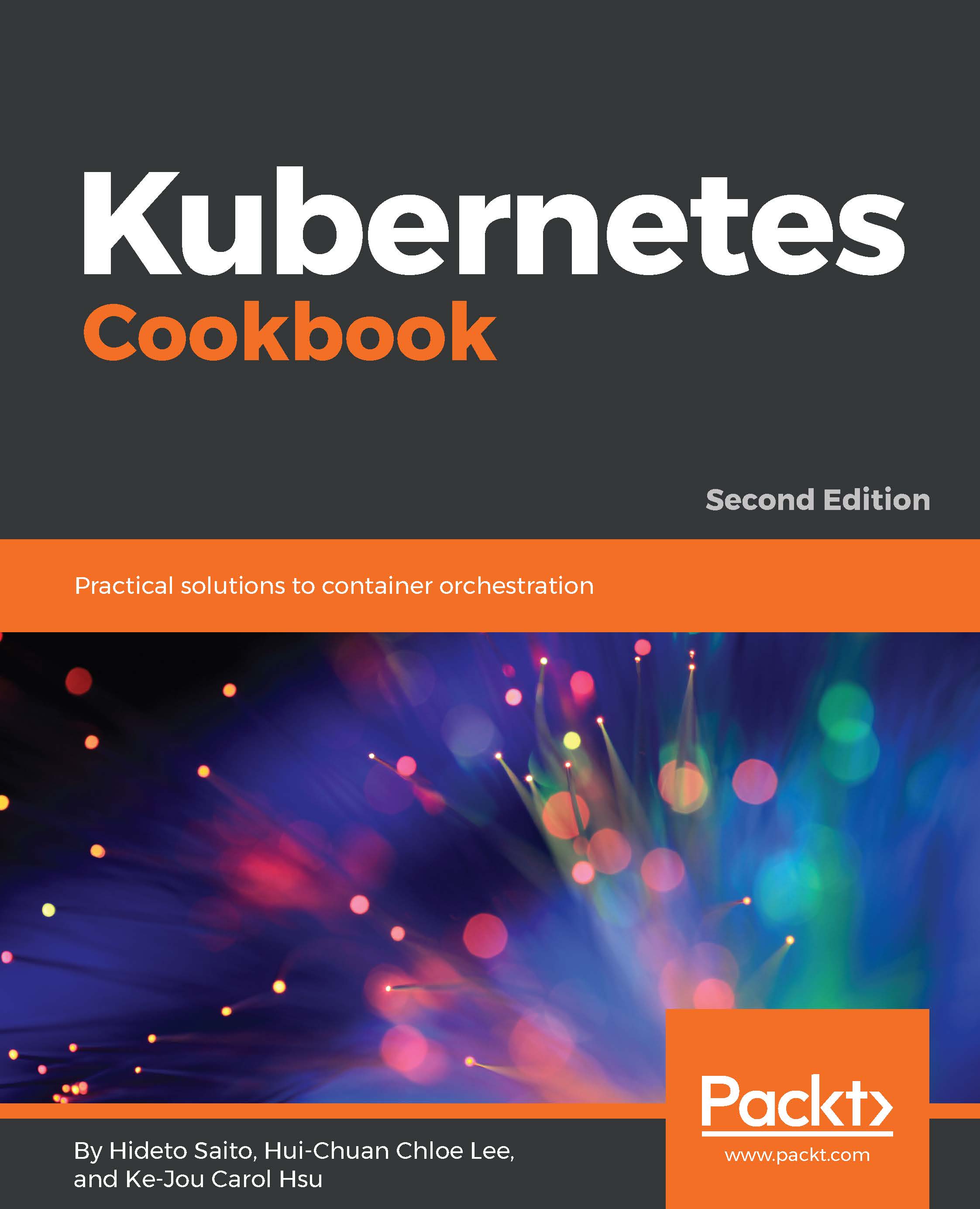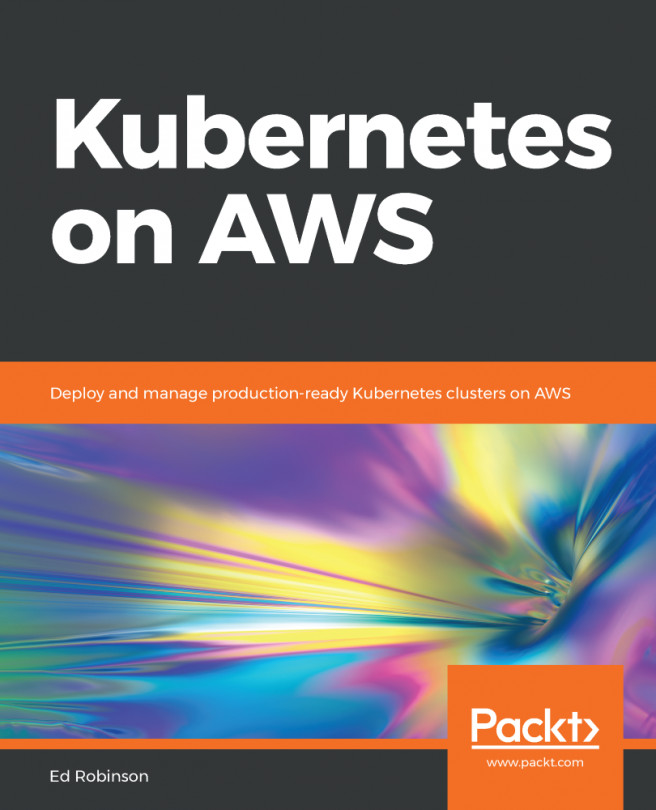Playing with GCP
GCP is getting popular in the public cloud industry. It has concepts similar to AWS, such as VPC, a compute engine, persistent disks, load balancing, and several managed services. The most interesting service is GKE, which is the managed Kubernetes cluster. We will explore how to use GCP and GKE.
Getting ready
To use GCP, you need to have a Google account such as Gmail (https://mail.google.com/mail/), which many people already have. Then sign up to GCP using your Google account by following these steps:
- Go to the https://cloud.google.com website then click the
Try it freebutton - Log in to Google using your Google account
- Register with GCP and enter your personal information and billing information
That's it!
Once registration is complete, you'll see the GCP Web Console page. In the beginning, it may ask you to create one project; the default name could be My First Project. You can keep it, but we will create another project in this chapter, the better to help you understand.
The...