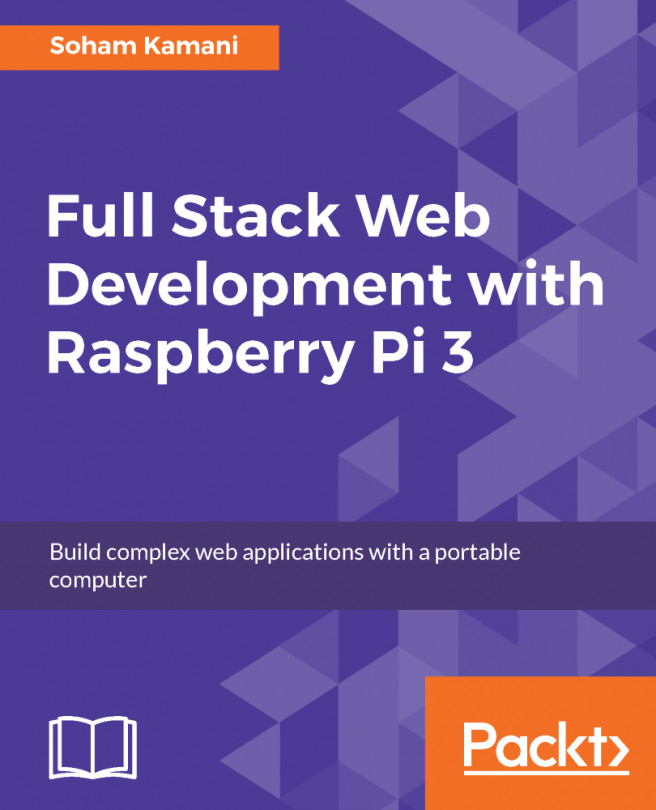Configuring user storage files security rules
Many times, our users will have their own files within our system, so securing the data integrity/presence is highly essential. In this recipe, we'll see how we can configure our user-based file storage system.
Getting ready
In order to be ready, you will need to the follow the given steps :
- Before starting with this recipe, please make sure that your system is fully configured to support the Bolt language.
- This means that we're going to use a different language then the Bolt one. Also, for these rules to work, please go to your Firebase Project Console |
Storagesection |RULEStab and add them there (Figure 2):

Figure 2: Firebase Storage authorization section.
Within this section, we define the overall security rules that we're going to introduce into these recipes.
How to do it...
Now, let's suppose we have some user-based files that we don't want anyone to read and even write, that is, add a new file to another user personal space, so let's see...