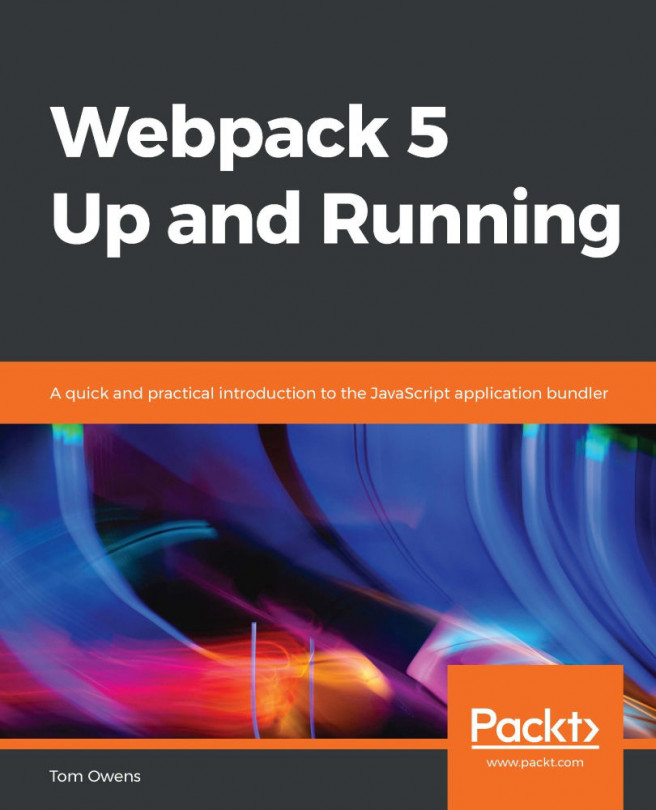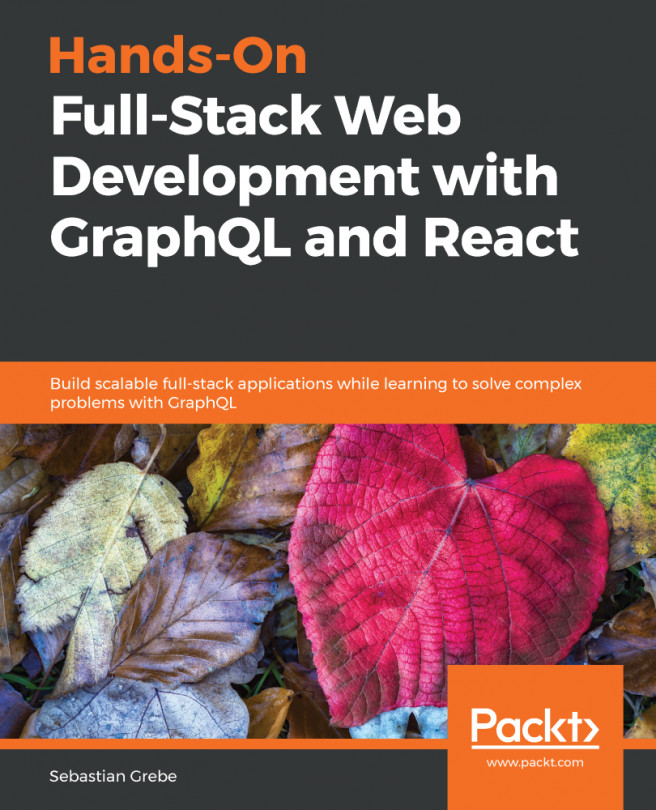Implementing Redux in the blog
Now that you have a good idea of why Redux is being used, let's get started with implementing Redux in our Blog application. This chapter uses the same server that you used in the preceding chapter, hence, you will have to keep the server running while working on this chapter too.
The starter files for this chapter are the same as the completed code file from the preceding chapter, except the package.json file, which has the following new libraries included in its dependencies:
reduxreact-reduxredux-thunkredux-persistlocalforage
We'll see what each of these libraries does while building our application. We will use the same .env file that we used in the preceding chapter with the REACT_APP_SERVER_URL environment variable, whose value is the URL of the running server. Navigate to the project root folder in your terminal and execute npm install followed by npm start to start the development server of the application.
The folder structure
The first thing we will need...