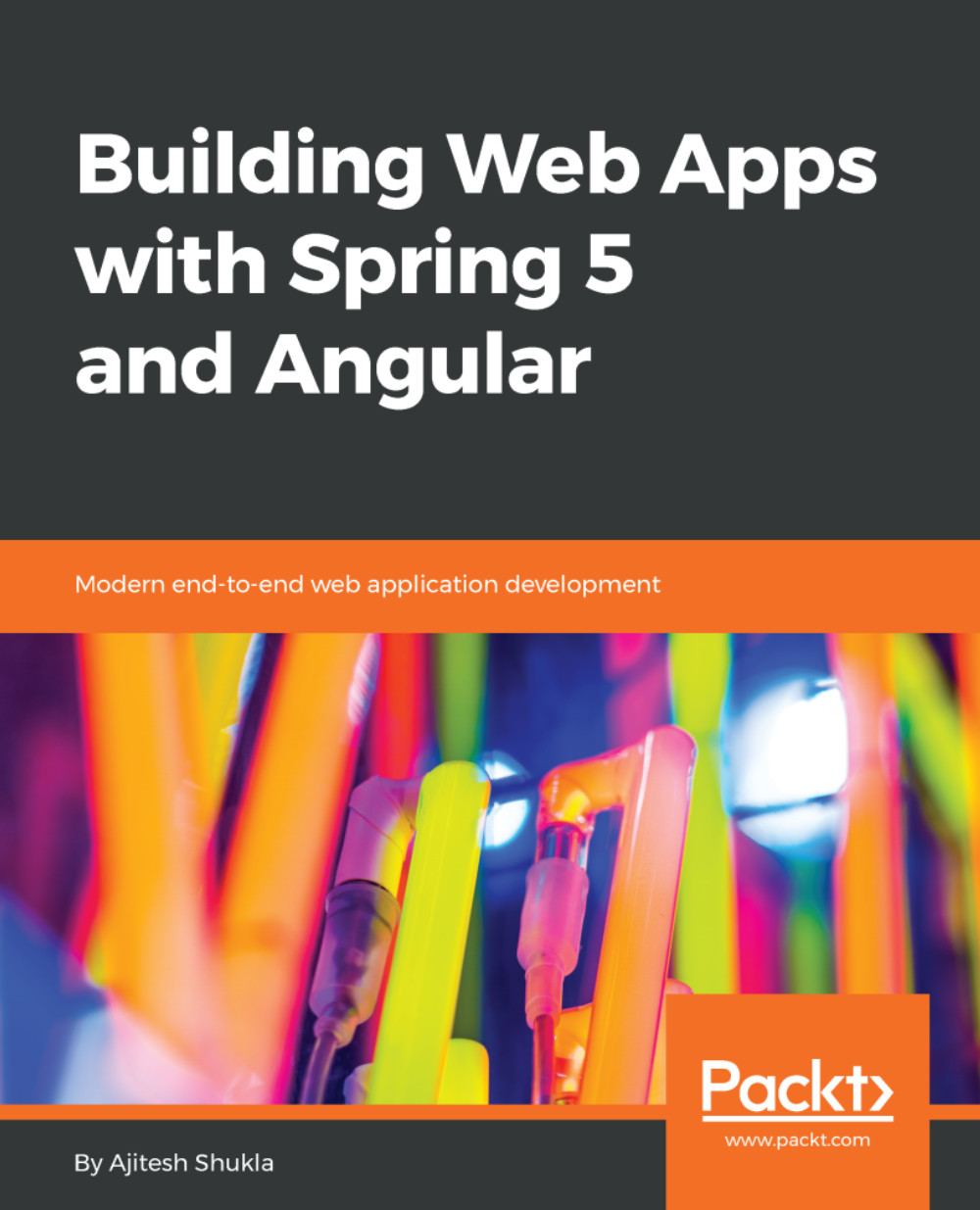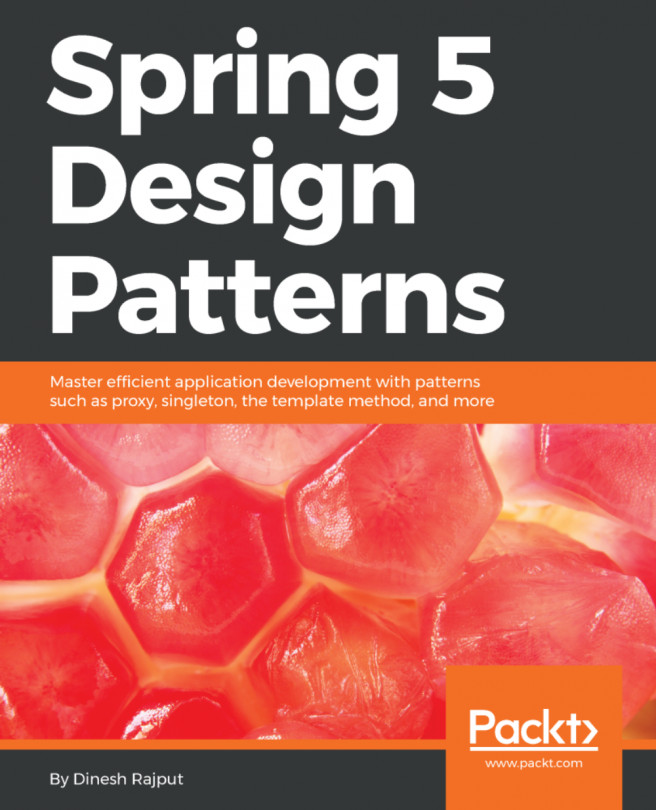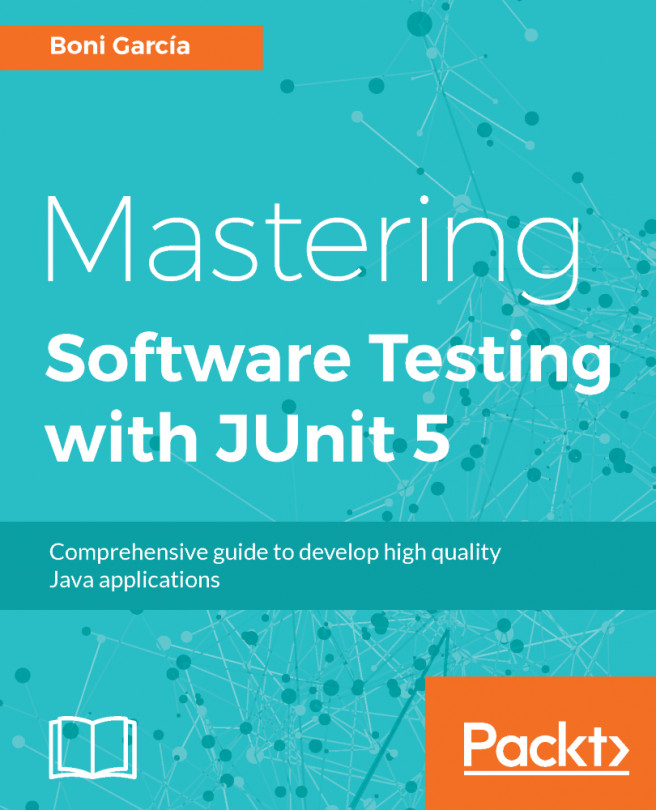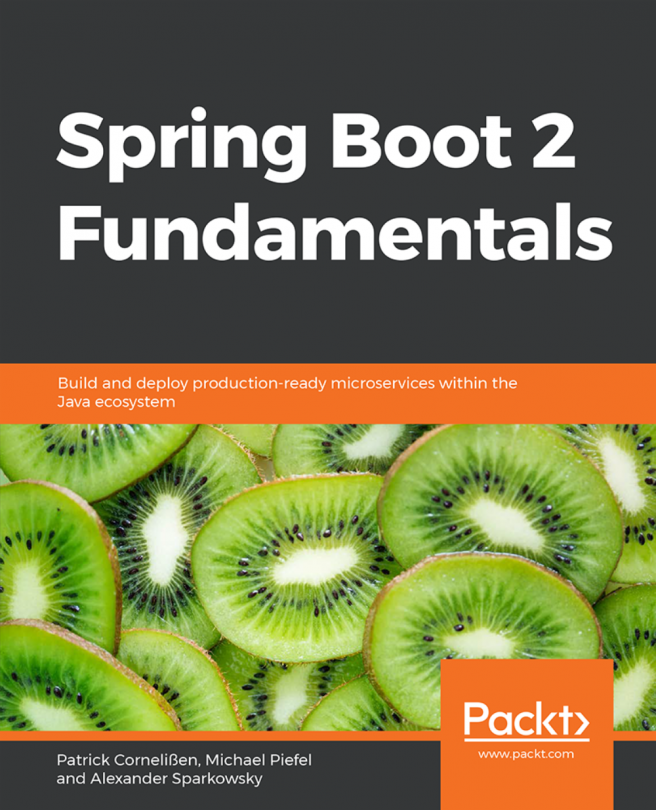Setting up the Angular development environment
Before getting started with setting up the local development environment for Angular apps, one should install NodeJS and NPM. One can go to the NodeJS website (https://nodejs.org/en/), download the appropriate installer for NodeJS/NPM, and install the tool. In order to confirm that NodeJS and NPM are set up correctly, the following command can be executed to print their versions:
// Prints NodeJS version node -v // Print NPM version npm -v
The next step is to install Angular CLI globally. Angular CLI is command-line interface for Angular. It provides commands for creating a boilerplate app right out of the box based on the best practices, generating components, routes, services, and so on. Also, running/testing the app locally while developing. It provide for an error-free setup, it is recommended to execute the following command as an administrator. On Linux/macOS, sudo can be used with the following command. On Windows, one can right click...