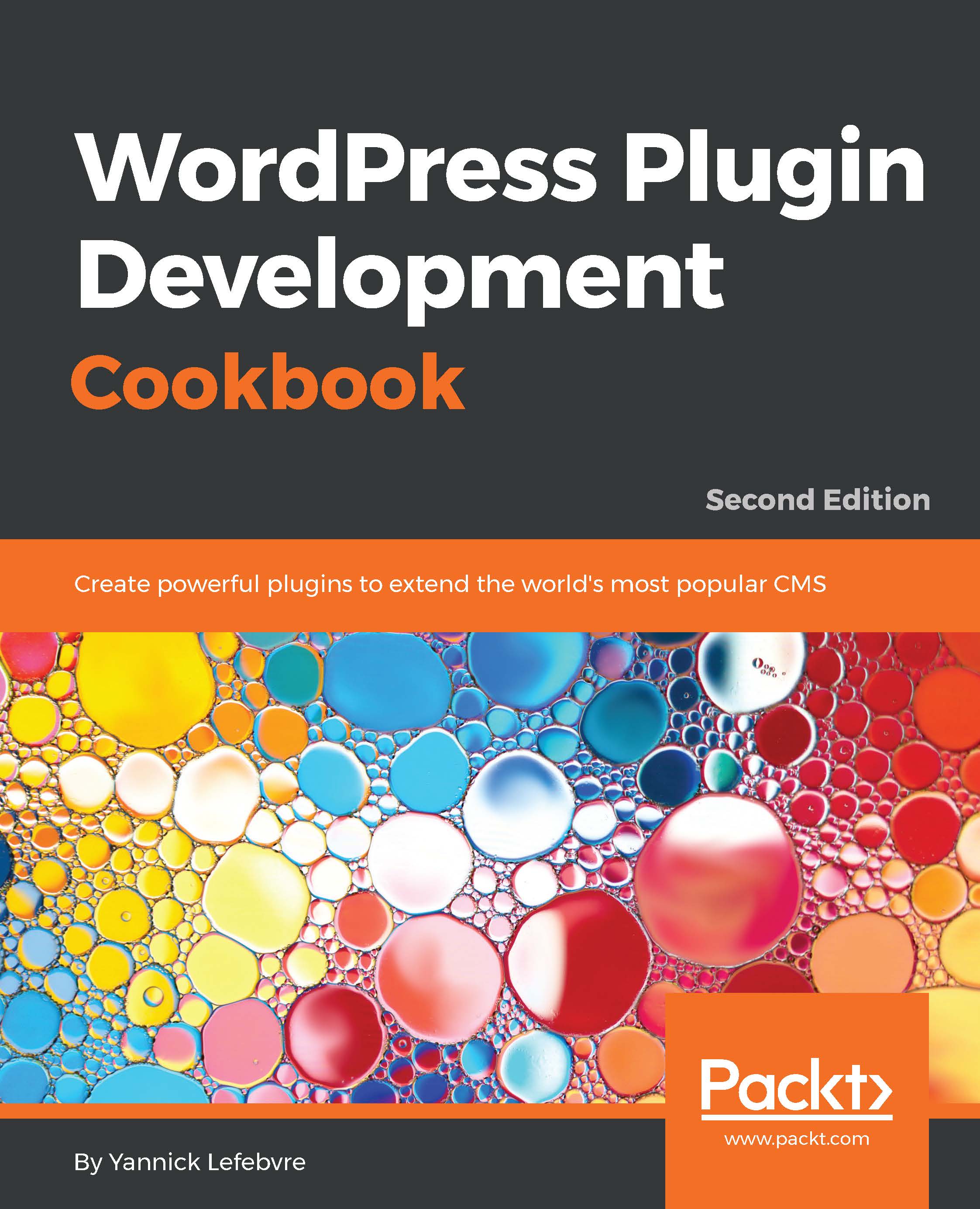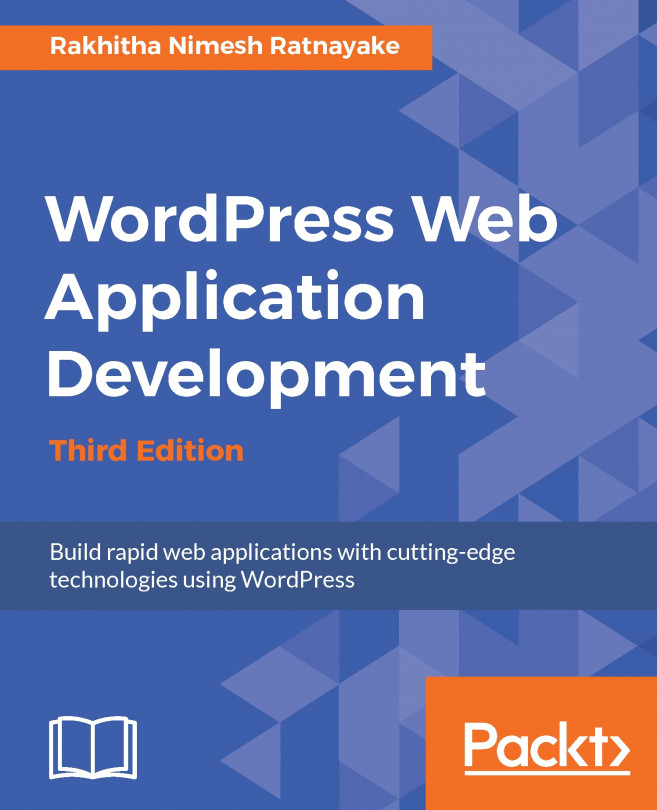Inserting and updating records in custom tables
Now that we have a basic infrastructure in place to display existing bugs, the next logical step is to create a form that will be used to insert and update records in a custom table.
This recipe shows how to add a form to manage bugs when users select an entry in the bug tracking list or indicate that they want to create a new entry by using the appropriate link.
Getting ready
You should have already followed the Displaying custom table data in an admin page recipe to have an existing framework in place. Alternatively, you can get the resulting code (Chapter 8/ch8-bug-tracker/ch8-bug-tracker-v3.php) from the code bundle and rename the file ch8-bug-tracker.php.
How to do it...
- Navigate to the WordPress plugin directory of your development installation.
- Navigate to the
ch8-bug-trackerdirectory and editch8-bug-tracker.php. - Find the
ch8bt_config_pagefunction and locate the bracket that closes out theifstatement (<?php } ?>) situated toward...