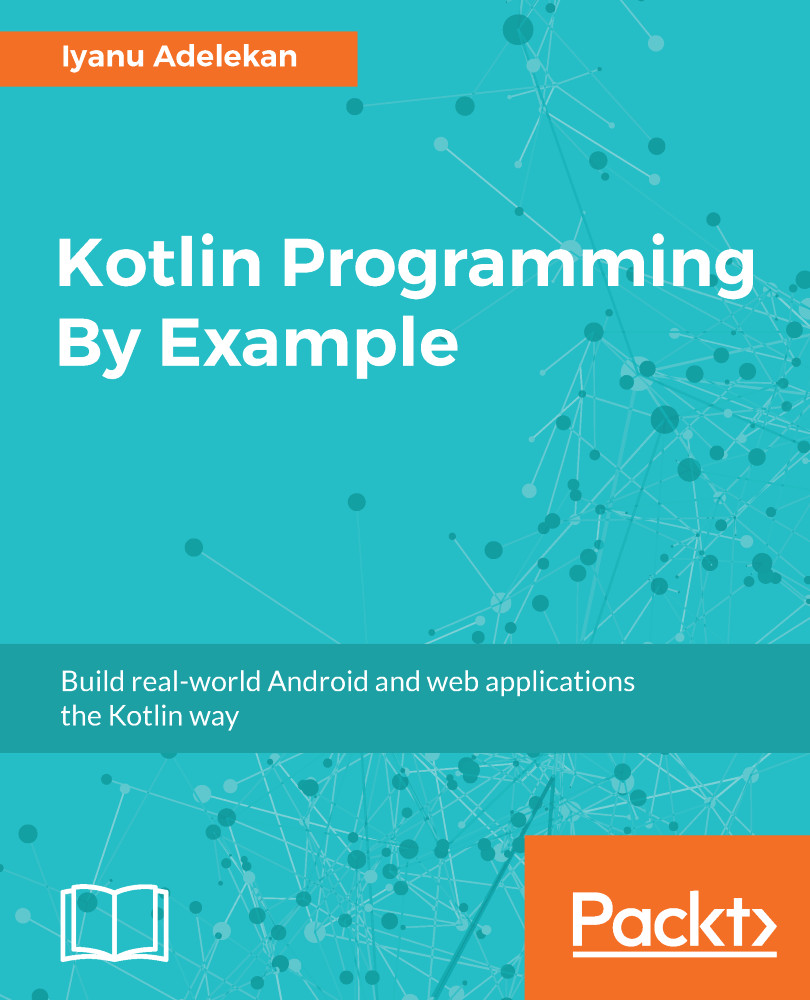Creating the Main UI
Similar to what we have done in implementing the Login UI and SignUp UI, we will create a model, view, and presenter for the Main UI. We are not going to focus as much on explanations as we did in the process of implementing the previous two UI views. Instead, only new concepts will be explained.
Without further ado, let's create a MainView.
Creating the MainView
Before we proceed with creating the main view, it is imperative that we have a clear understanding of the user interface that we want to implement. A good place to start is to clearly write out sentences that describe how we want the MainView to function. Let's go ahead and do that:
- The main view should display the active conversations of the currently logged-in user upon launch
- The main view should allow a logged-in user to create a new conversation
- The main view should be able to show the contacts of a currently logged-in user (in the case of this application, this is a list of all the registered users on the Messenger...