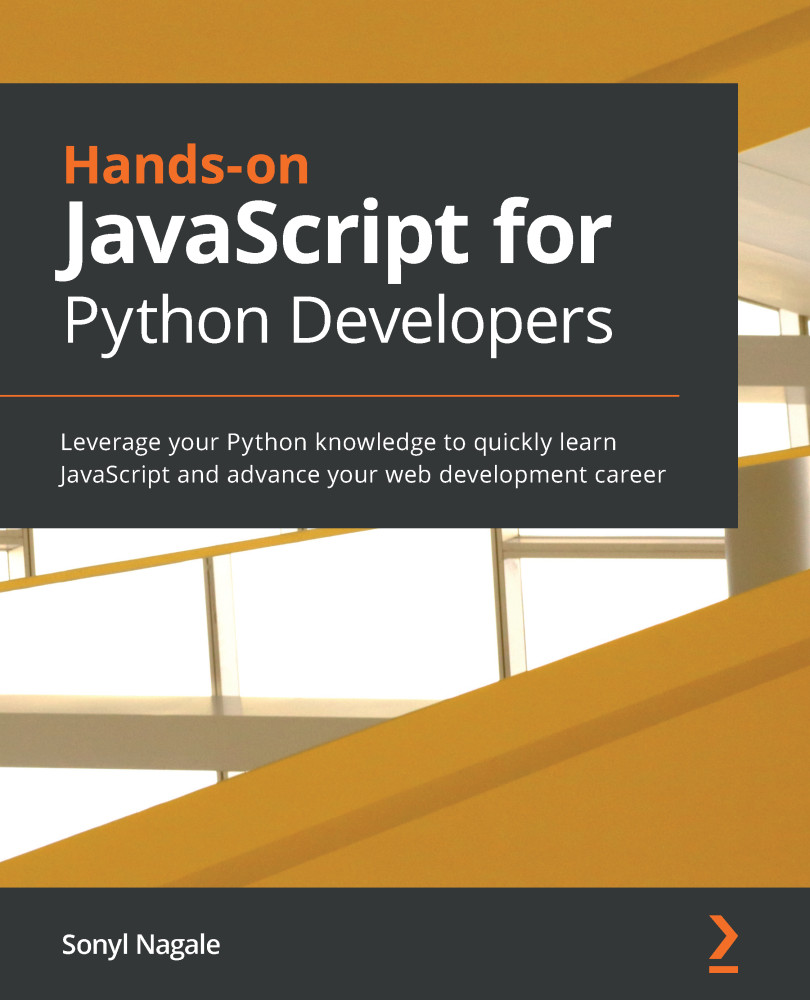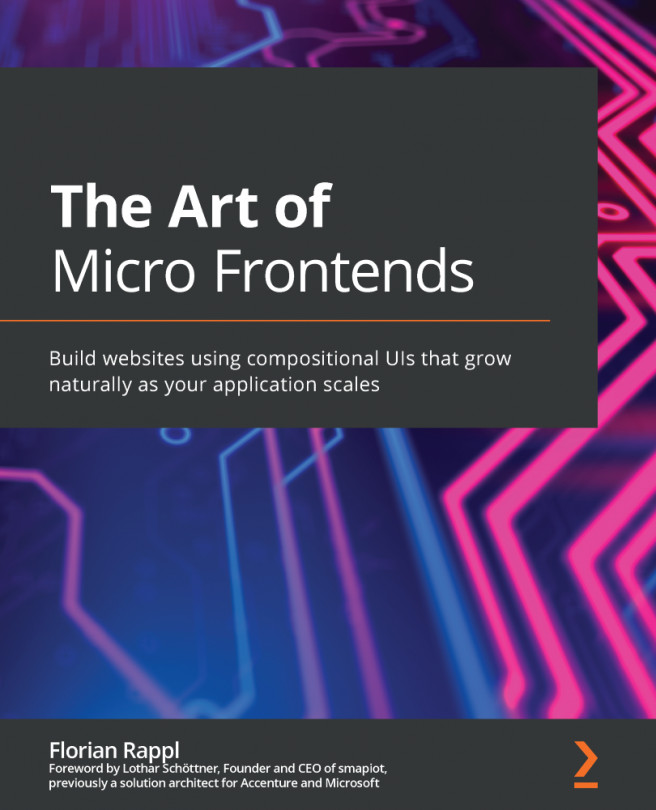If HTML is the bone structure of our page, then CSS is the skin of it, giving it a look and feel. Working with JavaScript on the frontend inherently takes into consideration CSS as well. In the example of our website form, the red outlines and warning messages are often triggered by toggling CSS classes. Here's a short example of CSS:
.error {
color: red;
font-weight: bold;
}
In this example, we have one CSS declaration (the error class, denoted as a class by the period preceding its name), and two CSS rules inside the curly braces for font color and font weight. It won't be important for now to be fully versed in CSS structure and rules, but as a JavaScript developer for the frontend, you will likely interact with CSS. For example, toggling our error class to make the text in our form red and bold is one way that JavaScript can trigger a message to the user, informing them that there's a problem with the form submission.
Let's add the preceding CSS...