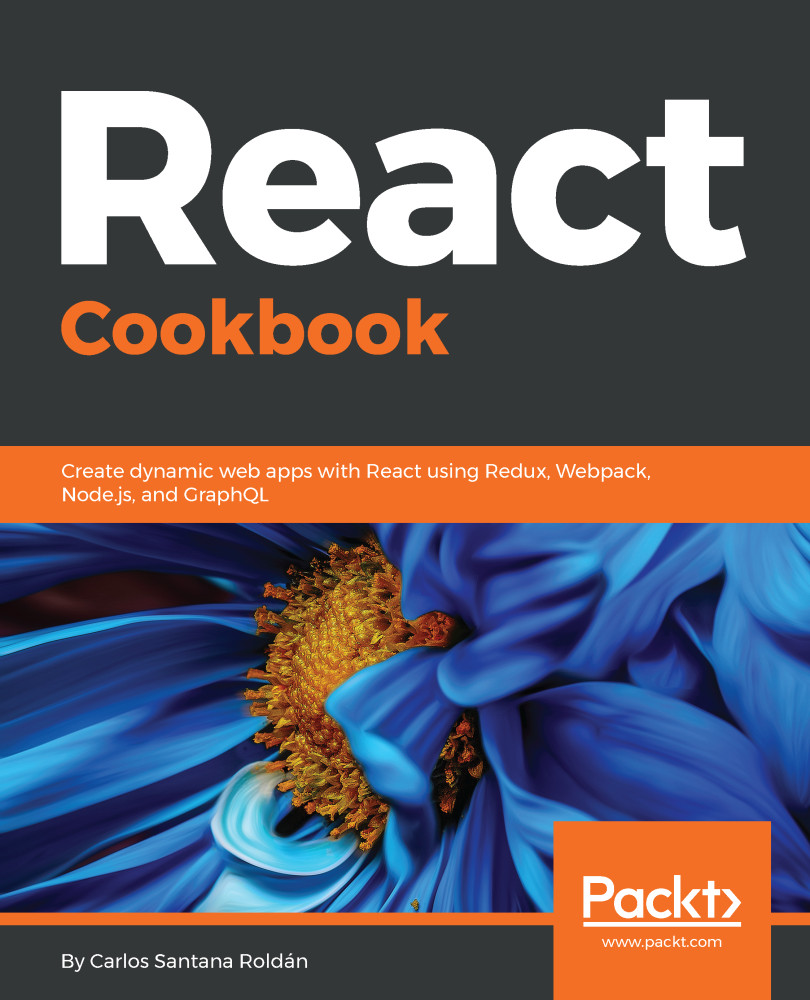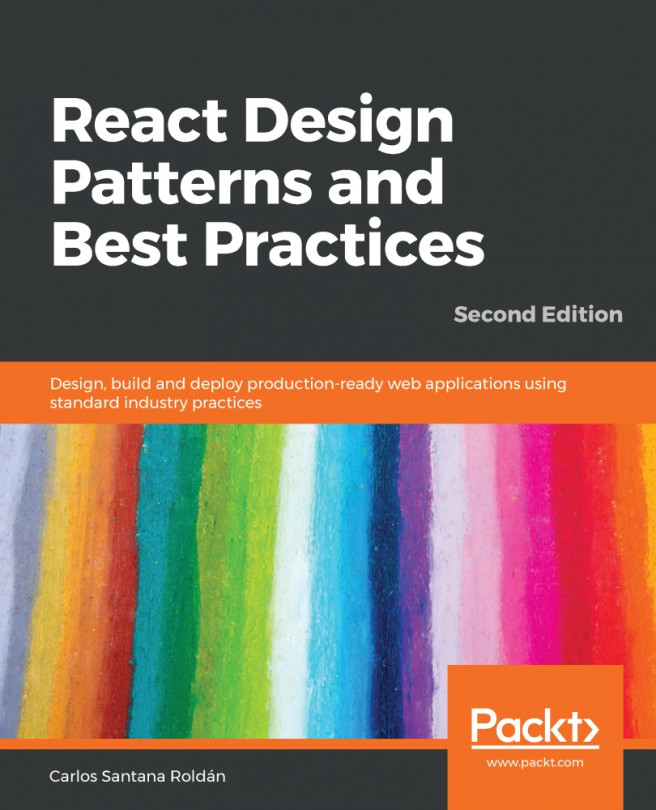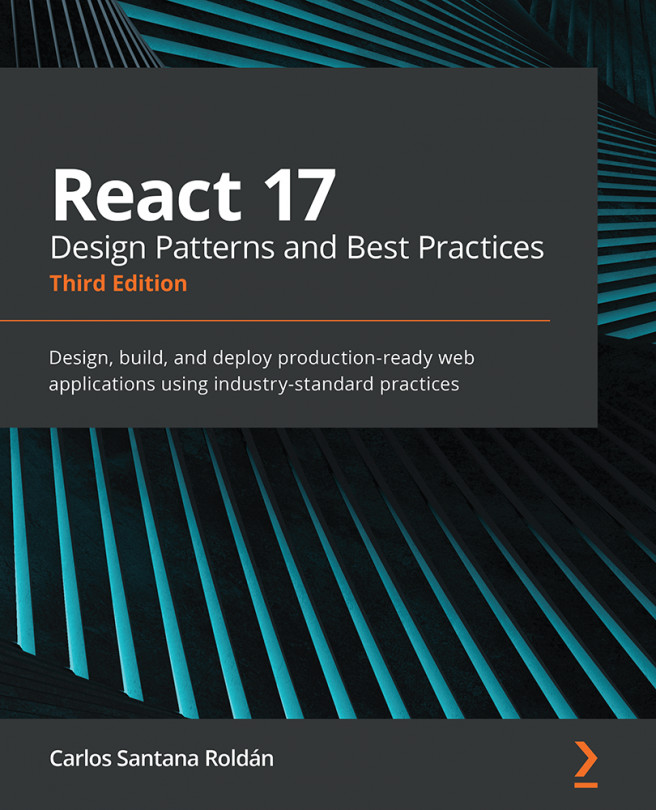Deploying to production on Digital Ocean
Digital Ocean is my favorite cloud-computing platform for using virtual servers (droplets) because it is effortless to create, configure, and delete droplets, and the price is low (you can get a droplet for $5 per month—that means $0.007 per hour). Another reason why I think Digital Ocean is fantastic is that they have all the documentation up to date and customer service is quick to solve any problem you may have.
For this recipe, we are going to use Ubuntu 18.04, so you will need to know some basic Linux commands to be able to configure your droplet. If you are entirely new to Linux, don't worry, I'll try to explain each step in a straightforward way.
Getting ready
First, you need to create your Digital Ocean account, go to https://www.digitalocean.com. You can sign up with your Google account; this is the recommended way. Once you click on the register link with Google, you will see the Billing Info view:
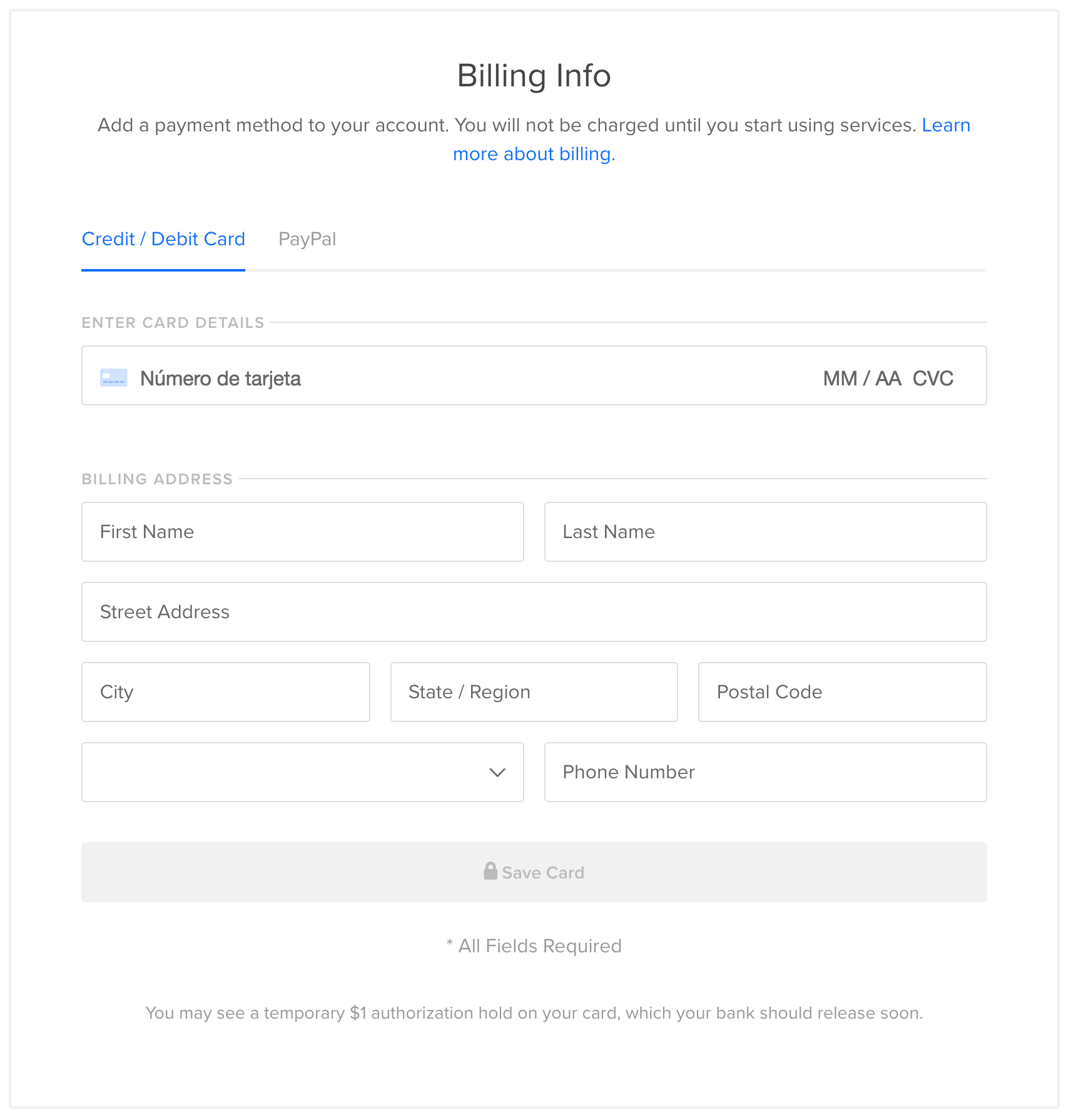
You can register your Credit/Debit Card,...