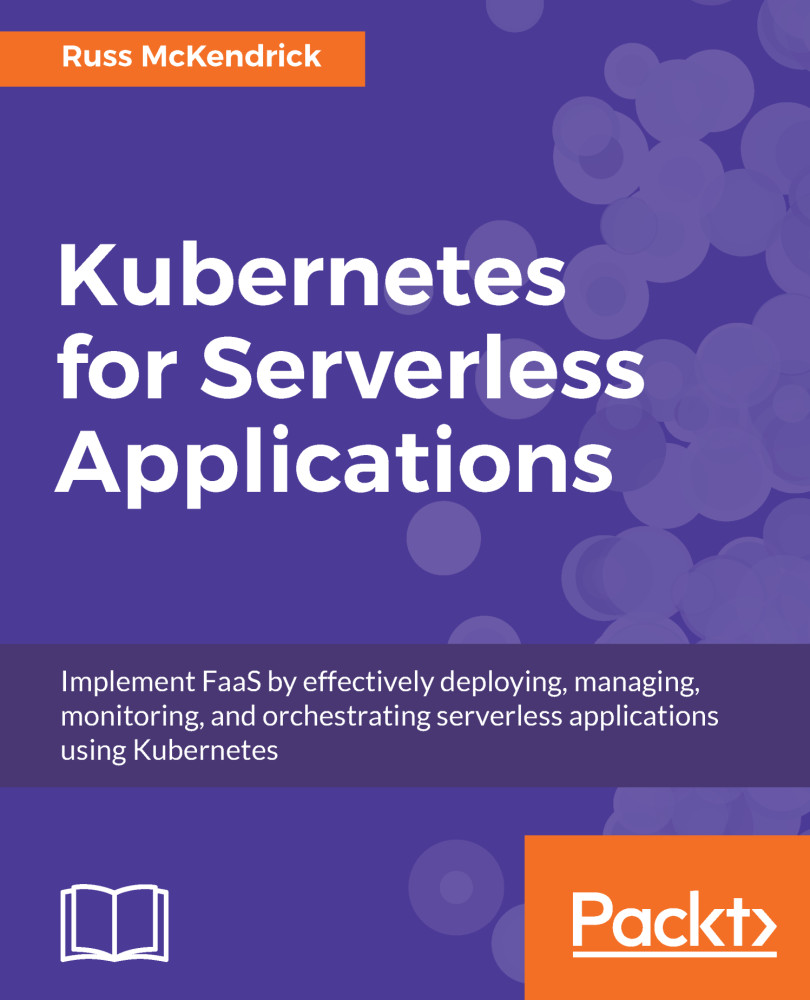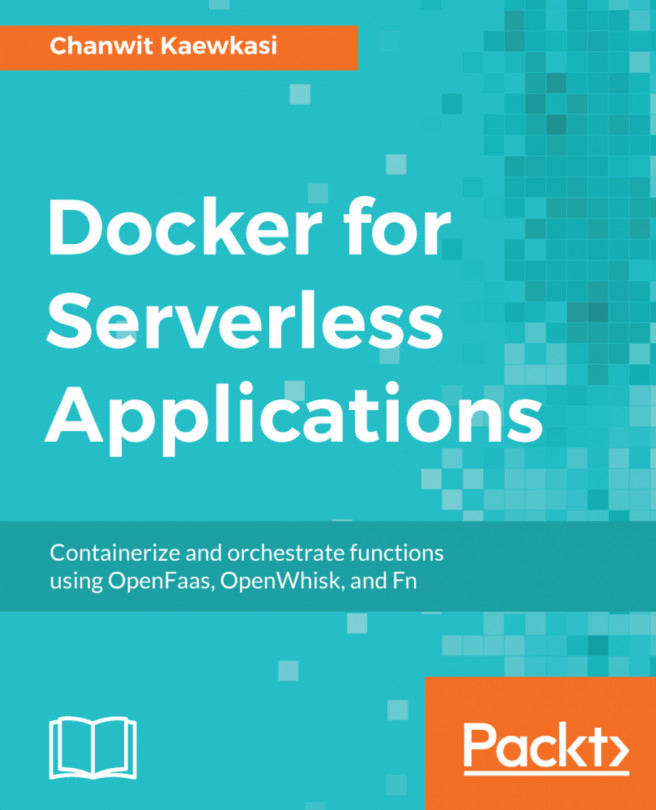Running OpenFaaS locally
Rather than looking at OpenFaaS on Docker swarm and doing a comparison between running the service on Kubernetes and Docker swarm, we are going to dive straight in and install OpenFaaS on Kubernetes. Like all of the tools we have covered, we are going to need a command-line client, so we are going to start by installing it.
The OpenFaaS command-line client
The OpenFaaS command-line client is available for our three operating systems. Let's work through installing it on each, starting with macOS High Sierra.
As you may have already guessed, we are going to be using Homebrew for this. To install the client, simply run the following command:
$ brew install faas-cliFor Ubuntu 17.04, the CLI can be installed using the OpenFaaS CLI installation script, which you can run directly from GitHub by running the following command:
$ curl -sL cli.openfaas.com | sudo shThis script will also update the installed version of faas-cli if you are running an older version.
To install the CLI...