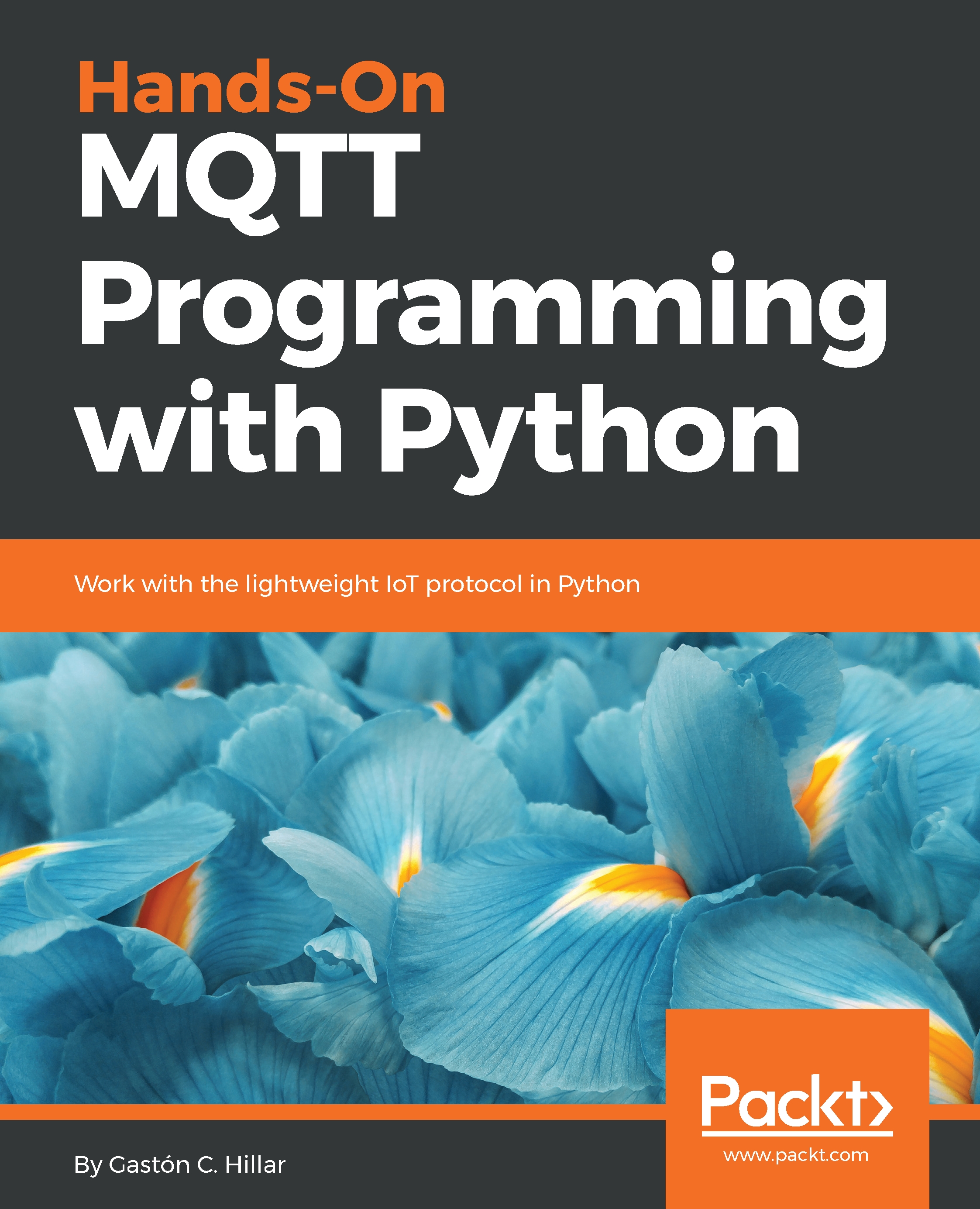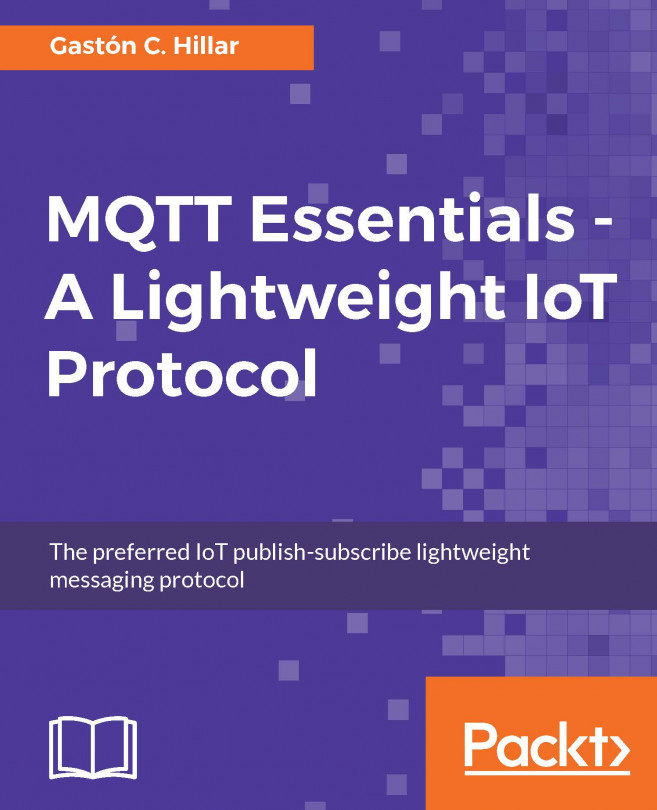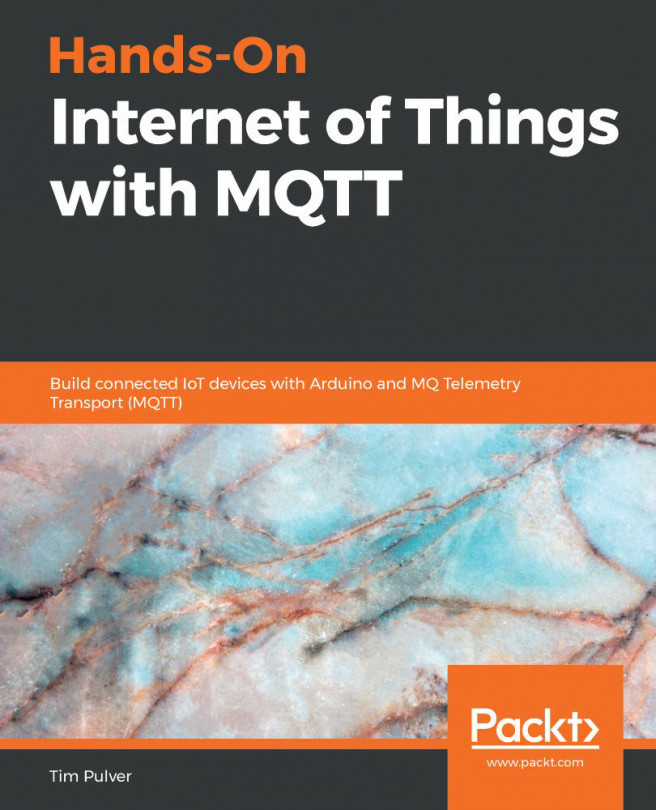Unsubscribing from topics with a GUI tool
Whenever we don't want a subscriber to receive more messages whose destination topic name matches one or more topic filters, the subscriber can send a request to unsubscribe to a list of topic filters to the MQTT server. Obviously, unsubscribing from topic filters is the opposite of subscribing to topic filters. We will use the MQTT.fx GUI utility to unsubscribe the MQTT client from the sensors/octocopter01/altitude topic. Follow these steps:
- Go to the MQTT.fx window in which you established a connection and subscribed to a topic.
- Click
Subscribe.
- Click on the panel that displays the
sensors/octocopter01/altitudetopic name on the left-hand side of the window. Then, click on theUnsubscribebutton located in this panel. The following screenshot shows this button:

- MQTT.fx will unsubscribe the client from the
sensors/octocopter01/altitudetopic, and therefore the client won't receive any new messages published to thesensors/octocopter01/altitudetopic...